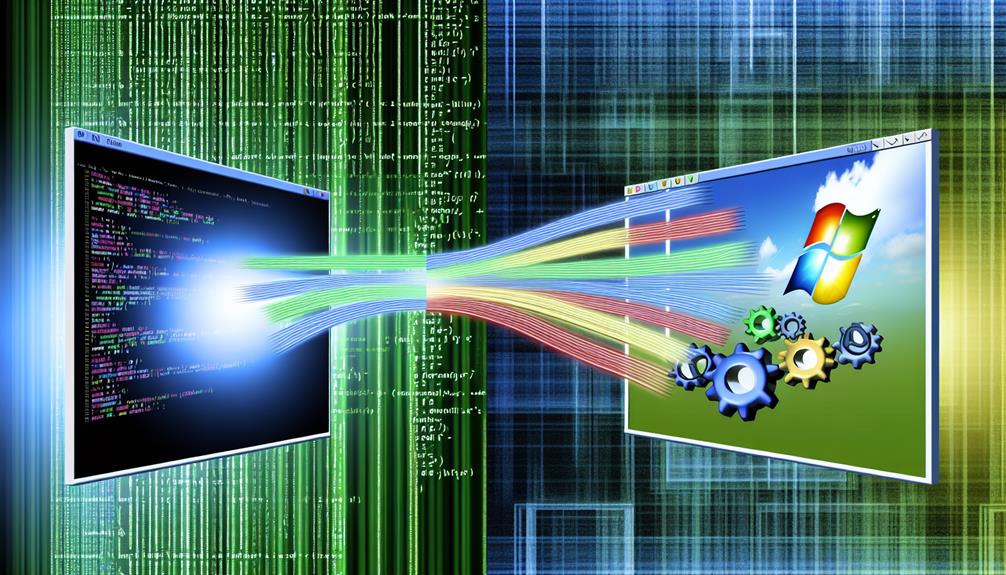You might be surprised to learn that joining Linux and Unix systems to a Windows Domain can be done with just a few straightforward steps. Many assume it's a complex task requiring extensive technical knowledge, but that's far from the truth. Imagine streamlining your user management and enhancing collaboration across platforms with minimal effort. Curious about how to achieve this seamless integration? You'll find that the process is not only accessible but also beneficial for your organization's productivity.
the Windows Domain Environment
A Windows Domain is a centralized network structure that simplifies user and computer management through Active Directory.
By joining a Windows Domain, you gain enhanced security and streamlined administration across various devices.
This setup is particularly beneficial when integrating Linux and Unix systems, as it allows for unified access and policy enforcement within the network.
What is a Windows Domain?
In modern IT environments, Windows Domains play an essential role in managing and securing network resources effectively. A Windows Domain is a network structure that enables centralized management and authentication of users, devices, and resources through Active Directory (AD).
In this environment, all user accounts, groups, and computers are stored in a centralized database, which simplifies administration and security policy implementation across the network.
The domain controller (DC) serves as a critical server that responds to authentication requests and enforces security policies for all computers within the domain. By utilizing the Lightweight Directory Access Protocol (LDAP), Windows Domains allow for efficient querying and modification of directory services, ensuring that your network operates smoothly.
With domain members—including both Windows and Linux systems—you can share resources seamlessly while applying consistent security policies. This capability streamlines user access management, enhancing overall network security.
Benefits of Joining a Windows Domain
Joining a Windows domain brings significant advantages, especially for organizations with mixed environments that include both Windows and Linux or Unix systems. By integrating your Linux systems with a Windows Server domain, you enable centralized user management and authentication. This streamlines access control and enhances security protocols across all platforms.
When you join Linux systems to the domain, they can leverage Active Directory's group policies. This simplifies the enforcement of security settings and configurations, ensuring consistency across your network. Additionally, users enjoy seamless access to resources without juggling multiple logins, which boosts productivity and enhances the overall user experience.
Another essential benefit is automated user home directory creation on Linux systems. This feature simplifies user onboarding and management, making it easier to accommodate new team members.
Moreover, domain membership provides enhanced visibility and auditing capabilities for administrators. By leveraging Active Directory's logging and monitoring features, you can conduct thorough compliance and security assessments.
Common Use Cases for Linux and Unix Integration
When integrating Linux and Unix systems into a Windows domain, organizations often find diverse use cases that enhance their operational efficiency.
One common use case is centralizing user authentication and management through Active Directory (AD). This setup simplifies access control across different platforms, ensuring a unified identity management solution for all users.
Additionally, integrating Linux and Windows allows for seamless cross-platform file sharing, enabling collaboration among teams using different operating systems. Tools like Samba make it easy for Windows and Linux users to share files without friction.
Another notable use case is managing development environments and web servers. By leveraging AD, administrators can enforce consistent security policies and streamline user provisioning, reducing the risk of misconfiguration.
Moreover, remote access becomes more efficient as employees can utilize various operating systems while maintaining secure access to necessary resources.
Integrating with AD using tools like realmd and SSSD automates user account management, markedly cutting down administrative overhead.
Preparing Your Linux Machine for Domain Joining
To prepare your Linux machine for joining a Windows domain, you need to verify it meets specific system requirements.
Install the necessary packages like 'realmd', 'sssd', 'samba-common', and 'krb5-workstation' to support the domain joining process.
Additionally, confirm that your machine's hostname and network settings are correctly configured for seamless integration.
System Requirements and Prerequisites
Preparing your Linux machine for domain joining requires meeting specific system requirements and prerequisites. First, confirm your system allows the installation of necessary packages. These include 'realmd', 'oddjob', 'sssd', 'adcli', 'openldap-clients', 'samba-common', 'samba-common-tools', and 'krb5-workstation'.
These tools are fundamental for facilitating the domain joining process.
Next, set your Linux system's hostname to match the Windows domain format, such as 'hostname.example.local'. You can do this using the command 'hostnamectl set-hostname hostname.example.local'.
This step is essential for proper identification within the Active Directory.
Both your Linux and Windows machines must reside on the same network and subnet. For network connectivity, configure your Linux machine to use a static IP address or DHCP.
Additionally, proper DNS configuration is critical; point your Linux machine to the Windows Server DNS for accurate domain resolution. You can modify this in the '/etc/resolv.conf' file.
Installing Necessary Packages
Installing the necessary packages is vital for successfully joining your Linux machine to a Windows domain. Start by verifying you have all the required packages installed. You can do this on CentOS 8 by running the following command:
'''bash
yum install realmd oddjob oddjob-mkhomedir sssd adcli openldap-clients samba-common samba-common-tools krb5-workstation
'''
This command installs realmd, Samba, and other important tools that facilitate domain joining.
After installation, verify that all packages are correctly installed and check their versions to guarantee compatibility with your system and Active Directory.
Next, configure your Kerberos settings by editing the '/etc/krb5.conf' file to enable proper authentication against the Active Directory.
Also, modify the Samba configuration in '/etc/samba/smb.conf' to set suitable domain and workgroup settings. This step is vital for enabling Samba and Winbind services.
How to Join a Linux Machine to a Windows Domain
To join your Ubuntu machine to a Windows domain, you'll follow a series of precise steps that involve both command line and configuration adjustments.
Start by ensuring your system is properly set up with the necessary packages and configurations.
After that, you can execute the commands to discover and join the domain, making your Linux system an integrated part of your network.
Step-by-Step Guide to Join Ubuntu Machine to Windows Domain
To successfully join your Ubuntu machine to a Windows domain, configuring Samba and Winbind is essential.
Here's what you'll need to do:
- Install necessary Samba packages.
- Adjust the Samba configuration file to match your domain settings.
- Restart the Samba services to apply the changes.
Let's explore these steps in detail.
Configuring Samba and Winbind
Joining your Ubuntu machine to a Windows domain requires careful configuration of Samba and Winbind.
First, install necessary packages using 'sudo apt install realmd sssd samba samba-common-bin'.
Set your hostname to match the domain format and update '/etc/hosts' and '/etc/resolv.conf' for proper DNS resolution.
Joining the Domain Using Command Line
When connecting a Linux machine to a Windows domain, you'll need to confirm that all necessary packages are installed and configurations are in place.
Start by installing required packages with the command:
'''bash
yum install realmd oddjob oddjob-mkhomedir sssd adcli openldap-clients samba-common samba-common-tools krb5-workstation
'''
Next, set the Linux hostname to match the Windows domain format using:
'''bash
hostnamectl set-hostname hostname.yourdomain.local
'''
Verify the hostname configuration with 'hostname' and 'dnsdomainname' commands.
Confirm your DNS settings in '/etc/resolv.conf' point to the Windows Server DNS. You may also need to add the Linux machine's record in the Windows DNS Manager.
To join the domain using command line, execute:
'''bash
realm join yourdomain -U admin_user
'''
You'll be prompted for the domain administrator's password.
After successfully joining the domain, verify the integration with:
'''bash
getent passwd
'''
This will list domain users, and you can confirm domain user accounts with:
'''bash
wbinfo -u
'''
Following these steps confirms a smooth connection to the Windows domain.
How to Join Ubuntu Server to Windows Domain
Before you start the process of connecting your Ubuntu Server to a Windows domain, make certain all necessary packages are installed and your system is properly configured.
Here's a quick checklist to follow:
- Install Required Packages: Use the command 'sudo apt-get install realmd sssd adcli samba'.
- Set the Hostname: Match the Windows domain format by running 'hostnamectl set-hostname hostname.domain.local'. Check with 'hostname' and 'dnsdomainname'.
- Configure DNS: Edit the '/etc/hosts' file to include the IP address and hostname of the Windows Domain Controller for proper resolution.
Once these steps are completed, discover the domain with 'domain discover
Then, join the domain using 'sudo domain join
After successfully joining, verify access to domain users and groups using 'getent passwd' and 'getent group'.
You might need to configure PAM settings for authentication as well. Following these steps makes Joining Linux to a Windows domain straightforward and efficient.
Specific Scenarios and Considerations
When joining systems like Ubuntu or Raspberry Pi to a Windows domain, there are specific steps and considerations you'll need to follow.
You'll want to guarantee network connectivity and domain visibility before proceeding, and resolving any issues early can save time.
Let's explore expert opinions and practical solutions to common challenges in this process.
How to Join Ubuntu to Windows Domain Step by Step
Joining an Ubuntu machine to a Windows domain requires careful preparation and execution to guarantee seamless integration. Follow these steps to ascertain a smooth process:
1. Update and Install Packages: Ascertain your Ubuntu is updated and install necessary packages using the command:
'''bash
sudo apt-get install realmd sssd adcli samba
'''
2. Set Hostname: Configure the hostname to include the Windows domain suffix with:
'''bash
sudo hostnamectl set-hostname hostname.sanuja.local
'''
3. Edit Hosts and DNS: Update the '/etc/hosts' file to include your Ubuntu machine's IP and hostname. Ascertain your DNS configuration points to the Windows domain controller for proper name resolution.
Next, check the visibility of the Windows domain with:
'''bash
realm discover
'''
Then, join the domain using:
'''bash
sudo realm join
'''
After successfully joining, verify the integration with:
'''bash
getent passwd
getent group
'''
Configure PAM for authentication if needed. This process will effectively connect your Linux machine to the Windows domain.
Join Raspberry Pi to Windows Domain
When you join a Raspberry Pi to a Windows Domain, you might encounter some common misconceptions.
Here are three key points to keep in mind:
- Cross-Platform Compatibility: It's not just about the OS; proper configurations matter.
- User Permissions: Domain users aren't automatically granted access without proper settings.
- Network Configuration: DNS and firewall settings can make or break your connection.
Understanding these aspects will help you navigate the integration process more effectively.
Common Misconceptions About Joining Linux Systems
Integrating a Raspberry Pi into a Windows Domain often sparks misconceptions, particularly regarding the complexity of the process.
In reality, you only need to configure DNS correctly, install Samba, and use the 'realmd' utility for a straightforward join.
Guarantee your Pi has a unique hostname and verify connectivity with the Domain Controller to simplify integration and access control.
Expert Opinions on Domain Joining
A successful domain join for Linux and Unix systems to a Windows domain requires careful attention to several vital factors. Utilizing tools like realmd and SSSD can greatly simplify the process by automating many configuration steps, streamlining your workflow.
Proper DNS configuration is essential, as Active Directory relies on DNS to locate domain controllers and resolve hostnames. Make sure your DNS settings are correct to avoid issues during the domain join.
Additionally, synchronize the time between your Linux host and the Windows domain controller using the same NTP server. This step is imperative to prevent time-related authentication issues during the joining process.
Regularly auditing user attributes such as uidNumber and gidNumber in Active Directory helps maintain security compliance, ensuring proper access control for Linux users.
Resolving Network Issues
Successful domain joining isn't just about proper configurations; network issues can also derail the process. Start by verifying your Linux machine's hostname and Fully Qualified Domain Name (FQDN) are correctly specified in the '/etc/hosts' file. This step helps avoid DNS resolution issues when trying to join the Windows domain.
Use the DNS Manager to verify that the DNS settings on the Linux machine point to the Windows Server DNS, as accurate domain resolution is essential.
Next, confirm that both systems can ping each other. This basic check, facilitated by your network manager, verifies that crucial communication is intact between the Linux host and the Active Directory.
It's also wise to utilize a static IP address for your Windows Server Domain Controller to maintain stability—this reduces the likelihood of connectivity issues.
Don't overlook firewall settings; regularly check to verify that necessary ports (TCP/UDP 88, 135, 139, 445) are open. Blocked ports can severely hinder communication, making it impossible to successfully join the domain.
Checking Domain Connectivity
When joining a Linux or Unix system to a Windows domain, checking domain connectivity is vital. Start by guaranteeing that your Linux machine's hostname and fully qualified domain name (FQDN) are correctly set in the '/etc/hosts' file. This configuration is critical for proper domain connectivity.
Next, verify network connectivity by pinging the Active Directory domain controller (DC) from your Linux system. This step confirms that both machines can communicate over the network.
After that, check your DNS server settings to make certain they point to the AD DC, as Active Directory relies heavily on DNS for name resolution.
To further validate your setup, use the command 'realm discover
Additionally, make sure that time synchronization is established with the DC by configuring NTP settings. Time discrepancies can lead to authentication issues when joining the domain.
Best Practices for Domain Integration
When integrating Linux and Unix systems into a Windows domain, you need to prioritize security and compliance.
Regular updates and proper DNS configurations play an essential role in maintaining a secure environment.
Additionally, documenting your processes and auditing user mappings will help guarantee ongoing compliance and streamline future troubleshooting.
Maintaining Security and Compliance
Maintaining security and compliance in a domain-integrated environment requires a proactive approach to managing user access and system configurations.
Regular audits of uidNumber and gidNumber attributes in Active Directory are essential to guarantee compliance with security policies and maintain proper user access control across integrated systems. Implementing robust password policies in Active Directory—such as requiring complex passwords and enforcing regular password changes—enhances security for your Linux and Unix systems.
You should also monitor logs for unusual authentication attempts using tools like Netwrix Active Directory Security Solution. This helps identify and mitigate potential security threats in your domain-integrated environment.
To improve both performance and security for users accessing Linux systems, consider utilizing SSSD over winbind. This setup offers advanced caching mechanisms and offline authentication capabilities.