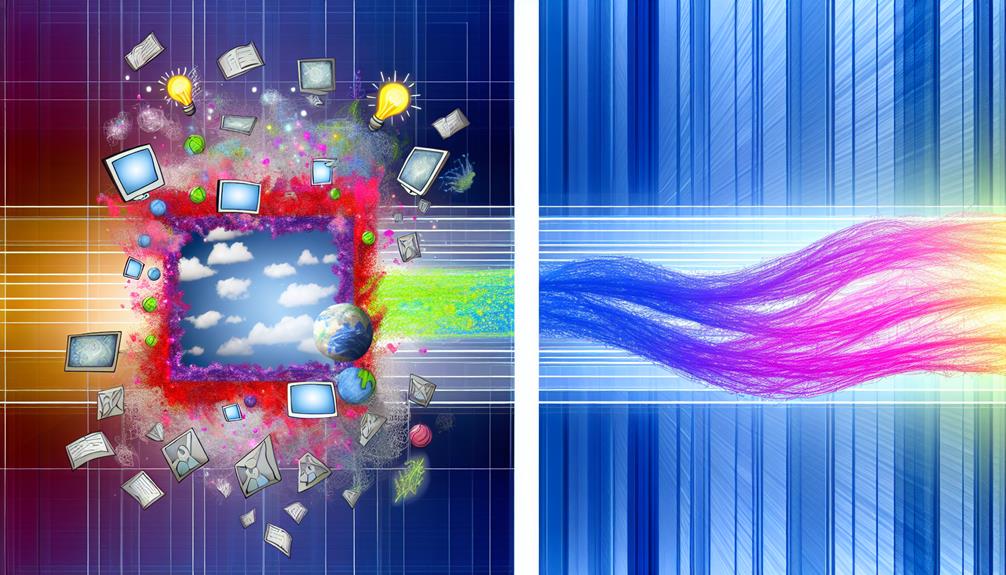When it comes to maneuvering the intricate dance of cross-domain communication in iframes, you're not just dealing with technical challenges; you're exploring opportunities for enhanced integration. To guarantee your applications communicate securely and efficiently, you'll need to contemplate seven key strategies. Each approach offers unique benefits, but the nuances can be tricky. By understanding these strategies, you can reveal the potential for smoother interactions between your web applications, paving the way for a more cohesive user experience. Curious about how these strategies can transform your cross-domain efforts?
Cross-Domain Communication in Iframes
When working with iframes, understanding their structure and functionality is essential for effective cross-domain communication.
You'll face challenges like the Same-Origin Policy, which restricts interactions between different domains, and browser compatibility issues that can further complicate your implementation.
What is an Iframe?
Iframes, or inline frames, serve as a powerful tool in web development, allowing one HTML document to embed another within its structure. This creates a nested browsing context where you can display content from various sources.
However, when dealing with cross-domain communication, you face restrictions imposed by the Same-Origin Policy. This policy prevents scripts from one origin from accessing content from another, which can be a significant barrier in your web applications.
To facilitate communication between the parent document and the iframe, especially across different domains, you can use the postMessage API. This secure messaging system enables you to transmit data between windows, overcoming the limitations of the Same-Origin Policy.
Additionally, the sandbox attribute of an iframe can enhance security by restricting the capabilities of the embedded content, allowing you to control what the iframe can access and execute.
Iframes are commonly utilized for content syndication, advertising, and embedding third-party services.
However, you must remain vigilant about security implications and follow best practices for effective cross-domain interactions to guarantee a secure and functional user experience.
Importance of Cross-Domain Communication
The significance of cross-domain communication in iframes lies in its ability to foster integration and interaction between diverse web applications. This interaction enhances your user experience by allowing seamless content integration from multiple domains.
However, the Same-Origin Policy restricts scripts from accessing resources across different domains, presenting a challenge for developers. To navigate this, secure methods like postMessage become essential for reliable communication between iframes and parent documents.
Implementing effective cross-domain communication enables functionalities such as data sharing and synchronized actions across widgets, which are vital for dynamic content loading in web applications. Techniques like adjusting document.domain settings or utilizing libraries designed for cross-domain messaging can help you overcome security restrictions while adhering to modern browser policies.
Proper implementation of these communication strategies is fundamental to mitigate potential security risks, including cross-site scripting (XSS) and data exfiltration.
Challenges of Iframes from Another Domain
When working with iframes from another domain, you'll face significant security restrictions imposed by the Same-Origin Policy.
These limitations can lead to frustrating permission denied errors, especially in older browsers.
Understanding these challenges is essential for implementing effective cross-domain communication strategies.
Security Restrictions
Cross-domain communication in iframes faces significant hurdles due to stringent security restrictions imposed by the Same-Origin Policy.
This policy prevents scripts in one domain from accessing content in another, leading to potential "permission denied" errors, especially in older browsers.
To enable secure messaging, utilize the postMessage API, which facilitates communication while adhering to necessary security measures across differing domains.
Browser Compatibility Issues
Compatibility in cross-domain communication within iframes presents significant challenges due to the constraints imposed by the Same-Origin Policy. This policy restricts scripts from accessing content from different origins, often resulting in permission denied errors, especially in older browsers like IE8.
When developing applications, you might encounter strict security restrictions when executing local files using the file:// protocol. Browsers can mistakenly treat local files in the same folder as separate domains, complicating your cross-domain interactions.
Modern browsers have tightened security measures around cross-domain messaging, requiring you to use secure methods like postMessage. Legacy techniques such as JSONP or iframe hacks are no longer reliable.
You'll also find that different browsers can exhibit varying behaviors when handling cross-domain communication, making it vital to test your applications across multiple platforms to spot compatibility issues.
To alleviate these challenges, it's advisable to employ a local server setup during development. This approach mitigates the complications of local file access and offers a more accurate representation of how your application will function in production environments, ultimately enhancing browser compatibility.
Methods for Cross-Domain Communication in Iframes
When working with cross-domain iframes, the postMessage API is your go-to method for secure communication.
You can use event listeners to effectively handle messages between the iframe and the parent document.
This approach guarantees that you maintain security while enabling seamless data exchange.
Using PostMessage API
The postMessage API is essential for implementing secure cross-domain communication between iframes and their parent documents.
By using 'window.postMessage(message, targetOrigin)', you can send messages while controlling which domains can receive them, thereby enhancing security.
To fully leverage this API, you'll need to set up an event listener to handle incoming messages and verify their origins.
Iframe PostMessage Cross Domain Implementation
Effective cross-domain communication is essential for modern web applications, especially when using iframes.
To implement the postMessage API securely, follow these steps:
- Use 'window.postMessage(message, targetOrigin)' for sending messages.
- Set up an event listener with 'window.addEventListener('message', callbackFunction)'.
- Validate origins strictly.
- Guarantee bi-directional communication while adhering to security policies to prevent vulnerabilities.
Event Listeners for Cross-Domain Iframe
To set up event listeners for cross-domain iframes, you'll need to implement the 'onmessage' event handler in both the parent and the iframe.
This guarantees secure message exchange by validating the sender's origin and specifying the target origin with 'postMessage()'.
Additionally, using 'addEventListener' enhances your code's maintainability while allowing for efficient data sanitization to prevent vulnerabilities.
Cross Domain Iframe Event Listener Setup
Establishing robust communication between a parent document and an iframe is essential for seamless functionality across different domains.
To set up your event listener, follow these steps:
- Use 'window.addEventListener('message', callbackFunction)'.
- Validate the 'origin' property.
- Access 'event.data' for message content.
- Send messages with 'window.parent.postMessage(message, targetOrigin)'.
This guarantees secure and effective cross-domain communication!
Accessing Parent Window from Iframe Cross Domain
When accessing a parent window from an iframe on a different domain, you'll encounter restrictions due to the Same-Origin Policy.
To safely communicate, you can use the window.postMessage() method, which allows you to send messages while ensuring security through specified target origins.
It's crucial to understand the limitations and security considerations involved to implement effective cross-domain communication.
How to Safely Access Parent Window
Accessing the parent window from an iframe across different domains poses unique challenges due to security restrictions imposed by the Same-Origin Policy. This policy prevents scripts from interacting unless both the parent and iframe share the exact domain.
To safely enable cross-domain communication, you can leverage the 'window.postMessage()' method. This method allows you to send messages securely from the iframe to its parent window, but it requires you to specify the target origin explicitly to prevent any unauthorized access.
Another option is to align both documents under a common parent domain by setting their 'document.domain' property when they're subdomains. This approach can facilitate more seamless communication.
However, regardless of the method chosen, it's essential to implement strict origin validation. Always verify the origin of incoming messages and sanitize the message content to mitigate risks such as cross-site scripting (XSS) attacks.
You might also consider using libraries like easyXDM, which provide frameworks for reliable message passing between iframes and parent documents.
Limitations and Security Considerations
You can't directly access the parent window from an iframe on a different domain due to the Same-Origin Policy.
This restriction is essential for maintaining user data security, as it prevents unauthorized interactions between different domains.
To enable communication, you'll need to implement the postMessage API while being mindful of potential security risks.
Can You Access the Parent Window from an Iframe Cross Domain?
Cross-domain iframes face stringent limitations when it comes to accessing the parent window due to the enforcement of the Same-Origin Policy.
This restriction usually leads to a "permission denied" error. To facilitate communication, use the postMessage API, allowing secure message passing.
Always prioritize security to prevent vulnerabilities, ensuring strict origin validation and sanitization of messages exchanged between the cross-domain iframe and parent window.
What Are the Implications of Iframe Different Domain?
Maneuvering the complexities of iframe communication across different domains reveals significant security implications governed by the Same-Origin Policy. This policy restricts scripts from one origin accessing resources from another, leading to "Permission Denied" errors when an iframe tries to access the parent window's properties or methods. Such restrictions are essential for maintaining user security and privacy.
To facilitate cross-domain communication, you can utilize the postMessage API. This method allows you to send messages between the iframe and its parent window securely, without breaching the Same-Origin Policy. By implementing postMessage, you enable your applications to communicate effectively, exchanging data without the risk of unauthorized access.
However, if both the parent and iframe are subdomains of a common parent domain, you can set the document.domain property, allowing for limited cross-domain communication.
Be mindful that local development can complicate these interactions, as browsers may treat local file access as originating from different domains. To mitigate this, make sure you have a proper web server setup.
Understanding these implications is critical for successful iframe integration in your applications.
Common Use Cases and Scenarios for Iframe Cross Domain
When using iframes for cross-domain communication, embedding third-party content is a common scenario that enhances user engagement.
You'll also need to handle cross-domain iframe click events to guarantee seamless interactions between the iframe and the parent document.
Following best practices for secure iframe usage is essential to protect sensitive data and maintain a robust application architecture.
Embedding Third-Party Content
Iframes serve as an indispensable tool for embedding third-party content, with numerous applications enhancing user experience across websites. When you leverage iframes, effective cross-domain communication becomes vital for seamless interaction with external services.
The postMessage API is your ally, allowing secure messaging between iframes and parent documents, guaranteeing functionality without compromising security.
Here are four common scenarios where embedding third-party content shines:
- Integrating payment gateways �?You can securely process transactions without redirecting users away from your site.
- Displaying external widgets �?Whether it's a weather feed or a booking calendar, you can enrich your site's functionality effortlessly.
- Loading dynamic content from APIs �?This allows for real-time data updates, enhancing user engagement.
- Embedding videos or social media feeds �?You keep visitors on your site while providing rich multimedia experiences.
However, always implement robust security practices like origin validation and message content sanitization to safeguard against cross-domain communication vulnerabilities.
Handling Cross Domain Iframe Click Event
Handling cross-domain iframe click events is vital for creating a cohesive user experience across different domains. By leveraging the postMessage API, you can establish secure communication between the iframe and the parent window, while respecting the same-origin policy.
Implementing an event listener in the parent document for the 'message' event allows you to manage click events triggered within the iframe effectively.
Consider these common scenarios where cross-domain iframe click events play a vital role:
- Updating UI elements in the parent document based on user actions in the iframe.
- Handling form submissions to guarantee data flows seamlessly between domains.
- Triggering notifications or alerts in the parent window in response to iframe interactions.
- Synchronizing state across different parts of your application for a smoother user experience.
While utilizing the postMessage API, always keep security considerations in mind. Guarantee strict origin validation when processing messages from iframes to mitigate risks like unauthorized access or cross-site scripting (XSS) vulnerabilities.
For easier implementation, consider using libraries like easyXDM, which offer built-in functionalities for managing cross-domain click event handling.
Best Practices for Secure Cross Domain Iframe Usage
Establishing secure cross-domain communication is central to effective iframe usage, especially in scenarios where user interactions span multiple domains.
To guarantee the integrity and safety of your application, adhere to these best practices:
- Utilize the postMessage API: This allows for secure communication between iframes and parent documents. Always specify the target origin to enhance security.
- Implement origin validation: Regularly check the event origin in your onMessage event handlers. This prevents untrusted sources from sending malicious messages.
- Validate and sanitize messages: Protect against cross-site scripting (XSS) and data exfiltration by validating incoming messages and adhering to the principle of least privilege for shared data.
- Test in a controlled environment: Use a local server setup to avoid security restrictions that may arise when accessing files via the file:// protocol.