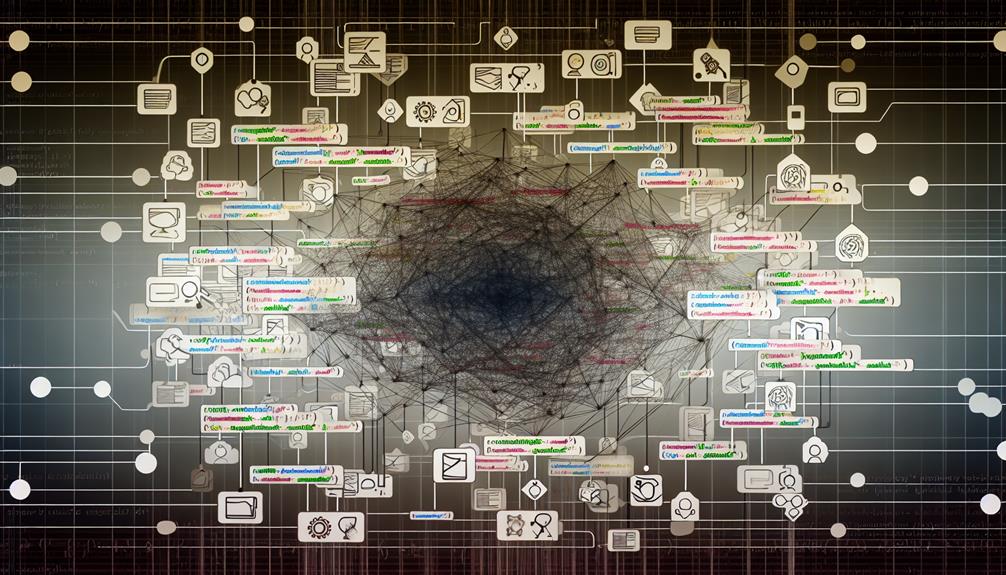You might think that cross-domain programming is just an unnecessary complication, but the reality is it's essential in today's interconnected web. As you navigate these modern challenges, understanding techniques like CORS and the postMessage API can greatly enhance your projects. Yet, this isn't just about implementation; it's about managing security risks effectively to protect your users. What happens when security measures clash with user experience? Let's explore how to strike that balance and guarantee your applications thrive in a multi-domain environment.
Cross Domain Programming
Cross domain programming refers to the practice of enabling web applications to interact across different domains while maintaining security and user experience.
You'll need to understand concepts like cross domain access and the implications of the Same-Origin Policy to navigate these interactions effectively.
Let's explore the challenges and solutions associated with managing cross-domain access.
What Does Cross Domain Mean?
Accessing resources and data across different domains is what cross domain programming is all about. This capability allows applications to communicate seamlessly, but it's important to understand the constraints imposed by browser security policies. The Same-Origin Policy (SOP) is a primary factor that restricts how scripts interact with resources from different origins.
To effectively navigate cross domain programming, keep these key points in mind:
- CORS: Cross-Origin Resource Sharing enables servers to define which origins can access their resources. This mechanism allows for controlled and safe cross-domain requests.
- Cookies Management: When working with cross-domain scenarios, you must manage cookie attributes like SameSite, Secure, and HttpOnly to guarantee user data is secure and efficient.
- User Experience: Cross domain programming is significant in modern web applications, especially in e-commerce and single-page apps, where a smooth user experience across multiple domains is critical.
Understanding these aspects of cross domain programming will help you build applications that are both functional and secure, allowing for seamless integration across different web environments.
What is Cross Domain Access?
When dealing with web applications, cross-domain access refers to the ability to interact with resources hosted on different domains. This capability is restricted by the Same-Origin Policy (SOP), designed to prevent unauthorized data access and enhance security.
To enable cross-domain access, you can utilize Cross-Origin Resource Sharing (CORS), which allows servers to specify which origins are permitted to access their resources.
Cookies are central to cross-domain access, as they can store user authentication states and preferences. However, be mindful of security attributes like SameSite, Secure, and HttpOnly, which mitigate risks associated with cross-domain interactions.
Implementing cross-domain access often involves techniques such as the postMessage API, enabling secure data exchange between windows or iframes across different domains.
To effectively manage cross-domain access, adopt best practices such as continuous monitoring of security policies, adhering to browser limitations, and maintaining clear documentation for implementation.
Cross Site Domain Overview
The concept of cross-site domain programming allows developers to create interconnected web applications that provide a cohesive user experience across various domains. This approach facilitates seamless interaction, but it also introduces challenges, particularly regarding security.
The Same-Origin Policy (SOP) restricts requests between different domains, necessitating Cross-Origin Resource Sharing (CORS) for safe interactions. You'll need to implement CORS headers properly to allow your applications to communicate without compromising security.
Cookies are vital in cross-domain programming, enabling the exchange of authentication tokens and session data. However, you must configure cookie attributes like SameSite, Secure, and HttpOnly to guarantee that these cookies remain secure and compliant with regulations.
Effective management of cross-domain cookies requires administrative control over the domains involved, ensuring that all security measures are in place.
Additionally, implementing cross-domain tracking in analytics tools like GA4 can provide valuable insights into user behavior across multiple domains. By stitching user journeys together, you gain a clearer understanding of conversion attribution.
Discussion on Cross Domain Access Issues
When you encounter a "Cross Domain Access Denied" error, it means your web application is trying to access resources from a different domain, which is restricted by the Same-Origin Policy.
This restriction prevents data sharing and can hinder functionality unless proper measures like CORS are implemented.
Understanding this issue is vital for enabling seamless interactions between different web domains while maintaining security.
What Does Cross Domain Access Denied Mean?
Cross Domain Access Denied refers to a situation where a web application fails to retrieve resources from a different domain due to the enforcement of the Same-Origin Policy (SOP) by browsers.
This restriction addresses security concerns, blocking requests unless the server implements Cross-Origin Resource Sharing (CORS) headers.
Misconfigured SameSite cookies can also contribute to access issues, complicating authentication and session management.
Cross Domain Communication Techniques
When you're working with cross-domain communication, choosing the right tools is essential.
You can use Axios for seamless cross-domain requests or the Fetch API for fetching data effectively.
Additionally, understanding the challenges of cross-domain script inclusion and employing fix techniques will streamline your development process.
Using Axios for Cross Domain Requests
Axios stands out as a powerful tool for managing cross-domain requests in web applications. It simplifies the process by allowing you to configure requests with ease, as long as the server supports CORS (Cross-Origin Resource Sharing) headers.
Here's how you can effectively use Axios for cross-domain requests:
- CORS Configuration: Confirm your server is set up with the correct CORS headers to allow specific origins to access resources. This is essential for successful cross-domain communication.
- Include Credentials: If you need to send credentials like cookies or HTTP authentication, set the 'withCredentials' flag to true. Axios handles the inclusion of these credentials automatically, making your requests more secure.
- Error Handling: Utilize promises to manage error responses efficiently. Axios allows you to catch network errors or any server responses outside the 2xx range, guaranteeing you can respond to issues promptly.
Fetching Data with Fetch API in Cross Domain Scenarios
While you might be familiar with traditional methods of making network requests, the Fetch API offers a modern and flexible approach for fetching data across different domains. This API adheres to the same-origin policy unless CORS is configured correctly.
To enable cross-domain requests, make sure the server includes the appropriate CORS headers, like 'Access-Control-Allow-Origin', to specify which domains can access its resources.
When fetching data with the Fetch API in cross domain scenarios, you'll appreciate its promise-based structure, which simplifies handling asynchronous requests and potential delays.
However, always consider security risks associated with cross-domain communications. It's crucial to configure attributes like 'credentials' to manage whether cookies and HTTP authentication are sent along with your requests.
Don't overlook error handling either. Network issues or CORS policy violations can lead to failed requests, so utilize '.catch()' in your promise chains to gracefully manage failures.
Cross Domain Script Inclusion Challenges
Cross-domain script inclusion presents unique challenges that developers must navigate to guarantee both functionality and security. One major concern is the risk of security vulnerabilities, particularly cross-site scripting (XSS) attacks. You need to implement robust security measures, such as HttpOnly and Secure cookie attributes, to protect sensitive data from these threats.
The Same-Origin Policy (SOP) restricts scripts from one domain accessing resources from another, so it's essential to utilize Cross-Origin Resource Sharing (CORS) for secure communication. When including scripts from external domains, confirm the Access-Control-Allow-Origin header is correctly configured on the server to specify permitted origins.
Another technique at your disposal is the postMessage API, which allows secure data exchange through message events, facilitating cross-domain interactions while managing security risks.
Additionally, using iframes can be a solution for cross-domain script inclusion; however, you must implement sandboxing attributes to limit the iframe's capabilities and enhance security.
Cross Domain Script Include Fix Techniques
Maneuvering cross-domain script inclusion requires effective techniques to guarantee smooth communication and security. Here are three key methods you can use:
- JSONP: This technique allows you to request data from another domain by wrapping the response in a function call, bypassing the Same-Origin Policy. It's a straightforward solution for fetching data cross-domain.
- CORS: Configuring Cross-Origin Resource Sharing headers on your server is essential. By specifying allowed origins, you enable secure cross-domain script inclusion while maintaining control over who accesses your resources.
- postMessage API: This API allows secure communication between windows or iframes from different domains. By using postMessage, you can exchange data without compromising security, making it ideal for cross-domain interactions.
Additionally, consider implementing a reverse proxy server to route requests through your domain, enhancing compatibility and security.
Iframe-based solutions paired with the postMessage API offer robust methods for data sharing and script execution across different domains. By mastering these techniques, you can effectively navigate the complexities of cross-domain script inclusion and ascertain your applications run smoothly.
Security Considerations in Cross Domain Access
When you're dealing with cross-domain access, misconfigurations can expose your systems to significant vulnerabilities.
Implementing subresource integrity checks is essential to guarantee that the resources you load haven't been tampered with.
Additionally, exploring solutions like Forcepoint can help fortify your cross-domain security framework.
Cross Domain Misconfiguration Vulnerability Analysis
Misconfigurations in cross-domain settings can lead to considerable security vulnerabilities that expose sensitive data. When you mishandle cross-domain misconfigurations, unauthorized access between different domains can occur due to improper security settings or inadequate access controls.
The Same-Origin Policy (SOP) is designed to prevent such issues, but errors in Cross-Origin Resource Sharing (CORS) settings can inadvertently allow harmful external domains access to your resources.
To mitigate these risks, you should consistently apply Secure and HttpOnly flags to cookies, as this helps protect against cross-site scripting (XSS) and cross-site request forgery (CSRF) attacks that may arise from misconfigurations.
Conducting regular audits of your CORS settings and cookie attributes is essential for identifying and rectifying vulnerabilities that could lead to data leakage or unauthorized access.
Implementing strict data sanitization practices and robust access controls can considerably reduce the risk of cross-domain security breaches stemming from these misconfiguration vulnerabilities.
Implementing Cross Domain Subresource Integrity Check
Guaranteeing the integrity of resources fetched from third-party domains is essential for maintaining security in cross-domain access. Cross-Domain Subresource Integrity (SRI) helps you achieve this by allowing you to validate fetched resources against predefined cryptographic signatures.
To implement SRI, you'll need to add a 'crossorigin' attribute along with an 'integrity' attribute to your '