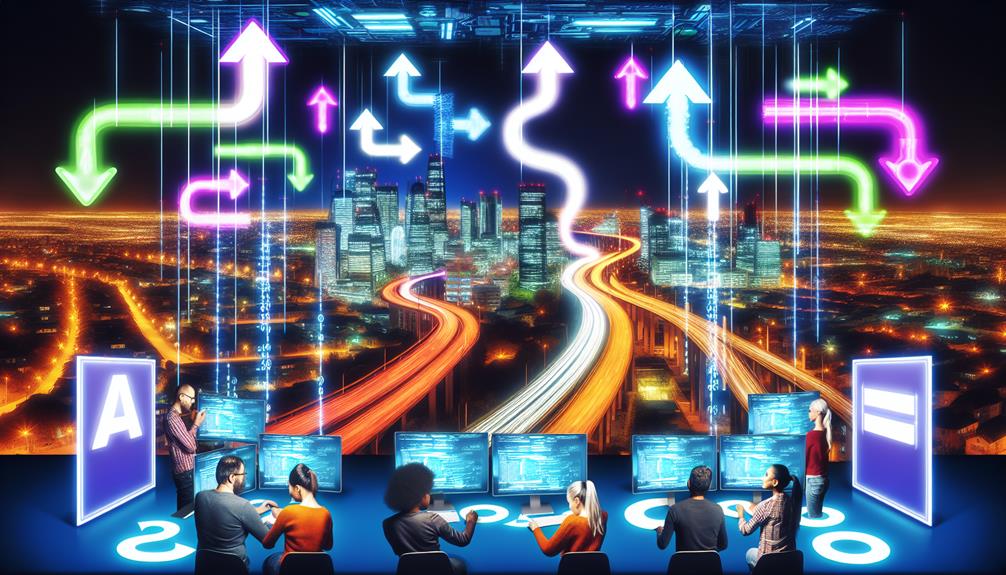Mastering API Gateway domain redirection can feel like a sprint for some and a marathon for others. You might find that your existing knowledge of cloud services accelerates your understanding, while a lack of experience could lead to a more gradual learning curve. So, how do you determine the right pace for your progress? Considering the nuances of domain management and the intricacies of API configurations can provide valuable insights, but there's more to uncover about best practices and common pitfalls that could greatly impact your journey.
Definition and Functionality
In this section, you'll explore the key components of API Gateway and how they contribute to effective domain redirection.
You'll also look at essential security features that protect your APIs and common use cases, especially in mobile applications.
Understanding these elements will help you implement domain redirection more efficiently.
Components of API Gateway
When you set up an API Gateway, routing and load balancing play vital roles in ensuring your application runs smoothly.
Routing directs incoming requests to the appropriate backend services, while load balancing distributes traffic to prevent overload on any single service.
Understanding these components helps you optimize performance and enhance user experience.
Routing and Load Balancing
At the heart of an API Gateway's functionality lies its ability to manage routing and load balancing effectively.
It uses routing rules to direct requests to the correct API Gateway endpoint based on URL paths and HTTP methods.
Load balancing distributes incoming requests evenly across backend instances, optimizing resource use and enhancing performance through algorithms like round-robin, ensuring reliability and speed.
Security Features
API Gateway's security features are essential for safeguarding your APIs and the sensitive data they handle.
The API Gateway Service utilizes AWS Identity and Access Management (IAM) to control access through user authentication and permissions, guaranteeing that only authorized users can interact with your APIs.
To secure data in transit, it supports SSL/TLS encryption, protecting communications between clients and APIs from interception.
You can also implement resource policies that restrict access based on specific conditions like IP addresses or VPC endpoints, which enhances security for sensitive endpoints.
Request validation is another key feature, as it guarantees that incoming requests conform to defined schemas.
This helps prevent malformed or malicious requests from reaching your backend services.
Additionally, by integrating with AWS WAF (Web Application Firewall), API Gateway provides an extra layer of protection against common web exploits and attacks, further securing API access.
Common Use Cases
When you're implementing a microservices architecture, API Gateway domain redirection plays an essential role in managing multiple services under a single domain.
It simplifies routing requests to the appropriate service, enhancing both performance and scalability.
This approach not only centralizes management but also improves user experience by providing seamless access to your APIs.
Microservices Architecture
Microservices architecture is increasingly becoming a preferred design approach for modern applications, as it structures them into a collection of loosely coupled services.
This enables you to develop, deploy, and scale each service independently.
Common use cases include e-commerce applications, where an API Gateway manages interactions between services like inventory and payment processing, all under a unified domain name for seamless user experience.
Mobile Applications
Have you ever wondered how mobile applications transform our daily lives? Mobile applications are software designed to run on your smartphones and tablets, offering a range of functionalities tailored for your on-the-go needs. They tap into device features like GPS, cameras, and touch screens, enhancing your experience with location-aware services.
You'll find that mobile apps fall into three main categories: native apps, built for specific platforms; web apps, which operate in mobile browsers; and hybrid apps, blending elements of both. These applications often leverage APIs to communicate with backend services, allowing them to invoke URLs and access data seamlessly.
The global mobile app market is booming, projected to exceed $407.31 billion by 2026, reflecting an increasing demand for mobile solutions across various industries. Developers use programming languages like Swift and Objective-C for iOS, and Java and Kotlin for Android, ensuring that applications are optimized and efficient.
In this fast-paced digital world, understanding mobile applications and their functionalities is essential. They not only enhance convenience but also connect you to services and information instantly, making them indispensable tools in your daily life.
API Gateway Domain Redirection
When you set up API Gateway domain redirection, you can simplify how users access your APIs with custom domains.
You'll need to follow specific configuration steps and consider factors like performance and potential challenges.
Let's explore what this process involves and how it can enhance your API management.
What is API Gateway Redirect to Another Domain?
API Gateway domain redirection lets you effortlessly redirect requests from one domain to another, improving the user experience with cleaner, more memorable URLs. This process involves configuring the API Gateway to map custom domains to specific API endpoints. By doing this, you can make backend infrastructure changes without impacting client systems, ensuring a smooth changeover for users.
To implement domain redirection effectively, you'll typically need to secure SSL certificates through Amazon Certificate Manager (ACM). This step is essential for establishing secure connections over HTTPS, which is important for maintaining user trust and data integrity.
Additionally, proper DNS configurations are significant for directing traffic to your API Gateway. Services like Amazon Route 53 can help you set up type A records that establish routing policies, ensuring that requests reach the correct destination.
Once you've set everything up, you can test the redirection by invoking the API using the custom domain. If everything's configured correctly, you should receive the expected response from the associated API endpoint, confirming that your domain redirection is functioning as intended.
Configuration Steps for Redirection
When you're looking to set up domain redirection in AWS API Gateway, you'll need to follow a series of straightforward steps.
By doing this, you can create a seamless experience for users accessing your API.
Let's break down the key configuration steps you'll need to take:
- Create a custom domain name and associate it with an SSL certificate from ACM.
- Configure base path mappings to connect your domain with specific API stages.
- Set up DNS records in Route 53 or your preferred service.
- Test the redirection to verify everything is working correctly.
Using AWS API Gateway
Setting up domain redirection with AWS API Gateway can streamline your API management and enhance user experience.
First, create a custom domain in the API Gateway console and link it to your API stages.
Then, obtain an SSL certificate via AWS Certificate Manager.
Using Azure API Management
Configuring Azure API Management for domain redirection allows you to create user-friendly and memorable URLs for your APIs, enhancing accessibility for your users.
By setting up custom domains, you can replace the default Azure endpoints with URLs that resonate better with your audience.
To get started, access the Azure portal and map your custom domain to a specific API or product within the API Management service. This process is straightforward, and with just a few clicks, you'll direct users to your APIs through a familiar domain.
Don't forget about security; you can manage SSL certificates for secure HTTPS connections through Azure Key Vault, ensuring all traffic remains encrypted.
To complete the setup, create a CNAME record with your DNS provider that points to the Azure API Management service. This step is essential for seamless traffic redirection to your APIs.
Once everything's in place, you can leverage policies within Azure API Management to implement advanced features like URL rewriting and response transformations, further enhancing your API's functionality and user experience.
Challenges in Domain Redirection
When you set up domain redirection, handling CORS issues can be tricky.
If your API Gateway isn't configured correctly, you might run into errors that prevent your application from accessing resources.
Understanding how to manage CORS effectively is key to ensuring smooth communication between your client and server.
Handling CORS Issues
CORS issues can quickly complicate domain redirection, especially when requests are sent to different origins.
To manage this, configure CORS settings in your API Gateway, ensuring headers like 'Access-Control-Allow-Origin' are included in your responses.
Remember to enable CORS for both the API Gateway and the Lambda function to allow seamless communication and avoid blocked requests that lead to errors.
Performance Considerations
To guarantee ideal performance during API Gateway domain redirection, it's important to monitor response times and make necessary adjustments to your configurations. Redirection can introduce latency, so regularly analyzing metrics can help you identify bottlenecks.
Utilizing caching strategies is fundamental. By caching responses closer to users through services like CloudFront, you can greatly reduce the load on backend services, enhancing overall performance. This CDN caches your content, allowing users to retrieve data faster, which is critical for maintaining a smooth user experience.
Keep in mind the maximum payload size for API Gateway is 10 MB. Large data transfers can hinder redirection performance, so consider optimizing your payloads for quicker processing.
Additionally, regularly adjust your throttling settings to handle varying traffic loads efficiently. Proper throttling guarantees that redirection requests are processed without overwhelming your system, maintaining steady performance even during peak times.
Custom Domain Management in API Gateways
Setting up a custom domain name in your API Gateway can greatly improve user experience by providing easy-to-remember URLs.
However, you might encounter common errors, like the "Forbidden" message, which can halt your progress.
Let's explore troubleshooting steps to resolve these issues and guarantee your custom domain works seamlessly.
Setting Up a Custom Domain Name
When you set up a custom domain name in API Gateway, you create a more user-friendly experience with cleaner, memorable URLs. This process begins with registering your domain in Amazon Route 53 and obtaining SSL certificates through Amazon Certificate Manager (ACM) to guarantee your custom domain is secure.
Next, you'll need to handle the DNS configuration. This involves creating type A records in Route 53 that direct traffic to your API Gateway. Proper routing for incoming requests is fundamental for seamless operation.
Once your DNS records are in place, it's important to map the custom domain to specific API endpoints within API Gateway. This step guarantees you can invoke your APIs effortlessly using the new domain.
Don't forget that regular monitoring and maintenance are crucial. You'll need to manage your SSL certificates and keep your DNS configurations up to date to guarantee your custom domain remains functional and secure.
Common Errors: API Gateway Custom Domain Name Forbidden
When you encounter a "Forbidden" error with your API Gateway custom domain, it's often due to misconfigurations.
Check that your domain is correctly mapped to the API Gateway and that the necessary permissions are in place.
Also, verify your DNS settings and SSL certificate are properly set up to avoid access issues.
Reasons for Forbidden Errors
Forbidden errors in API Gateway custom domain management can be frustrating, but understanding their common causes can help you troubleshoot effectively.
Often, these errors arise from insufficient permissions, incorrect IAM roles, or mismatched API mappings.
Additionally, invalid SSL certificates and misconfigured DNS records in Route 53 can block access.
Troubleshooting Steps for API Gateway Custom Domain Name Forbidden
Encountering a "403 Forbidden" error with your API Gateway custom domain can be frustrating, but there are several straightforward troubleshooting steps you can take to resolve the issue.
Here's a checklist to help you get back on track:
- Verify your custom domain is correctly associated with the intended API and that the mapping configurations are accurately set up.
- Verify the resource policy of your API allows the necessary permissions for the custom domain to access the API endpoint, as restrictive policies can lead to access issues.
- Check your AWS Identity and Access Management (IAM) roles and permissions to confirm that the user or service making the API call has adequate privileges to invoke the API through the custom domain.
- Confirm that the SSL certificate associated with the custom domain in API Gateway is valid and properly configured, as issues with the certificate can lead to access denials.
Future Trends in API Gateway Management
As you look ahead in API gateway management, emerging technologies like AI and machine learning are set to revolutionize how you manage traffic and optimize performance.
You'll also need to take into account predictions for domain redirection and how these advancements can create new opportunities and challenges.
Staying informed about these trends will be essential for maintaining a competitive edge in your API strategies.
Emerging Technologies Impacting API Gateways
While the landscape of API gateway management continues to evolve, several emerging technologies are greatly shaping its future. The rise of microservices architecture is pushing the need for more sophisticated API gateway solutions. These solutions enable seamless communication between numerous services and enhance scalability, allowing your applications to grow efficiently.
As alternatives to traditional REST APIs, technologies like GraphQL are prompting API gateways to adapt by offering support for query optimization and efficient data retrieval. This means you can retrieve exactly what you need without unnecessary overhead.
Additionally, the integration of AI and machine learning into API gateways is transforming traffic management and security measures. With real-time threat detection and response, you can guarantee your applications remain secure and resilient.
Serverless computing is another game-changer, simplifying your deployment and scaling processes. You can focus on writing functions without stressing over infrastructure management.
Lastly, the adoption of service mesh architectures is gaining traction. This allows API gateways to manage service-to-service communication while providing enhanced observability and resilience in distributed systems.
These technologies collectively represent the future of API gateway management, making it essential for you to stay informed.
Predictions for Domain Redirection
As you look ahead in API Gateway management, increased automation is set to transform domain redirection strategies.
By leveraging advanced technologies, you'll streamline processes and enhance overall efficiency.
Here are some trends to watch for:
- AI-driven tools for automated configuration
- Seamless integration with microservices architectures
- Enhanced analytics for improved decision-making
- Simplified deployment with serverless architectures
Increased Automation
In the evolving landscape of API Gateway management, increased automation is set to revolutionize how domain redirection is handled.
By leveraging Infrastructure as Code, you'll automate deployment and management, cutting manual configuration time by 50%.
AI and machine learning will optimize routing dynamically, while serverless architecture guarantees scalability.
Automated monitoring will proactively address issues, enhancing reliability and user experience.
AI and Machine Learning Integrations
There's a growing excitement around the integration of AI and machine learning in API Gateway management, as these technologies promise to revolutionize how developers handle traffic and optimize performance.
With AI-driven tools, you can automate the monitoring of API performance, using anomaly detection to catch issues before they disrupt services. This proactive approach not only enhances user experience but also saves valuable time.
Predictive analytics plays an essential role here, allowing you to optimize routing and load balancing based on real-time traffic patterns. By employing machine learning algorithms to analyze API usage data, you can identify trends that inform resource allocation and performance tuning more effectively.
Moreover, intelligent caching mechanisms powered by machine learning can reduce latency considerably. They predict which API responses are likely to be requested based on historical data, ensuring faster access for users.
Looking ahead, natural language processing (NLP) will further simplify your interactions with API management tools, enabling you to configure and maintain them using conversational interfaces.
This shift will make API Gateway management more intuitive, paving the way for easier and more efficient development processes.
Discussion on Future Challenges and Opportunities
While the landscape of API Gateway management is rapidly transforming, you face both challenges and opportunities that will shape the future of your development practices.
As organizations increasingly adopt microservices architecture, efficient domain redirection becomes vital to manage multiple services seamlessly. This shift emphasizes the need for you to become adept at implementing strategies that guarantee smooth navigation between services.
With the rise of serverless computing, your approach to utilizing the API Gateway will also evolve. You'll need to be strategic, focusing on dynamic routing and redirection based on user demands and system performance.
Enhanced security protocols, like mutual TLS, are becoming essential, requiring you to stay educated on emerging standards in domain redirection.
Additionally, the integration of AI and machine learning into API management tools will greatly streamline your processes. These technologies are set to optimize performance and reduce latency in real time.
Staying updated with trends such as automated certificate management and advanced logging features will be vital for maintaining efficient and secure domain redirection strategies.
Embracing these challenges and opportunities now will set you up for success in the future.