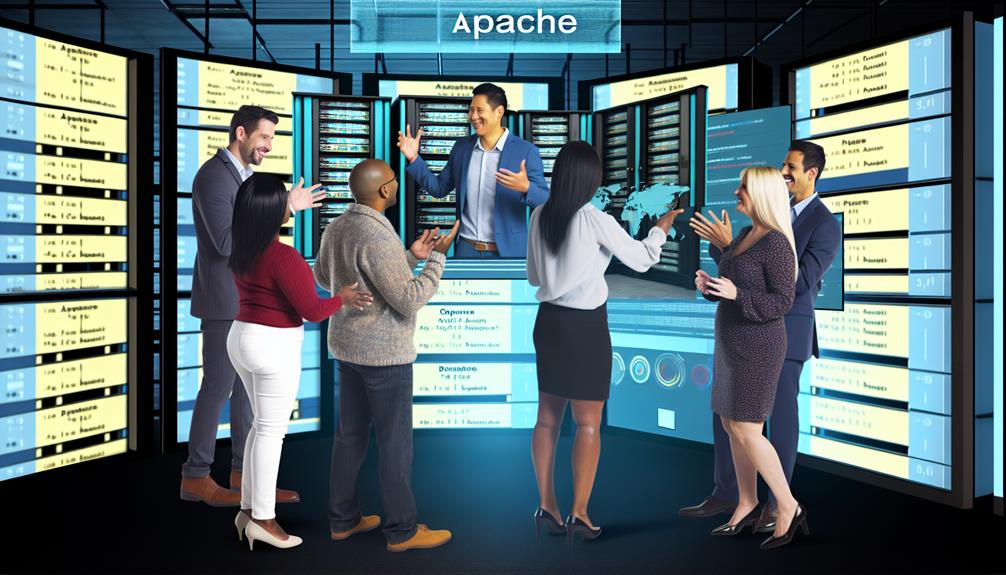Managing your Apache domain is like conducting a finely-tuned orchestra, where each component plays a crucial role in achieving harmony. You might wonder how to streamline your setup for peak performance and security. By leveraging techniques such as Virtual Hosts and mod_rewrite, you can not only enhance user experience but also improve search engine visibility. However, the intricacies of DNS configuration and directory permissions often remain overlooked. What strategies can you implement to guarantee everything runs smoothly and efficiently?
Apache and Domain Management
Apache plays a vital role in effective domain management by enabling you to host multiple domains on a single server.
Its virtual hosting capabilities, combined with modules like mod_vhost_alias, streamline the process of configuring and routing requests.
Understanding how to leverage Apache's features is essential for optimizing site performance and enhancing user experience.
Apache Web Server
Managing a web server effectively is essential for maintaining a reliable online presence. To enhance the performance of your Apache web server, start by regularly applying security patches. Outdated versions can expose vulnerabilities that compromise your site's reliability.
Next, optimize your Multi-Processing Module (MPM) configuration. Switching from Prefork to Worker or Event MPM can dramatically improve Apache's ability to handle concurrent connections, especially during high traffic periods. This adjustment allows for more efficient resource management.
Implementing caching directives is another critical strategy. Utilize mod_cache and mod_expires to serve frequently accessed content more quickly, reducing server load and improving response times. This form of content caching decreases latency for users and enhances overall performance.
Additionally, leverage mod_rewrite to manage URL redirects and avoid duplicate content issues, consolidating link equity and boosting your site's SEO.
Significance of Domain Management
Effective domain management is essential for ensuring that users reach the correct resources on your server. By configuring your Apache server properly, you can direct incoming requests to the right locations based on URL inputs.
Utilizing Virtual Hosts is a powerful strategy; it allows you to host multiple domains on a single server instance, optimizing resource usage and enhancing management efficiency.
Equally important is the proper setup of DNS records. When configured correctly, DNS records greatly reduce latency, leading to improved website accessibility. Each domain hosted on your Apache server should have its own SSL certificates. This not only enhances security but also builds user trust and positively affects your search engine rankings.
Regularly updating domain configurations and monitoring for any issues can prevent downtime, ensuring your web applications remain responsive and secure.
Overview of Apache's Role in Domain Management
When it comes to domain management, the Apache web server stands out due to its flexibility and powerful features. Apache allows you to efficiently manage multiple domains using its virtual host functionality, enabling you to serve various sites from a single server instance. The configuration files, such as httpd.conf and .htaccess, are critical for defining domain-specific settings, including document roots and access controls, ensuring each domain operates smoothly.
Apache also supports important features for effective domain management. For instance, mod_rewrite helps you maintain SEO-friendly URLs and manage redirects seamlessly. Additionally, the mod_ssl module provides HTTPS functionality, ensuring encrypted connections, which enhances user trust and security.
Regular performance tuning and updates are essential for mitigating security vulnerabilities and optimizing load times. By keeping your Apache server up-to-date and fine-tuning its performance, you can greatly improve the user experience across all hosted domains.
Setting Up Apache for Domain Name Management
To set up Apache for domain name management, you'll configure virtual hosts in the 'httpd.conf' or 'apache2.conf' file.
By specifying the 'ServerName' and 'DocumentRoot' directives, you can efficiently serve multiple domains from a single server instance.
Understanding these configurations is essential for effective domain management and optimized performance.
How to apache set domain name
Setting up Apache for domain name management involves creating a Virtual Host configuration file tailored to your specific domain needs.
Depending on your operating system, you'll find this configuration file in either the '/etc/httpd/conf.d/' directory (CentOS/RHEL) or '/etc/apache2/sites-available/' (Ubuntu/Debian).
In this file, you must specify the 'ServerName' directive with your domain name, and you can include a 'ServerAlias' directive for any additional domains or subdomains.
Confirm the 'DocumentRoot' directive points to the directory housing your website files, as this is where Apache will serve content from.
Once you've set up your Virtual Host configuration, it's important to enable the site using the command 'a2ensite [site-name]' on Ubuntu/Debian systems.
After making any changes, restart Apache with 'sudo systemctl restart apache2' or 'sudo systemctl restart httpd' to apply your new settings.
If you want to reload the configuration without downtime, use 'sudo systemctl reload apache2'.
This process is vital for effective management of your domains within Apache.
Configuring Apache Virtual Hosts
To create a virtual host file, you'll start by defining separate '
Each directive should specify the 'DocumentRoot' for your site's files and include the 'ServerName' and 'ServerAlias' directives for proper domain management.
Once you've set this up, remember to test for syntax errors before restarting Apache to apply your changes.
Creating a Virtual Host File
Creating a virtual host file in Apache is crucial for managing multiple domains on a single server effectively.
In your Apache configuration file, define separate entries using directives like ServerName and DocumentRoot.
After creating a virtual host file, enable it with a2ensite, then run systemctl reload apache2.
Verify correct DNS records are set up, and test the virtual host setup to confirm proper requests handling.
Virtual Host Directives
Managing multiple domains on a single Apache server hinges on the effective use of virtual host directives. By defining separate configurations for each domain in your Apache configuration files, usually found at '/etc/httpd/conf/httpd.conf' for CentOS/RHEL or '/etc/apache2/sites-available/' for Ubuntu/Debian, you can enhance server management.
Start by enabling the 'NameVirtualHost *:80' directive to allow Apache to differentiate incoming requests for each virtual host.
Within each virtual host block, include essential directives like 'ServerName' to specify the domain name and 'DocumentRoot' to indicate where the site files are stored. This guarantees proper request handling and minimizes performance problems.
Additionally, configure 'ErrorLog' and 'CustomLog' to enable domain-specific logging, making it easier to troubleshoot issues and monitor site performance.
For secure connections, implement SSL by adding 'SSLEngine on' and specifying the relevant certificate files in your virtual host configuration.
Always refer to the Apache documentation for detailed guidance on these directives, making sure you're setting up your virtual hosts correctly and efficiently for maximum domain management.
Using Apache for Local Domain Names
When configuring Apache for local domain names, you can enhance your site's relevance for regional users.
Local domain names not only improve SEO through faster load times but also signal to search engines that your content is tailored for specific audiences.
Understanding common use cases will help you leverage these advantages effectively.
How to configure apache local domain name
Configuring Apache for local domain names streamlines your development process by allowing you to access your projects through user-friendly URLs.
Start by editing the '/etc/hosts' file to map your desired local domain name to the local IP address, typically '127.0.0.1'. This setup enables your browser to resolve the domain locally.
Next, create a new configuration file in the Apache 'sites-available' directory, such as '/etc/apache2/sites-available/example.local.conf'. In this file, specify the 'ServerName' directive with your local domain name to define how the Apache Web Server should respond.
Verify you set the correct 'DocumentRoot', pointing to the directory where your website files reside, allowing Apache to serve content from that location.
After saving the configuration, enable the site using the command 'sudo a2ensite example.local.conf'.
Finally, apply the changes by running 'sudo systemctl reload apache2', which updates the configuration without restarting the server.
If needed, leverage the 'mod_rewrite' module for cleaner URLs and better request handling specific to your local domain setup.
This thorough configuration guarantees a smooth and efficient development experience.
Advantages of Local Domain Names
Local domain names offer substantial advantages for both developers and users alike. By utilizing country-code top-level domains (ccTLDs), you signal to search engines that your website is relevant to local audiences, which enhances visibility in local search results. This local relevance is vital for improving your site's rankings in geographically-targeted searches, especially when you incorporate local terms and phrases in your content.
Hosting your website on local servers can also greatly improve website loading speeds for regional users. Since data travels shorter distances, this results in a better user experience and lowers bounce rates, keeping visitors engaged.
Furthermore, local domain names foster trust and credibility among local users, making your site appear more relatable compared to generic or foreign domains.
Implementing Apache's mod_rewrite is an effective strategy for managing local domain names. With it, you can easily set up 301 redirects, ensuring that both users and search engines are directed to the preferred version of your site.
Common Use Cases for Local Domains
While many businesses overlook the potential of local domains, using them effectively can greatly enhance your online strategy. Local domains, particularly those with country-specific extensions, signal to search engines that your site targets a specific geographic audience. This improves your local SEO rankings, increasing visibility among potential customers.
Hosting your website on a local server can greatly enhance loading times for regional users, as it reduces data transfer distances. This not only leads to a better user experience but can also boost conversion rates.
By leveraging localized content that incorporates regional keywords, you align your site with local search intent, further enhancing relevance in search results.
Utilizing Apache's mod_rewrite module allows you to implement 301 redirects, consolidating traffic and link equity between different domain versions. This improves search engine indexing and strengthens your online presence.
Additionally, configuring Apache to respond to local domain names enables you to create tailored experiences for your local customers, fostering stronger connections and enhancing customer loyalty.
Pointing a Domain to a Directory with Apache
To point a domain to a specific directory in Apache, you'll need to create a Virtual Host entry in your configuration file, setting the DocumentRoot to your desired directory.
It's essential to follow best practices for directory management and consider security implications to guarantee reliable performance.
Additionally, addressing common myths and misunderstandings about Apache configuration can help streamline your setup process.
How to apache point domain to directory
Pointing a domain to a specific directory in Apache is a straightforward process that involves configuring the virtual host settings.
First, verify you have the 'mod_alias' module enabled, as it allows you to use directives like 'Alias' for mapping URLs to filesystem paths.
Next, create or edit your virtual host configuration file. Include the directive '
Before finalizing your configuration, it's essential to check for syntax errors. Run 'apachectl configtest' to verify everything is set up correctly. If there are no issues, restart the Apache server using 'systemctl restart apache2' or 'service httpd restart'.
Lastly, verify that the directory you're pointing to has the appropriate access permissions. Set the user and group ownership to align with the Apache user, typically 'www-data' for Ubuntu or 'apache' for CentOS.
This guarantees your domain points effectively to the right directory, allowing users access to your content.
Best Practices for Directory Management
When pointing a domain to a directory in Apache, a well-structured directory layout is essential for ideal performance and maintainability.
Organizing your files logically not only simplifies management but also enhances security and access control.
You'll want to take into account best practices for naming conventions and directory hierarchy to streamline your Apache configuration.
Directory Structure Recommendations
Organizing your Apache directory structure effectively is essential for efficient domain management.
Follow these best practices:
- Set the 'DocumentRoot' to a dedicated directory under '/var/www/html/' for clarity.
- Use 'chmod 755' for directories and 'chmod 644' for files to manage permissions securely.
- Implement virtual hosts for easy management of multiple web applications and their custom configurations.
Security Considerations when Managing Directories
Securing directories in Apache is essential for protecting sensitive data and maintaining operational integrity. Start by setting appropriate permissions for your directories to guarantee only necessary users or groups have access. This prevents unauthorized access and potential data breaches.
Utilize the 'AllowOverride' directive in your Apache configuration to control which directives can be overridden in '.htaccess' files, guaranteeing a secure and consistent configuration across directories.
Implement strong authentication methods, like Basic Authentication with 'mod_auth_basic', to restrict access to sensitive directories. This adds an extra layer of security by requiring users to authenticate before accessing restricted areas. Regularly audit and update your access control settings to align with best security practices, mitigating vulnerabilities from outdated permissions.
Moreover, using SSL/TLS certificates for your domain enhances security when accessing directories over HTTPS. This encrypts data in transit and protects against man-in-the-middle attacks, guaranteeing that sensitive information remains confidential.
Myths Related to Apache and Domain Management
Understanding the myths surrounding Apache domain management is essential for effective web server configuration. A common misconception is that updating DNS records alone suffices for domain pointing. In reality, you must also configure the 'DocumentRoot' within the virtual host settings to guarantee Apache knows where to serve files from when the domain is accessed. This setup allows for organized management, enabling multiple domains to point to different directories.
Another myth is the belief that you need to restart the server after every configuration change. Instead, you can use the command 'apachectl graceful' to apply changes without disrupting active connections, enhancing server performance.
Additionally, while '.htaccess' files can manage URL rewriting and redirects, excessive reliance on them can hinder performance due to increased server processing.
Lastly, some users underestimate the importance of a well-structured virtual host configuration. Properly managing these entries not only streamlines server requests but also improves overall efficiency.
Clarifying Misunderstandings in Configuration
When configuring a domain to point to a specific directory in Apache, it's vital to set up a Virtual Host entry correctly. This involves specifying the ServerName (your domain) and the DocumentRoot (the directory path) in your Apache configuration file, typically located at '/etc/httpd/conf/httpd.conf' or '/etc/apache2/sites-available/000-default.conf'.
The DocumentRoot should point to the desired content location, for example, 'DocumentRoot /var/www/html/mywebsite'.
It is critical to guarantee that the Apache user has the necessary permissions to access the specified directory. You can adjust ownership and permission settings using 'chown' and 'chmod' commands. Neglecting this step can greatly impact the performance of Apache, as improper permissions can hinder server performance and lead to errors.
After making changes, restart Apache with 'sudo systemctl restart apache2' or 'sudo service httpd restart' for the new settings to take effect.
User Experience with Apache Domain Management
Configuring Apache to manage domain pointing effectively enhances user experience by guaranteeing that visitors access the right content without hassle.
By creating a Virtual Host configuration file, you can specify the 'ServerName' and 'DocumentRoot' to direct traffic to the appropriate directory. This setup not only optimizes navigation but also facilitates performance gains through effective caching.
Enabling the mod_rewrite module is essential for URL redirection, which improves content delivery. Coupled with the AllowOverride directive, you can leverage .htaccess for directory-specific configurations, such as custom error pages or redirects, further refining user experience.
Remember, after making your Virtual Host changes, you need to restart Apache with 'sudo systemctl restart apache2' or 'httpd' to apply those settings.
Additionally, setting proper file permissions guarantees that the Apache user has the necessary read access to serve files correctly, preventing access issues.
Incorporating these strategies into your Apache Performance Tuning will lead to significant optimization, ultimately enhancing user satisfaction as they navigate your site seamlessly, finding the content they need without unnecessary delays.
Best Practices for Efficient Domain Management
Efficient domain management is essential for maintaining a secure and high-performing website. To optimize Apache and guarantee your domain operates at its best, follow these best practices:
- Regular Updates: Always keep your Apache server and modules updated. This reduces vulnerabilities and improves performance, directly addressing security and stability needs.
- Utilize mod_rewrite: Implement mod_rewrite to manage redirections effectively. This consolidates link equity by guaranteeing only one version of your domain (www or non-www) is indexed, helping to reduce server load and improve SEO.
- Employ mod_pagespeed: Use mod_pagespeed to automate optimization techniques. This tool greatly enhances loading speeds, reduces bandwidth usage, and optimizes HTTP requests for static content.
Additionally, monitor and optimize your DNS settings to guarantee quicker resolution times, which can greatly improve user experience.
Consider using a content delivery network (CDN) to distribute your content globally. This reduces latency and enhances access speed for users, leading to better performance overall.