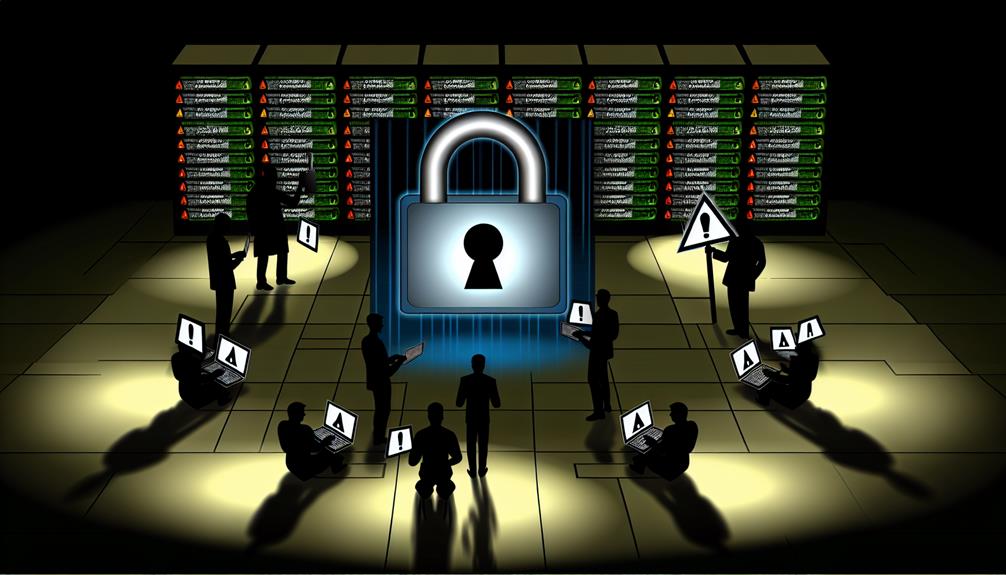It's time to reconsider your approach to NTLM authentication, a somewhat antiquated method that may not be as reliable as you think. You might be unaware of the serious risks associated with its use, including vulnerabilities that can expose your credentials to attackers. Understanding these threats is essential for protecting your network. So, what steps can you take to enhance your security posture and mitigate these risks effectively? Exploring the options available could be pivotal in safeguarding your organization's sensitive information.
NTLM Authentication
NTLM authentication is a legacy protocol that facilitates secure communication in domain networks through a challenge-response method.
You'll find it commonly used in environments where older systems and applications still rely on this outdated technology.
Understanding how NTLM works and its typical use cases is essential for managing its inherent security risks.
What is NTLM Authentication?
Utilizing a challenge-response mechanism, NT LAN Manager (NTLM) serves as a Microsoft authentication protocol designed to authenticate users without the direct transmission of passwords over the network. Introduced in the 1990s, NTLM has evolved through various versions, with NTLMv2 being the most secure due to its implementation of stronger hashing techniques like HMAC-MD5.
However, its design lacks mutual authentication, exposing it to significant vulnerabilities, including NTLM relay attacks and pass-the-hash attacks. These exploit the protocol's dependence on hashed passwords, compromising security across the network.
As organizations increasingly adopt modern security measures, NTLM's outdated cryptographic methods become evident. It fails to support essential features such as multi-factor authentication, making it ill-suited for contemporary security needs.
Consequently, Microsoft has announced the deprecation of all NTLM versions, urging a change to the more secure Kerberos authentication protocol. This shift highlights the urgent need to address the limitations of NTLM, especially in environments reliant on legacy systems.
Without action, the continued use of NTLM poses substantial security risks that organizations can't afford to ignore.
How NTLM Works in Domain Networks
When a user attempts to access resources within a domain network, the authentication process kicks off through a series of carefully structured messages. NTLM employs a challenge-response mechanism where the client first sends a negotiation message to the server. The server responds with a challenge, and the client then submits an authentication message containing an encrypted response. This process relies heavily on hashed passwords, which introduces security vulnerabilities, particularly due to weak cryptographic standards that make it susceptible to brute-force attacks.
In domain networks, NTLM negotiates the highest mutually supported version of the protocol, with NTLMv2 being the most secure. However, NTLM lacks mutual authentication, leaving systems exposed to man-in-the-middle attacks. Attackers can relay captured credentials, effectively authenticating as legitimate users on other services.
Despite its security flaws, NTLM remains in use, especially in legacy systems and applications that haven't adapted to modern authentication protocols. This backward compatibility often perpetuates security risks, emphasizing the need for organizations to rethink their reliance on NTLM and consider more secure alternatives.
Common Use Cases for NTLM Authentication
Legacy systems and applications often rely on NTLM authentication due to their inability to support modern protocols like Kerberos. In environments where backward compatibility is necessary, NTLM serves as a fallback method, enabling seamless network access despite its flaws.
Here are some common use cases for NTLM authentication:
- Interoperability: In mixed environments where both NTLM and Kerberos are deployed, NTLM allows older applications to function.
- Legacy Applications: Organizations with significant technical debt often depend on outdated infrastructure that only supports NTLM.
- Automatic Authentication: NTLM's automatic features are often exploited in network browsing scenarios, making it a target for attackers.
- Fallback Authentication: When Kerberos is unavailable, NTLM provides a necessary, albeit insecure, means of authentication.
However, relying on NTLM authentication poses significant security risks. Its vulnerabilities to attacks like pass-the-hash and relay attacks compromise secure authentication efforts.
Additionally, the lack of mutual authentication further exacerbates these issues, making it imperative for organizations to assess their reliance on NTLM and consider migration to more secure protocols.
The Importance of Disabling NTLM
Disabling NTLM is vital for enhancing your organization's security posture, as its vulnerabilities expose systems to various attacks, including man-in-the-middle and pass-the-hash.
Shifting to more secure authentication protocols like Kerberos not only mitigates these risks but also streamlines your operational efficiency.
Understanding how to effectively disable NTLM authentication in a Windows domain is essential for a smooth and secure migration.
Why Disable NTLM?
Given the increasing prevalence of cyber threats, organizations must prioritize the security of their networks by disabling NTLM. Microsoft's announcement to deprecate all NTLM versions by the end of 2027 highlights the urgent need for change.
Continuing to rely on NTLM authentication exposes you to significant security vulnerabilities, making your network a prime target for attackers.
Here are key reasons to disable NTLM:
- Outdated Cryptography: NTLM uses weak cryptographic methods susceptible to exploitation.
- Lateral Movement: Attackers can leverage NTLM weaknesses for unauthorized lateral movement within your network.
- Privilege Escalation: NTLM facilitates privilege escalation, allowing attackers to gain higher access levels.
- Compliance Risks: Organizations face compliance risks due to insecure NTLM traffic, increasing the likelihood of data breaches.
Transitioning to Kerberos is essential to mitigate these risks. Kerberos offers stronger encryption and a ticket-based system, drastically enhancing your network's security posture.
How to Disable NTLM Authentication in Windows Domain
Disabling NTLM on your Domain Controller is crucial for strengthening your network's security framework.
By taking this step, you're mitigating risks associated with outdated authentication methods that can be easily exploited.
Implementing this change not only aligns with Microsoft's phased removal timeline but also sets the stage for a more secure authentication environment.
Disable NTLM on Domain Controller
When you consider the security landscape today, disabling NTLM authentication on a Domain Controller becomes a critical step due to its inherent vulnerabilities.
By configuring Group Policy Objects to set LmCompatibilityLevel to 5, you refuse NTLM requests, mitigating security risks like relay attacks.
Shifting to Kerberos and implementing SMB signing, along with regular auditing, strengthens your authentication protocols against NTLM vulnerabilities.
Auditing NTLM Authentication
Auditing NTLM authentication is essential for maintaining secure network environments and understanding protocol dependencies.
By implementing best practices and leveraging common tools, you can effectively monitor NTLM usage and identify vulnerabilities.
This process not only aids in compliance but also enhances your overall security posture.
What is NTLM Authentication Audit?
NTLM authentication audit is a critical process that involves monitoring and analyzing NTLM traffic within a network environment to identify vulnerabilities and outdated authentication methods.
By focusing on key indicators such as Event ID 4624, which logs successful account logon events, and Event ID 4776, which captures NTLM authentication attempts by domain controllers, you can gain thorough insights into your network's security posture.
Regular auditing is essential to detect dependencies on NTLMv1 and guarantee all devices comply with NTLMv2 or higher. This compliance enhances security and mitigates the risks associated with weaker authentication protocols.
Additionally, your auditing process should include checks for missing or duplicate Service Principal Names (SPNs), as these can trigger a fallback to NTLM authentication, further exposing your network to vulnerabilities.
Utilizing Windows Event Forwarding allows for centralized collection of NTLM-related events, making it easier to monitor and analyze authentication patterns.
Best Practices for Auditing NTLM Authentication
Effective auditing of NTLM authentication is essential for maintaining a secure network environment. By regularly evaluating your NTLM authentication practices, you can identify and mitigate risks associated with outdated cryptographic methods and legacy systems.
Here are some best practices to follow:
- Monitor Windows Event IDs 4624 and 4776 to track successful and failed NTLM authentication attempts, providing valuable insights into user behavior.
- Utilize Windows Event Forwarding to centralize NTLM authentication logs from all servers, enabling thorough analysis and quick detection of anomalies.
- Conduct periodic evaluations of applications and services relying on NTLM to uncover change opportunities to more secure protocols like Kerberos.
- Implement Group Policy Object (GPO) settings to enforce NTLMv2 and disable LM responses, aligning your auditing efforts with modern security best practices.
Common Tools for NTLM Auditing
When it comes to guaranteeing the security of your network, leveraging the right tools for auditing NTLM authentication is crucial. Common tools include Microsoft's built-in Event Viewer, which logs key NTLM authentication events like 4624 and 4776. This allows you to track successful logins and failed authentication attempts effectively.
Utilizing PowerShell scripts can further enhance your auditing efforts, enabling you to extract and analyze NTLM-related data. This helps identify systems still relying on NTLM and assess their security posture.
Additionally, Sysinternals' Process Monitor can pinpoint applications and processes that utilize NTLM authentication, offering insights into potential vulnerabilities.
For real-time analysis, network monitoring tools like Wireshark allow you to capture NTLM traffic on your network. By examining this data, you can detect unauthorized access attempts and potential security breaches.
Enhancing Network Security by Restricting NTLM
To enhance network security, you should consider implementing strategies that remove Remote Assistance exceptions and enforce strict controls on NTLM usage.
By adopting effective network security measures, you can greatly reduce the risks associated with NTLM authentication, including credential interception and relay attacks.
It's crucial to evaluate the effectiveness of these restrictions to guarantee your organization is protected against emerging threats.
Strategies to Remove Remote Assistance Exceptions
Remote Assistance, a commonly used feature in Windows environments, can greatly weaken network security due to its reliance on NTLM authentication.
To enhance your network's safety, you should consider implementing strategies to remove Remote Assistance exceptions, thereby reducing NTLM vulnerabilities.
Here are four key actions you can take:
- Disable Remote Assistance: Turn off Remote Assistance features that utilize NTLM to minimize attack surfaces.
- Implement Group Policy: Use Group Policy settings to restrict or entirely disable Remote Assistance across your network.
- Adopt Secure Alternatives: Shift to modern remote support tools that leverage more secure authentication mechanisms, like Kerberos, to mitigate risks associated with NTLM.
- Regular Audits: Conduct periodic audits of system configurations to guarantee compliance with security best practices and identify any remaining NTLM dependencies.
Network Security Measures to Restrict NTLM
Restricting NTLM authentication is essential for strengthening your network security posture. By implementing effective measures, you can greatly reduce vulnerabilities associated with NTLM, thereby enhancing your overall security framework.
Consider the following strategies:
- Enforce Group Policy Object (GPO) settings to refuse NTLM authentication responses, minimizing credential interception risks.
- Implement SMB signing on both servers and clients to guarantee the integrity of messages, thereby preventing interception of NTLM messages.
- Conduct regular audits of network traffic and authentication logs to identify and mitigate unauthorized NTLM usage, addressing potential vulnerabilities proactively.
- Shift to Kerberos as the primary authentication protocol, gradually phasing out NTLM to reduce the attack surface linked to its vulnerabilities.
Additionally, educating users about NTLM risks and promoting secure practices, such as multi-factor authentication, can further fortify your network security against NTLM-related threats.
These mitigation strategies not only help in reducing the likelihood of credential interception but also create a more resilient network environment.
Discussion on Effectiveness of NTLM Restrictions
While organizations often rely on NTLM for legacy support, the effectiveness of restricting this authentication method can't be overstated. Implementing NTLM restrictions greatly reduces the attack surface, particularly against man-in-the-middle and relay attacks, by eliminating the interception of NTLM hashes during transmission.
Enforcing these restrictions through Group Policy Objects (GPOs) facilitates the shift to more secure protocols, such as Kerberos, thereby enhancing overall network security.
Additionally, adopting SMB signing can complement NTLM restrictions, ensuring that all NTLM messages are signed, which helps prevent replay attacks and bolsters the integrity of the authentication process.
Regular audits and monitoring of NTLM usage are vital for identifying legacy systems and applications that still depend on this outdated method. This proactive approach allows you to prioritize moving to more secure authentication mechanisms.
With Microsoft's phased deprecation of NTLM set to conclude by the end of 2027, the urgency for organizations to restrict NTLM usage is clear.
Aligning your authentication strategy with future security standards is fundamental for safeguarding your network against evolving threats. Now's the time to take action on NTLM restrictions for a more secure environment.