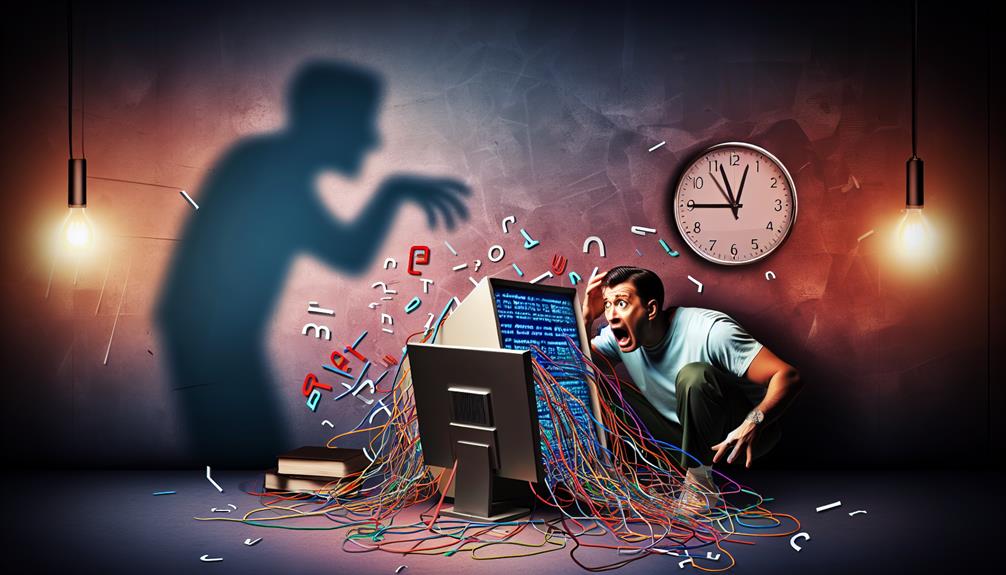When domain user authentication backfires, it can throw a wrench in your daily operations, leaving you stuck at the login screen. You might think a stable network and correct credentials are enough, but common pitfalls can still trip you up. Understanding issues like account lockouts or trust relationship errors is essential. By implementing a few practical tips and leveraging automated processes, you can overcome these challenges. What strategies can you employ to prevent these frustrating logon scenarios from derailing your productivity?
Domain User Authentication
Domain user authentication is essential for validating your credentials and managing access to network resources.
By ensuring that only authorized users can log in, it directly impacts your productivity and the overall security of the network.
Understanding the significance of strong login credentials can help you navigate the complexities of this important process effectively.
Definition of Domain User Authentication
To authenticate a user within a network domain, organizations rely on a process known as Domain User Authentication. This essential mechanism allows domain users to verify their identities, primarily through Active Directory (AD). When you log in, your credentials are checked against user accounts stored in AD, ensuring that only authorized individuals gain access to sensitive resources.
The authentication process typically employs the Kerberos protocol, which enhances security by issuing Ticket Granting Tickets (TGTs) after successful verification. This means you won't need to repeatedly enter your credentials while accessing various services within the domain, streamlining your user experience.
Active Directory Domain Services (AD DS) plays a pivotal role in this process by centralizing user data and managing interactions, thereby maintaining the integrity of the network.
In addition, hybrid identity solutions that integrate on-premises AD with Azure AD greatly bolster domain user authentication. They facilitate seamless access to both local and cloud resources while supporting single sign-on (SSO) capabilities.
Ultimately, effective domain user authentication is essential for safeguarding your organization against unauthorized access, ensuring that sensitive data remains protected.
Importance of Domain Login Credentials
Managing your domain login credentials is essential for maintaining a secure network environment.
Poor credential management can lead to vulnerabilities, making your organization susceptible to attacks like password spraying.
Security Implications of Credential Management
Effective credential management is essential for ensuring the security of user authentication within an Active Directory environment.
By regularly updating passwords and implementing multi-factor authentication (MFA), you can protect your domain accounts from unauthorized access.
Security tokens facilitate safe access to network resources while maintaining session integrity, reducing risks associated with password theft and reinforcing the importance of meticulous credential management.
Impact on User Access and Productivity
While domain user authentication is designed to streamline access to network resources, failures in this process can severely disrupt user access and diminish productivity. When you encounter failed authentication attempts, it can lead to prolonged lockouts, causing frustration and downtime. Your ability to log in successfully is vital for seamless access to the resources you need.
The efficiency of Active Directory plays a significant role in the logon process. Any delays or issues in credential verification can interrupt your normal workflow, forcing you to waste valuable time troubleshooting or waiting for access.
To mitigate these risks, monitoring and auditing logon events—both successes and failures—becomes essential. By identifying patterns that affect user productivity, you can better address potential issues.
Moreover, while implementing multi-factor authentication (MFA) enhances security, it may also introduce additional steps in the logon process. This can create further obstacles, ultimately impacting your user experience and productivity.
Striking a balance between security and usability is vital in maneuvering these challenges effectively, ensuring you can maintain both access and efficiency in your daily tasks.
How To Login As a Domain User
Logging in as a domain user requires you to follow a specific process to guarantee successful access to network resources.
You'll encounter common issues that can arise during logon, and knowing how to resolve credential conflicts or retrieve a forgotten password can save you time.
In this section, we'll provide a step-by-step guide to streamline your domain login experience.
Step-by-Step Guide to Domain User Login
To successfully log in as a domain user, you'll need to follow a series of straightforward steps that guarantee your credentials are properly authenticated against the network's Active Directory.
Begin by entering your username in the format "DOMAIN\username" or just "username" if your computer's already connected to the domain. This assures you're targeting the whole domain for authentication.
Next, input your password associated with your domain account in the password field. Double-check that the Caps Lock key isn't enabled, as this could lead to authentication failures.
If necessary, select the correct domain from the dropdown menu on the login screen to confirm you're authenticating against the appropriate Directory domain.
Once you've entered your credentials, click the "Log In" button. This action initiates the authentication process, validating your information against Active Directory.
Upon successful authentication, your Windows session will commence, granting you access to various network resources and web applications based on the permissions assigned to your domain account.
Following these steps assures a smooth and effective login experience.
Common Issues Faced During Domain Logon
When you encounter logon issues, troubleshooting connectivity problems is essential for a successful domain login.
Without a stable connection to the domain controller, your authentication attempts may fail, leaving you locked out.
Ensuring network stability can often resolve these frustrating logon challenges.
Troubleshooting Connectivity Problems
Connecting as a domain user can often present several challenges, especially if network configurations aren't properly set up.
Check your DNS settings and guarantee you have access to a Domain Controller.
If you receive the "trust relationship" error, rejoin the domain.
Verify your credentials, review Group Policy Objects, and inspect firewall settings to resolve connectivity issues effectively.
Resolving Credential Conflicts
Understanding domain logon credentials is essential for seamless access to network resources.
When you encounter credential conflicts, knowing how to format your username and check your account status can greatly streamline your login process.
Why are Domain Logon Credentials Important?
Domain logon credentials play an essential role in securing access to network resources and services. They authenticate you against Active Directory, allowing for efficient access through Kerberos ticket-granting tickets.
However, credential conflicts can disrupt this process, causing access denial. To mitigate risks, use unique, secure passwords and address conflicts by resetting passwords or verifying account status to restore your access.
What to Do If You Forget Your Domain Password
Forgetting your domain password can be a frustrating experience, but there are several effective steps you can take to regain access to your account.
First, contact your IT support team, as they typically have the necessary permissions to assist with password recovery. They can reset your password promptly, ensuring you can log back in without significant delay.
If your organization has implemented a self-service password reset feature, utilize it. This allows you to securely reset your password without needing IT intervention.
For Windows users, remember that pressing Ctrl + Alt + Delete on the login screen provides an option to change your password, but only if you recall your current one.
After multiple failed login attempts, it's important to wait for a brief period. Account lockout policies may temporarily disable your account for security reasons, so patience is key.
Additionally, always keep your recovery options updated, such as security questions and alternate email addresses, to facilitate easier password recovery when needed.
Domain Logon Scripts
When you log into a domain, domain logon scripts automatically execute to configure your user environment efficiently.
These scripts offer several benefits, such as mapping network drives and setting up printers, which streamline your workflow.
Understanding how to implement and optimize these scripts can greatly enhance your login experience and overall productivity.
What is a Domain Logon Script?
How can a logon script streamline your daily tasks? A domain logon script is an executable file or command that runs automatically when you log onto a domain. This process allows for the configuration of your user environment settings and the mapping of network drives, enhancing your overall experience.
Logon scripts can be created using various scripting languages, such as batch files (.bat), PowerShell scripts (.ps1), or VBScript (.vbs), giving flexibility in how they function. Typically assigned through Group Policy Objects (GPOs), these scripts enable administrators to systematically manage and deploy configurations across user accounts or organizational units.
By automating the setup of user profiles, applying security settings, and making sure necessary software is readily available upon login, logon scripts play an important role in streamlining the logon process.
However, it's vital to properly test and validate these scripts. If not executed correctly, they can lead to logon delays or failures, ultimately impacting your productivity and access to critical systems.
Understanding the nature and purpose of domain logon scripts can greatly enhance your daily workflow and guarantee a smoother logon experience.
Benefits of Using Domain Logon Scripts
Domain logon scripts offer considerable advantages that enhance user productivity and system management. When you log into a domain, these scripts automate essential tasks, such as mapping network drives and configuring printers, guaranteeing your work environment is ready without delay. This level of automation not only boosts efficiency but also maintains consistency across all users, creating a seamless experience.
By using logon scripts, administrators can enforce security policies effectively. For instance, they can automatically configure antivirus software or apply system updates, which helps protect against vulnerabilities and guarantees compliance with organizational standards. This proactive approach reduces the risk of security breaches and enhances system integrity.
Moreover, the flexibility of logon scripts, which can be written in languages like PowerShell or VBScript, allows for advanced functionalities tailored to specific needs. This versatility empowers you and your organization to adapt to various requirements efficiently.
Ultimately, effective management of domain logon scripts considerably cuts down on helpdesk calls and troubleshooting time. Since your environment is configured automatically, you can focus more on your tasks instead of dealing with technical issues, leading to a more productive workday.
Windows Domain Logon Script Examples
When you log onto a Windows domain, automating software installations can greatly streamline your setup process.
By using logon scripts, you can guarantee that essential applications are installed and configured without manual intervention. This approach not only saves time but also maintains consistency across user environments.
- Use Batch scripts for simple installations.
- Leverage PowerShell for more complex tasks and dependencies.
- Implement checks to verify successful installations before proceeding.
Automating Software Installations
Automating software installations in a Windows domain environment streamlines the user logon process and enhances overall efficiency.
By utilizing domain logon scripts, you can execute commands that map drives, install applications silently, and configure settings.
Leveraging Batch, PowerShell, or VBScript through Group Policy Objects guarantees centralized management and consistency.
Always test your scripts in a controlled environment to avoid disruptions during user logon.
Mapping Network Drives
Mapping network drives through domain logon scripts streamlines access to shared resources for users in an organization. When you log in, these scripts execute automatically, utilizing your credentials and the settings defined in Active Directory to map the necessary drives. Typically, the "net use" command is employed within these scripts, guaranteeing that you have immediate access to essential resources right after logging in.
To manage these logon scripts effectively, you can assign them to users or groups via Group Policy Objects (GPOs). This centralized management simplifies the process, making it easier to maintain consistent network drive mappings across the organization.
However, you must guarantee that the scripts are properly tested and configured to avoid delays or failures during logon.
Common issues that may affect drive mapping include incorrect permissions, network connectivity problems, and conflicts with existing drive letters assigned to local resources. Addressing these issues proactively can enhance user experience and minimize disruptions.
Integrating MDT for Domain User Login
In this section, you'll explore how the Microsoft Deployment Toolkit (MDT) enhances domain user logins during the imaging process.
You'll gain insights into the MDT login process as a domain user and identify best practices for ensuring smooth domain authentication.
Understanding these elements is essential for optimizing user experiences and maintaining system integrity.
What is MDT (Microsoft Deployment Toolkit)?
The Microsoft Deployment Toolkit (MDT) serves as an essential resource for IT professionals aiming to streamline the deployment of Windows operating systems and applications in enterprise settings. This free tool enhances the deployment process by providing a unified interface for managing deployment tasks.
You can create, manage, and deploy images for domain user login across multiple machines efficiently.
MDT supports both Lite Touch Installation (LTI) and User Driven Installation (UDI) methods, catering to various deployment needs while improving user experience during the logon process. Its seamless integration with Windows Deployment Services (WDS) and System Center Configuration Manager (SCCM) allows for effective management of deployment shares and task sequences tailored for domain user authentication.
Additionally, MDT includes built-in features that enable you to customize the deployment process, such as adding drivers, applications, and updates.
These capabilities guarantee that users receive the necessary tools for a successful logon upon receiving their devices. By leveraging MDT, you can considerably enhance your organization's efficiency and consistency in deploying Windows environments, ultimately leading to a smoother experience for end users.
MDT Login as Domain User: Process Overview
Integrating MDT for domain user login involves a systematic approach that enhances the deployment experience while guaranteeing security and efficiency. To start, confirm you provide the correct credentials, as MDT relies on Windows authentication to connect to the deployment share and resources.
The logon process within MDT utilizes Active Directory Domain Services (AD DS) to authenticate users, issuing Kerberos tickets to facilitate secure access.
MDT supports both user-initiated and automated deployments. When users log in, they can access a customized task sequence tailored to incorporate their specific settings and profiles. This flexibility not only streamlines the deployment process but also enhances user experience by allowing personalized configurations.
To further bolster security during MDT logins, it's imperative to implement role-based access controls. Regularly auditing user permissions within Active Directory helps maintain tight security, guaranteeing that only authorized users can access sensitive deployment resources.
Best Practices for Using MDT in Domain Authentication
When configuring MDT for domain authentication, focus on streamlining the user experience during deployment.
You can achieve this by automating the domain join process and customizing user profiles, ensuring that credentials are seamlessly integrated.
Regularly updating your MDT environment and adhering to best practices will also enhance efficiency and security in the logon process.
Configuring MDT for Seamless User Experience
Configuring MDT for domain user login can greatly enhance the user experience by streamlining the authentication process.
To achieve this, set up your deployment share with proper task sequences, including domain join settings.
Utilize Lite Touch Installation for seamless user credential integration and guarantee network configurations support domain authentication.
Regularly update MDT to improve security and efficiency, reducing potential logon issues.
Practical Tips for Successful Domain User Authentication
To guarantee successful domain user authentication, it's essential to adopt best practices for managing login credentials.
This includes understanding current trends in security measures, such as multi-factor authentication and the effective use of Kerberos.
Best Practices for Managing Domain Login Credentials
Managing domain login credentials effectively is vital for maintaining the security and integrity of your network. To start, implement strong password policies that include complexity requirements and regular password changes. This reduces the risk of unauthorized access and enhances the security of your domain credentials.
Next, enable multi-factor authentication (MFA) for all domain users. MFA adds an extra layer of security, requiring users to provide multiple forms of verification before gaining access.
Additionally, regularly review and audit user accounts and their access rights. Confirm only necessary permissions are granted, and promptly remove accounts that are no longer needed to minimize potential vulnerabilities.
Utilizing Active Directory's Group Policy Objects (GPOs) is also important. You can enforce security settings, such as account lockout policies, to help mitigate brute-force attacks on login credentials.
Lastly, educate users on recognizing phishing attempts and the importance of safeguarding their credentials. User awareness is a key factor in preventing credential compromise.
Future Trends in Domain User Authentication
Embracing future trends in domain user authentication is vital for enhancing security and improving user experiences. The shift towards Zero Trust security models highlights the need for continuous verification of user identity and device security. This approach reduces reliance on traditional perimeter defenses, making your authentication processes more robust.
Integrating biometrics like facial recognition and fingerprint scanning is becoming increasingly prevalent. These advanced authentication methods not only enhance security but also streamline the logon process, making it user-friendly.
Additionally, implementing continuous authentication strategies allows you to monitor user behavior throughout a session, helping detect anomalies and prevent unauthorized access in real-time.
Leveraging artificial intelligence and machine learning for anomaly detection enables you to identify suspicious activities during logon attempts more effectively. This proactive stance can greatly reduce the risk of security breaches.
Finally, adopting multi-factor authentication (MFA) is essential. By adding an extra layer of protection beyond just passwords, MFA effectively minimizes the likelihood of unauthorized access.
Incorporating these trends will help you navigate the evolving landscape of domain user authentication, ensuring both security and a seamless user experience.