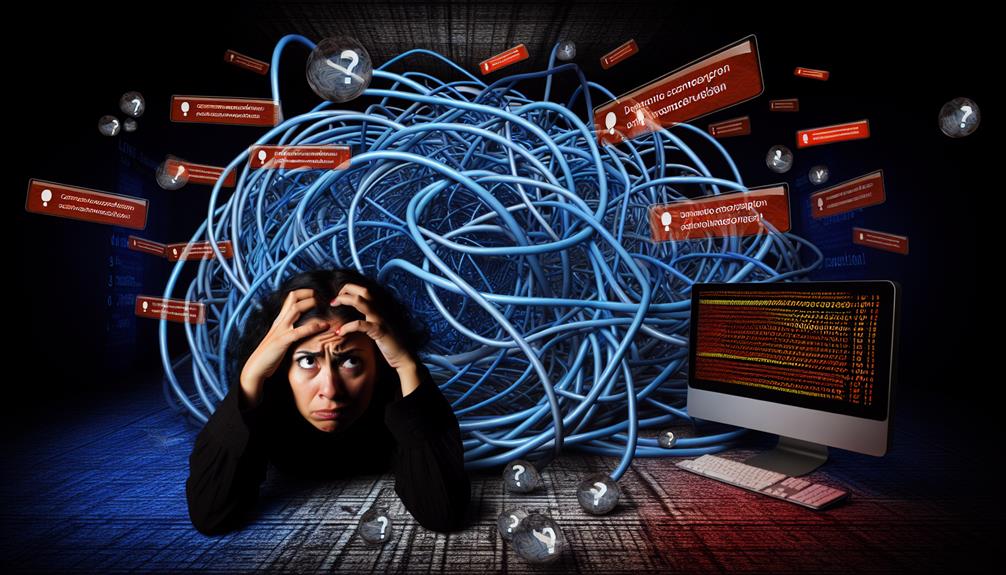Did you know that nearly 40% of website downtime can be traced back to domain name issues? You're likely familiar with the frustration that comes from inaccessible sites or malfunctioning email services. These problems often stem from unregistered domains, DNS misconfigurations, or resolution failures, but the solutions can be elusive. Understanding the nuances of domain registration and DNS functionality is essential for maintaining connectivity. What steps can you take to troubleshoot these issues effectively and guarantee smooth operation?
Common Domain Name Problems
When dealing with common domain name problems, you might encounter issues like an unregistered domain or a domain that's not active.
These problems can prevent your website from being accessible or lead to frustrating errors like "DNS name doesn't exist."
Understanding these issues is essential for maintaining a reliable online presence.
Domain is Not Registered
A domain's status as unregistered can greatly impact your online strategy. When a domain isn't registered, it means it hasn't been purchased or claimed by anyone, making it unavailable for hosting websites or email services.
Common causes for this status include:
- Expiration of the previous registration
- Failure to renew the domain
- Typographical errors in entering the domain name
- High demand for specific names leading to quick availability changes
To verify whether a domain is registered, you can perform a whois lookup. This tool provides essential registration details and status information, allowing you to check the domain name system effectively.
Unregistered domains can typically be purchased from domain registrars, but be aware that the window of opportunity can be fleeting. If you fail to register a desired domain, potential competitors might swoop in and acquire it, resulting in branding challenges and missed opportunities for your online presence.
Prioritizing registration in your strategy is vital to securing your brand identity in the digital landscape.
Domain Not Active
When your domain can't be contacted, it often indicates a specific problem that needs addressing. You might encounter various issues that lead to this situation, including configuration errors or administrative restrictions.
Understanding these common causes can help you troubleshoot effectively.
- Registration expiration
- DNS misconfiguration
- Propagation delays
- Registrar lock status
Domain Cannot Be Contacted
Experiencing a "Domain Can't Be Contacted" error can be frustrating, especially when it signals that your domain name is either unregistered or inactive.
Common DNS issues include:
- Failure to renew the registration
- Misconfigured DNS settings
- Server problems
- High TTL values delaying updates
Perform a WHOIS lookup to verify registration status and confirm your domain points to the correct IP address.
Domain Not Resolvable
Domain name resolvability issues can arise from various factors, including DNS resolution failures and network connectivity problems. When you encounter a domain that isn't resolvable, it's essential to pinpoint the underlying cause.
Common reasons for this issue include:
- Unregistered domains or DNS resolution failures
- Incorrect DNS configurations, such as typos in DNS records
- High DNS latency, resulting in delayed responses from DNS servers
- Outdated or corrupted cached data on local machines
To troubleshoot, start by verifying your DNS settings. Confirm that the correct IP addresses are assigned to the domain's DNS records.
If you suspect connectivity problems, check your network connection to guarantee you can access the DNS servers. Additionally, consider flushing your DNS cache, which can resolve issues stemming from stale or corrupted entries.
The Role of DNS in Networking
When you enter a domain name, DNS resolution translates that name into an IP address, allowing your device to connect to the desired server.
However, if there's a failure in this resolution process, you may encounter issues accessing websites, often due to unregistered domains or misconfigurations.
Understanding these common DNS resolution problems is essential for maintaining seamless internet connectivity.
DNS Resolution
DNS resolution is an essential process that translates human-readable domain names into the IP addresses necessary for computer communication across networks.
Common issues include DNS resolution failures due to unregistered domains or connectivity problems. High DNS latency can degrade user experience, while incorrect configurations may lead to email delivery failures.
Flushing the DNS cache can resolve corrupted records, ensuring accurate and current DNS information.
DNS Name Does Not Exist Error
A "DNS Name Does Not Exist" error can be frustrating, especially when you're trying to access a website. This error typically occurs when a DNS server fails to find an IP address associated with the requested domain name. Common causes include unregistered domains or expired DNS records.
Incorrect DNS settings often trigger this error, such as pointing to the wrong server or relying on outdated DNS records. You might also face issues due to network connectivity problems, misconfigured DNS zones, or simple typos in the domain name itself.
High Time to Live (TTL) values can make matters worse, as outdated cached records linger longer than necessary, delaying the resolution of the correct IP address.
To troubleshoot this error, start by verifying the domain registration status to ascertain it's active. Next, check your DNS settings for accuracy, confirming that they point to the correct server.
You can also use command-line tools like nslookup or dig to query DNS records directly, providing insight into where the breakdown occurs. By following these steps, you can effectively diagnose and resolve the "DNS Name Does Not Exist" error.
Common Domain Issues and Their Implications
When you encounter common domain issues like a failed domain join or an inactive domain status, immediate action is vital.
These problems can prevent access to essential resources and disrupt operations.
Understanding the implications of issues like a non-responsive domain controller or password update failures can help you mitigate risks and maintain system integrity.
Failed to Join Domain
Joining a domain can be a straightforward process, but sometimes you'll encounter a "failed to join domain" error. This issue often stems from incorrect domain credentials or network connectivity problems, preventing your device from authenticating with the domain controller.
One vital aspect to check is your DNS server configuration. If your client machine isn't set to use the correct DNS server, it won't locate the domain controller, leading to failure.
Additionally, firewall settings or security software on your client may block necessary ports, such as TCP 88 for Kerberos, which is essential for authentication.
Time synchronization is another key factor; if your system clock is out of sync with the domain controller by more than five minutes, it can result in authentication failures.
Lastly, if the computer account already exists in Active Directory but is disabled or deleted, you'll need to reset it.
Addressing these factors systematically will help you troubleshoot the "failed to join domain" error effectively, ensuring a smoother domain joining process.
Domain Status Inactive
Inactive domain status can considerably disrupt online operations, as it indicates that the domain is no longer registered or has expired. This situation prevents the domain from resolving to an IP address, rendering any associated website inaccessible.
Common reasons for an inactive status include failure to renew registration, incorrect DNS settings, or temporary suspensions due to policy violations or payment issues.
When your domain is inactive, you risk losing website traffic, email functionality, and potential revenue, since visitors can't access services linked to the domain. To reactivate an inactive domain, you'll need to renew the registration through your registrar and correct any outstanding issues, such as payment or DNS configuration.
To mitigate the risk of your domain status becoming inactive, it's essential to monitor your domain status regularly. This proactive approach allows you to make timely renewals and adjustments to DNS settings, ensuring continuous service availability.
Domain Controller Not Responding
An unresponsive domain controller can severely impact your network's functionality, much like an inactive domain status disrupts online operations. When this occurs, it often points to issues such as network connectivity problems, misconfigured server settings, or service failures. As a result, users and devices may face authentication failures, preventing access to critical resources.
Common causes of a non-responsive domain controller include DNS misconfigurations, where the DNS resolver fails to correctly route requests. Additionally, firewall settings might block necessary ports, or the server could simply be powered down or suffering from hardware failure.
Without a functioning domain controller, users may struggle to log into their machines, access shared resources, and apply group policies, which can halt organizational productivity.
To mitigate these issues, implement monitoring tools that track domain controller responsiveness. This allows you to identify and resolve problems proactively.
Regular audits and maintenance of domain controller configurations are essential to guarantee their reliability. By addressing potential pitfalls early on, you can maintain a responsive domain controller and support seamless network authentication and resource access.
Domain Password Not Updating
When dealing with domain password issues, you might encounter frustrating scenarios where updates fail to take effect, disrupting user access and authentication. A common culprit is the domain password not updating due to browser cache conflicts. Old credentials may linger in your browser, preventing successful authentication with the new password.
Additionally, DNS propagation delays can greatly impact password updates. When you change your domain settings, it may take time for those changes to reflect across all DNS servers, leading to access issues. Incorrect DNS settings or misconfigured domain records can also result in authentication failures, causing the system to reject new password updates.
Moreover, user account permissions may restrict your ability to update passwords, requiring administrative access for certain domain types.
To effectively troubleshoot these issues, regularly clear your browser cache to guarantee you're not using outdated credentials. It's also essential to verify DNS records and confirm that they're correctly configured to avoid potential conflicts.
Unable to Determine the Domain
In recent times, many users have faced challenges with domain resolution, often unable to determine the correct domain due to various underlying issues. One common culprit is unregistered domain names, which can lead to a complete failure in reaching the desired website.
Additionally, incorrect DNS configurations, such as misconfigured MX or SPF records, can disrupt email functionality, preventing successful message delivery.
High DNS latency also plays a considerable role, often arising from network congestion or the geographical distance to DNS servers, ultimately delaying page load times and negatively impacting user experience.
Furthermore, DNS cache poisoning presents a severe security risk by altering the resolution of domain names, potentially redirecting you to malicious sites.
To mitigate these issues, it's crucial to regularly monitor and verify your DNS settings and records. Ensuring accurate DNS configurations can prevent resolution failures and maintain service availability.
By taking proactive measures, you can greatly enhance your domain's reliability and security, enabling seamless access to websites and email functionalities.
Domain Trust Check Failed
If you're facing a "Domain Trust Check Failed" error, you might find users unable to log in to Remote Desktop.
This issue often stems from misconfigured DNS records or issues with Active Directory synchronization.
To resolve it, check your DNS settings and guarantee your domain controllers are functioning properly.
What to do if Domain User Not Able to Login in Remote Desktop?
Experiencing a "Domain Trust Check Failed" error can be frustrating, especially when you need to access Remote Desktop.
First, check your credentials and guarantee your computer's connected to the domain network.
Verify the system clock on both your machine and the domain controller.
If you've moved organizational units, reassess permissions.
Sometimes, rejoining the domain may be necessary, making sure your mail server settings are correct.
Maintaining Active Domain Status
Maintaining active domain status is essential for uninterrupted online presence and service functionality. Regularly monitor your domain registration expiration dates to prevent unintentional lapses that can lead to downtime. If you fail to renew a domain, it can become inactive, disrupting your website, email services, and potentially harming your search engine rankings.
Common domain issues often arise from DNS resolution failures, which can result from unregistered domains, misconfigured DNS settings, or expired registrations. To avoid these pitfalls, conduct regular audits of your DNS records and configurations. Verify that your domain points to the correct IP addresses and that all necessary records—such as A, MX, and CNAME—are accurately set up.
Implementing reminders for domain renewals and monitoring changes in ownership or registration status can greatly enhance your domain's integrity. This proactive approach helps prevent potential security risks and assures that your online services remain operational.
Regular DNS Checks and Updates
Regular DNS checks are essential for maintaining proper domain user access and permissions. If your DNS records are misconfigured, it can lead to unauthorized access or connectivity issues for legitimate users.
By routinely monitoring and updating your DNS settings, you can guarantee that permissions align with your organization's needs.
- Identify incorrect DNS records that could block access.
- Guarantee timely updates to user permissions through DNS.
- Maintain accurate MX records to support email functionalities.
- Document changes to enhance security and facilitate troubleshooting.
Domain User Access and Permissions
Often, domain user access and permissions issues arise from outdated DNS records or misconfigurations. Regularly reviewing user access permissions guarantees only authorized personnel can modify these records, reducing security risks.
Documenting DNS updates helps diagnose problems effectively. Adjusting TTL settings during changes can improve access, while monitoring tools detect unauthorized modifications, enabling quick responses to potential access issues and maintaining operational integrity.
Case Studies of Common Domain Issues
Have you ever encountered a situation where a website suddenly becomes inaccessible? You might be facing DNS resolution failures, which can stem from various common domain issues. These failures disrupt access to websites and services, affecting user experience considerably.
Consider these scenarios:
- Unregistered Domains: If a domain isn't registered, it won't resolve, leaving users stranded.
- High DNS Latency: Network congestion or distant DNS servers can slow down resolution times, frustrating users.
- Incorrect DNS Configurations: Errors in MX, SPF, and DKIM records can lead to email delivery failures, hampering communication.
- DNS Cache Poisoning: This malicious attack injects false information into the DNS cache, redirecting users to harmful sites.
Additionally, domain hijacking can redirect traffic and disrupt services, resulting in brand reputation damage.
Understanding these issues helps you troubleshoot effectively. By addressing DNS resolution failures, you can restore access to services and enhance user satisfaction.
Always verify your domain settings and configurations are accurate, and monitor your DNS performance to mitigate these risks.
Emerging Technologies in DNS Management
In the evolving landscape of DNS management, emerging technologies are transforming how domain issues are addressed and mitigated. With the advent of DNSSEC, you can enhance security by digitally signing DNS responses, effectively preventing spoofing and cache poisoning attacks.
In addition, the integration of artificial intelligence and machine learning in DNS management tools allows for real-time monitoring and anomaly detection, markedly improving your response times to potential threats.
The adoption of cloud-based DNS services plays an essential role in this transformation, offering scalability and redundancy that reduces latency while ensuring higher availability during network failures.
Moreover, technologies like DNS over HTTPS (DoH) and DNS over TLS (DoT) enable encryption for DNS queries, enhancing user privacy and protecting against eavesdropping.
Containerization and microservices architecture are also becoming increasingly popular in DNS management. They allow for more efficient resource allocation and isolation of DNS services within cloud environments, making your infrastructure more resilient.
Impact of VPNs on Domain Name Issues
VPNs frequently alter the way DNS resolution functions, as they route queries through external servers rather than directly connecting to the intended domain. This can lead to discrepancies that affect your ability to access mail servers and other resources.
First things first, if you're using a VPN, you might experience increased latency in DNS queries, impacting your overall browsing speed.
Also, since VPNs mask your true IP address, troubleshooting domain name issues tied to geographic locations becomes a challenge. Next time you encounter a problem, use the command prompt to check your DNS settings.
Some VPNs employ their own DNS servers, which can create conflicts if they don't align with your intended domain configurations.
If a VPN fails or misconfigures, you could face DNS leaks, exposing you to incorrect or even malicious domain names.
To prevent these issues, you need to go over your VPN settings and verify they're correctly configured. If you're unsure how to do that, reach out to us through social media.
We've got the expertise to help you understand what's going on and how to make things work seamlessly, no matter where you're around the world.