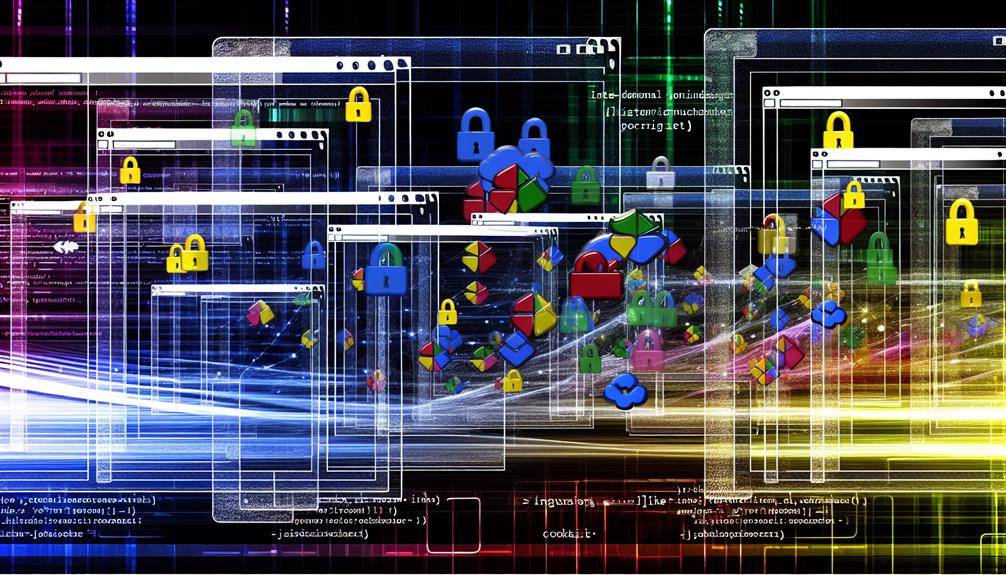You might not realize that traditional cookie handling in JavaScript can be greatly limited by domain restrictions, which complicates cross-domain interactions. However, there are innovative strategies that can help you navigate these complexities effectively. From utilizing iframes for secure content loading to employing the postMessage API for seamless communication, these methods can enhance your application's capabilities. By exploring how to implement these techniques, you can access new possibilities for user experience and data management that you might not have considered before.
Cookies and Their Domain Restrictions
Cookies are essential for storing user data, but their domain restrictions can complicate access.
You can only set and manipulate cookies within the current domain or its subdomains due to the Same-Origin Policy, which browsers enforce for security.
Understanding how cookies interact with domains helps you navigate cross-domain access challenges effectively.
What are Cookies?
In web development, small text files known as cookies play an essential role in enhancing user experience by storing preferences, session data, and authentication tokens on a user's device. These cookies are created by web servers and can be accessed by client-side scripts to manage user sessions effectively.
However, the Same-Origin Policy (SOP) imposes significant restrictions on cookies, limiting access to only the domain that created them. This means if you're working with multiple related websites, sharing cookies directly between them isn't straightforward. While cross-domain cookies can improve user experience by enabling data sharing, they're heavily regulated due to security concerns.
Security attributes such as SameSite, Secure, and HttpOnly are critical for protecting cookies. They help mitigate risks like cross-site request forgery (CSRF) and cross-site scripting (XSS) attacks.
Browsers enforce strict policies regarding cross-domain cookie access to safeguard user data and privacy. As a developer, it's essential to understand these restrictions when implementing web solutions to guarantee both functionality and security. This knowledge will help you create robust applications that respect user privacy and maintain data integrity.
How Cookies Work with Domains
Understanding how cookies interact with domains is vital for effective web development. Cookies are small text files stored on a user's device and are tied to a specific domain. Due to the Same-Origin Policy, they can only be accessed by that domain or its subdomains.
When setting the cookie, the 'Domain' attribute plays an important role. If you omit this attribute, the cookie will only be accessible to the domain that created it.
Cross-domain cookies pose some challenges. You can't set them directly with JavaScript; instead, you need to include resources from the target domain, like iframes or scripts, to facilitate access. This means that if you're aiming to share cookies across different domains, you'll have to plan your implementation carefully.
Moreover, the SameSite cookie attribute adds another layer of control by restricting how cookies are sent with cross-origin requests. Options like 'Strict', 'Lax', and 'None' can greatly influence the behavior of your cookies.
Same-Origin Policy Overview
The Same-Origin Policy (SOP) enforces strict rules on how web pages interact with each other across different domains, especially regarding cookie access. This policy restricts your web applications from making requests to a domain different from the one that served the web page, which limits how cookies are set and accessed.
Fundamentally, cookies are only accessible to the domain that created them; for instance, a cookie set by example.com can't be read by example.org.
The primary purpose of the SOP is to enhance security by preventing vulnerabilities like cross-site request forgery (CSRF) attacks. By restricting data sharing between different origins, the SOP protects sensitive data from unauthorized access.
As a developer, understanding the SOP is vital when working with cookies, as it defines the boundaries for data sharing and user session management across various applications.
If you need to share cookies across domains, you'll have to rely on specific workarounds that comply with SOP regulations, such as using iframes or server-side proxying.
Familiarizing yourself with these constraints will aid you in developing secure and effective web applications.
Discussion on Cross-Domain Cookie Access
You can't read cookies from other domains due to the Same-Origin Policy, which restricts access to cookies based on their domain.
This limitation is vital for maintaining security and user privacy.
Understanding how iframes and cookie attributes like SameSite can help navigate these restrictions is essential for effective cross-domain tracking.
Can You Read Cookies from Other Domains?
Accessing cookies from other domains isn't possible due to the strict enforcement of the Same-Origin Policy in web browsers.
Here are key points to understand:
- Cross-domain cookies can't be read directly via JavaScript.
- Security measures prevent unauthorized access.
- Cookies can share between parent domains and subdomains with proper configuration.
- Workarounds involve iframes or server-side solutions, balancing security concerns and user experience.
Access Cookies from Another Domain
Cross-domain cookie access presents significant challenges due to stringent browser security policies. The Same-Origin Policy (SOP) restricts cookie sharing to the same domain and its subdomains, making it impossible to directly access cross-domain cookies using JavaScript.
To work around this limitation, you can utilize iframes to load content from the target domain. When you do this, the cookies set within that iframe are tied to the iframe's source domain, allowing you to interact with those cookies while still adhering to security protocols.
However, to guarantee safe and compliant cookie management across domains, it's essential to implement proper CORS configuration. This includes setting appropriate CORS headers to allow cross-origin requests.
Additionally, you should use attributes like SameSite and Secure to enhance cookie security and control how cookies are sent with requests.
Reading Cookies in JavaScript
To read cookies in JavaScript, you use the 'document.cookie' property, which gives you a string of all accessible cookies.
You can extract a specific cookie by splitting this string and searching for its name.
Using JavaScript to Get Cookie by Name and Domain
Cookie management in JavaScript can seem intimidating, but retrieving a specific cookie by name is straightforward. To get a cookie, you'll utilize the 'document.cookie' property, which returns all cookies associated with the current document in a single string.
Remember, due to the Same-Origin Policy, you can only access cookies that are set for the current domain or its subdomains. If a cookie is set for a different domain, you won't be able to retrieve it.
To extract a cookie by name, split the 'document.cookie' string by semicolons, creating an array of cookies. Then, iterate through this array to find the cookie that matches the desired name. For instance, if you're looking for a cookie named "userSession," you can check each cookie string for its presence.
While you can set the domain attribute when creating cookies, this doesn't affect your ability to read them. You must guarantee your current domain matches the domain the cookie was set for.
For better security, consider using attributes like 'HttpOnly' and 'Secure' to enhance privacy and protect against cross-domain cookie vulnerabilities.
How to Get Cookie from Another Domain
Since JavaScript's Same-Origin Policy prevents you from directly accessing cookies from another domain, you'll need to explore alternative methods for retrieving that information. One common approach is using iframes. By embedding an iframe that loads content from the target domain, you can access its cookies, since the iframe operates under its own origin.
To facilitate communication between the parent window and the iframe, you can utilize the 'postMessage' API. This allows the iframe to send cookie data back to the parent securely, circumventing direct access limitations.
However, remember that implementing Cross-Origin Resource Sharing (CORS) headers on the target domain is essential for specifying which origins can access resources, though it won't allow direct cookie reading.
When designing your cross-domain strategies, keep security attributes like 'SameSite' and 'HttpOnly' in mind. These attributes protect against cross-site request forgery (CSRF) and cross-site scripting (XSS) attacks, ensuring that your application remains secure even while attempting to share cookie data across origins.
JavaScript Read Cookies from Other Domains
Although JavaScript can't directly read cookies from other domains due to the Same-Origin Policy, you can still retrieve cookie information through clever workarounds.
Here are four strategies you can use:
- Iframes: Load an iframe from the target domain. The iframe can set or read cookies specific to that domain, which you can then access.
- postMessage API: Use this API to facilitate communication between your main page and the iframe. This allows you to send and receive cookie data securely across different domains.
- Secure Cookie Attributes: Guarantee proper configuration of cookie attributes like SameSite and Secure. These settings help prevent cross-site scripting (XSS) attacks and maintain user data integrity.
- HttpOnly Cookies: Be aware that cookies marked as HttpOnly can't be accessed through JavaScript. This is a security measure to protect sensitive information from being exposed.
Techniques for Cross-Domain Cookie Access
To effectively manage cross-domain cookie access, you can implement several techniques tailored to your needs.
Using JavaScript to set cookies across domains, employing React for cookie retrieval, or leveraging PHP for reading cookies from different domains are all viable options.
Each method comes with specific considerations and best practices for ensuring security and functionality.
JavaScript Set Cookie Cross Domain
Cross-domain cookie access in JavaScript presents unique challenges due to security restrictions that prevent direct cookie sharing across different domains.
However, you can effectively work around these limitations by employing certain techniques. Here are some strategies to manage cross-domain cookies:
- Use Iframes: Load content from the target domain in an iframe. This allows you to set cookies within the context of that domain.
- Implement the postMessage API: This API enables secure communication between your domain and the iframe's domain, facilitating data exchange without compromising security.
- Configure SameSite cookie attribute: Set the SameSite attribute to 'None' when necessary, allowing cookies to be sent in cross-domain requests. Make sure to also set the Secure flag.
- Enhance cookie security: Use the Secure and HttpOnly attributes to prevent unauthorized access, mitigating risks associated with cross-domain tracking.
React Get Cookie from Another Domain
Accessing cookies from another domain in a React application can be tricky due to security restrictions, but it's manageable with the right techniques.
One effective method involves using iframes that load content from the target domain. By doing this, you can include scripts capable of reading cookies set by that domain.
To facilitate communication between your React app and the iframe, implement the 'postMessage' API. This allows for the secure transfer of cookie data without breaching cross-origin policies.
Make sure that cookies in the target domain have the attributes 'SameSite=None; Secure,' which are essential for access in third-party contexts.
Additionally, consider server-side proxying techniques. By routing API calls through your domain, you can send and receive cookies seamlessly, adhering to the Same-Origin Policy.
PHP Read Cookie from Another Domain
Reading cookies from another domain in PHP presents challenges due to the Same-Origin Policy, which restricts cookie access based on the domain that set them.
To effectively manage cross-domain access, consider using an intermediary server-side script. This script can make a request to the target domain, retrieve the desired cookie, and return it to your PHP application.
Another method involves using iframes to load content from the target domain. By doing so, you allow the target domain's cookies to be set and accessed through the iframe.
To facilitate secure communication between the parent window and the iframe, utilize the 'postMessage' API. This enables the parent to request and receive cookie data securely from the iframe's domain.
It's essential to implement effective security measures while managing cross-domain cookies. Guarantee compliance with standards like setting the SameSite attribute and using HTTPS to protect cookie data during transmission.
This way, you can maintain the integrity of the data while maneuvering through the complexities of cross-domain cookie access in PHP.
Challenges and Best Practices in Cross-Domain Cookie Management
When managing cross-domain cookies, you'll encounter misconceptions that can lead to security risks and compliance issues.
Understanding the advantages and disadvantages of cross-domain cookies is essential for effective implementation.
Additionally, staying informed about future trends and practical tips will help you navigate this complex landscape more effectively.
Common Misconceptions about Cross-Domain Cookies
Cross-domain cookie management often comes with a set of misconceptions that can complicate implementation. Many developers mistakenly believe that cross-domain cookies can be easily shared between different domains. However, due to the Same-Origin Policy, browsers enforce strict security restrictions that prevent direct access to cookies across domains. To share cookies, you'll need to employ specific strategies like using iframes or proxying API calls through the same domain.
Another common misconception is the neglect of user consent and privacy implications. It's crucial to obtain user consent when implementing cross-domain cookies, as failing to do so can lead to compliance issues with data protection regulations.
In addition, overlooking the importance of cookie attributes like SameSite, Secure, and HttpOnly can expose your application to vulnerabilities such as Cross-Site Request Forgery (CSRF) and Cross-Site Scripting (XSS) attacks.
Lastly, effective management of cross-domain cookies requires administrative control over both domains involved. Ensuring proper configuration of CORS (Cross-Origin Resource Sharing) headers allows desired cross-domain interactions, enabling you to manage cookies securely and efficiently across different domains.
Advantages and Disadvantages of Cross-Domain Cookies
Maneuvering the landscape of cross-domain cookies presents both opportunities and challenges for developers. On the one hand, cross-domain cookies notably enhance user experiences by enabling single sign-on (SSO) capabilities. This allows users to authenticate once and access multiple sites without repeatedly entering credentials.
However, implementing these cookies can be complicated due to browser restrictions, like the Same-Origin Policy (SOP), which requires careful CORS configuration.
Security risks are a major concern when using cross-domain cookies. Malicious actors can exploit vulnerabilities, so it's essential to employ attributes such as Secure, HttpOnly, and SameSite to safeguard against threats like XSS and CSRF attacks.
Additionally, privacy concerns arise since sharing user data across multiple sites can lead to consent fatigue, making clear user consent mechanisms fundamental for compliance with data privacy regulations.
To navigate these challenges, effective cookie management strategies are imperative. Utilizing iframes for cookie access and maintaining proper lifecycle management guarantees cookies are set accurately and expire as intended, thereby preserving user session integrity.
Balancing these advantages and disadvantages will help you maximize the benefits of cross-domain cookies while minimizing potential pitfalls.
Future Trends in Cross-Domain Cookie Usage
The landscape of cross-domain cookie usage is rapidly evolving in response to heightened privacy and security demands. With regulations like GDPR and CCPA shaping cookie management practices, you're likely to face increased scrutiny on how you handle user data.
Implementing the SameSite cookie attribute has become a standard best practice, effectively preventing cross-site request forgery (CSRF) attacks while still providing a smooth user experience.
As browsers tighten restrictions on third-party cookies, it's vital to explore alternative solutions. This shift pushes you toward server-side strategies and leveraging first-party data, ensuring compliance and enhancing user trust.
Additionally, as privacy concerns mount, users are increasingly demanding transparency and control over their data. This makes robust user consent mechanisms essential in your cross-domain cookie management approach.
The rise of federated identity systems and Single Sign-On (SSO) solutions signifies a move toward centralized user authentication. By adopting these systems, you can reduce your reliance on cross-domain cookies while maintaining seamless user interactions.
Staying ahead of these trends won't only improve your application's security posture but also align it with evolving user expectations and regulatory requirements.
Practical Tips for Developers
Managing cross-domain cookies effectively requires a solid understanding of browser security policies and best practices. Start by familiarizing yourself with techniques like CORS and the SameSite cookie attribute, as these are crucial for managing cookie sharing across different domains.
When implementing cross-domain cookies, verify you have administrative control over both domains, which is fundamental for configuring CORS headers and managing cookie access permissions.
Utilizing iframes can offer a workaround for setting cross-domain cookies. This method allows you to embed content from the target domain, enabling cookie access according to the iframe's domain. However, remember to configure cookie attributes properly. Attributes like Secure and HttpOnly enhance security and help prevent vulnerabilities such as XSS and CSRF attacks.
Regularly review and update your cookie management practices to remain compliant with privacy regulations. This not only safeguards user trust but also contributes to a secure web environment.