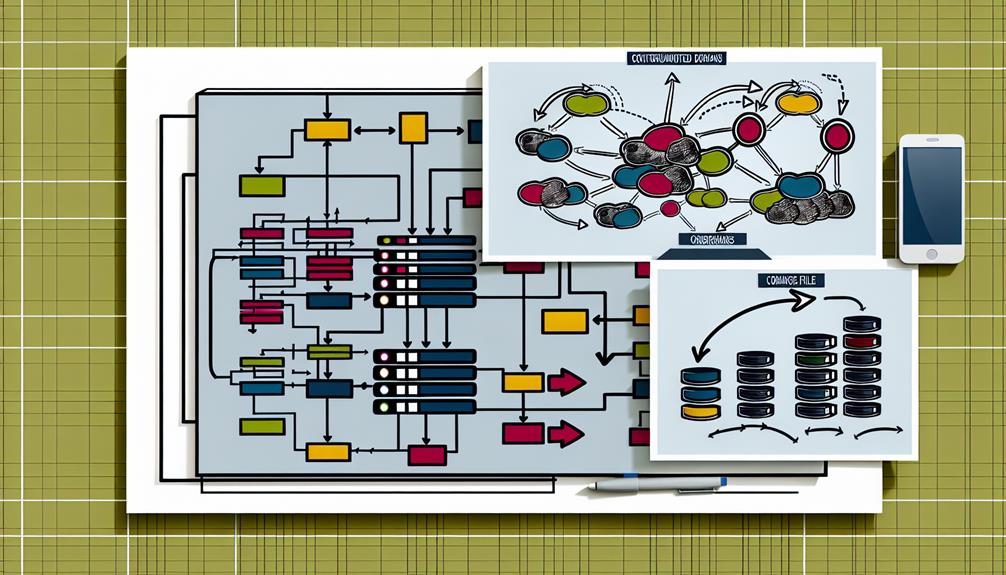When you manage Nginx, understanding how to effectively handle domains and subdomains is essential for smooth operation. You'll want to grasp five key components that can greatly impact your server's performance and security. From configuring server blocks to managing SSL/TLS, each piece plays a important role in optimizing your web traffic. But what common pitfalls should you be aware of, and how can you avoid them? The answers might surprise you and could change the way you approach Nginx configurations.
Nginx and Its Role in Web Hosting
Nginx functions as a powerful web server that efficiently manages high volumes of traffic, making it essential for your web hosting needs.
With its asynchronous architecture, you can handle thousands of concurrent connections without straining resources.
How Nginx Works
A high-performance web server and reverse proxy, Nginx efficiently manages a multitude of concurrent connections thanks to its asynchronous event-driven architecture.
It uses server blocks defined in configuration files to handle requests for different domain names and subdomains. Each server block specifies routing behavior through directives like 'server_name' and 'root', enabling precise control over how incoming traffic is processed.
Nginx excels at delivering both static and dynamic content, optimizing performance with caching and load balancing across multiple backend servers. This guarantees quick response times even under heavy loads.
Additionally, it supports both HTTP and HTTPS traffic, enhancing security with configurations that allow for SSL/TLS encryption. For HTTPS, you'll often see configurations that include directives like "listen 443 ssl," guaranteeing secure connections for users.
Nginx's logging capabilities are robust, providing detailed access and error logs. These logs are essential for monitoring server performance and troubleshooting issues effectively, allowing you to maintain a reliable web hosting environment.
Benefits of Using Nginx for Domain Management
When managing domains and subdomains, leveraging Nginx offers significant advantages that enhance your web hosting experience.
Nginx's high-performance capabilities allow you to handle thousands of concurrent connections with minimal memory usage, making it an ideal choice for busy web environments. Its asynchronous event-driven architecture efficiently serves static content, which not only improves user experience but also reduces server load.
Nginx excels in domain management through its ability to function as a reverse proxy and load balancer. This feature distributes incoming traffic across multiple servers, preventing overload and improving responsiveness. You can easily configure server blocks in Nginx's flexible configuration files, allowing for precise control over multiple domains and subdomains.
Security is paramount, and Nginx supports SSL/TLS, ensuring secure data transmission. This capability provides essential encryption for your web applications, protecting user information during online interactions.
Configuring Domains in Nginx
To set up a domain in Nginx, you'll create server blocks in the '/etc/nginx/sites-enabled/' directory, ensuring each block corresponds to a specific domain or subdomain.
You'll use directives like 'server_name' to define which requests each block handles and 'root' to specify the file directory for serving content.
Properly configuring these elements is essential for efficient request management and troubleshooting.
How to Set Up a Domain in Nginx
How can you effectively set up a domain in Nginx? Start by creating a server block in the Nginx configuration file located in '/etc/nginx/sites-enabled/'.
Within this block, use the 'server_name' directive to specify your domain. This tells Nginx which requests to handle.
Next, define the document root with the 'root' directive, pointing to the directory where your domain's web files reside. This step is essential to prevent 404 errors from misconfigured file paths.
To monitor your server's performance, customize access and error logs using the 'access_log' and 'error_log' directives.
Before finalizing your setup, verify that your DNS records correctly point to your server's IP address. This step is critical for confirming that visitors using a web browser can access your site without issues.
Common Configuration Files and Directives
In Nginx, server block directives are essential for configuring how your server handles different domains and subdomains.
You'll use the 'server_name' directive to specify which domain each block responds to, while the 'root' directive defines the file serving location.
Proper configuration of these directives is critical for ensuring accurate request routing and minimizing errors.
server block directives
Server block directives in Nginx enable you to configure specific settings for your domains and subdomains, ensuring efficient request processing for each.
Key components to evaluate include:
- The 'server_name' directive for matching requests.
- The 'root' directive to define file serving paths.
- Custom 'access_log' for monitoring.
- Explicit definitions for all subdomains within their respective server blocks to prevent conflicts.
Handling Subdomains with Nginx
Subdomains are essential for organizing your web presence and can be easily managed with Nginx.
You'll set them up using the 'server_name' directive, which allows precise control over how Nginx handles requests.
Understanding common mistakes in subdomain configuration will help you avoid pitfalls and guarantee smooth operation.
What are Subdomains?
A subdomain serves as an extension of your main domain, allowing you to organize various sections or services of your website more effectively. Typically formatted as 'subdomain.domain.com', subdomains help you create distinct experiences or functionalities.
In Nginx, you configure subdomains using server blocks, which are important for directing traffic appropriately. Within each server block, the 'server_name' directive specifies which subdomain the block responds to, enabling precise control over your web architecture.
Each subdomain can have its own access and error logs, enhancing your ability to monitor and troubleshoot specific areas of your site. This separation of logs is essential for identifying issues without sifting through irrelevant data.
Additionally, the 'root' directive in each server block allows you to route requests to unique directories, enabling tailored content management for each subdomain.
To guarantee that your subdomains are correctly routed to the Nginx server, you must set up proper DNS records. These records point your subdomains to the main domain's IP address, facilitating seamless navigation for users and maintaining the integrity of your web services.
Understanding these components is crucial for effective subdomain management.
Setting Up Subdomains in Nginx
When configuring subdomains in Nginx, you'll start by creating a new server block in the Nginx configuration file. Specify the 'server_name' directive for your desired subdomain, like 'server_name sub1.example.com;'. This tells Nginx to listen for requests directed at that subdomain.
Next, use the 'root' directive to route requests to the appropriate directory. For instance, 'root /srv/www/example.com/sub1;' defines the document root for the subdomain.
Make sure your DNS records for the subdomain point to the IP address of the server hosting Nginx. This step is essential for proper resolution of requests, especially if you're utilizing Dynamic DNS services.
To enhance monitoring and troubleshooting, customize access and error logs within each server block. This makes it easier to track down issues related to that specific subdomain.
After making your changes, run 'nginx -t' to test the configuration for syntax errors. This step prevents disruptions by verifying your changes are valid before restarting Nginx.
Common Mistakes in Subdomain Configuration
Configuring subdomains in Nginx can be straightforward, but several common mistakes can lead to frustrating issues. One frequent error is misconfiguring the 'server_name' directive. If it's not set correctly, requests may be routed incorrectly, causing the subdomain not to respond. Guarantee all your subdomains are explicitly defined within their own server blocks; otherwise, they might get caught by the main domain's configuration, leading to unintended behavior.
Another common pitfall is specifying incorrect file paths in the 'root' directive. This misstep can result in 404 errors, so double-check that the paths accurately reflect your directory structure.
Additionally, conflicting server blocks due to overlapping 'server_name' directives can create unpredictable routing. Make sure each configuration is clear and distinct to avoid this issue.
Lastly, always test your configurations with 'nginx -t' before restarting the service. This simple step can help identify syntax errors and prevent downtime caused by misconfigurations.
Best Practices for Managing Domains and Subdomains
When managing multiple domains and subdomains, optimizing performance and ensuring security should be your top priorities.
You can leverage Nginx's capabilities to streamline domain management and adapt to emerging technologies that enhance your setup.
Let's explore key best practices that can elevate your domain and subdomain handling.
Optimizing Performance for Multiple Domains
Optimizing performance for multiple domains requires careful management and configuration to guarantee efficiency and reliability.
By implementing best practices, you can ascertain that your Nginx server operates smoothly while allowing users to access content quickly.
Here are some key strategies to contemplate:
- Separate server blocks: Properly configure each domain and subdomain in distinct server blocks to avoid conflicts, ascertaining requests route correctly based on the 'server_name' directive.
- Wildcard SSL certificates: Utilize these certificates to simplify management and enhance security across multiple subdomains, allowing them to share the same certificate seamlessly.
- Caching mechanisms: Implement caching to improve response times and reduce server load, ascertaining frequently accessed files serve from memory quickly.
- Monitoring logs: Regularly check access and error logs to identify performance bottlenecks and troubleshoot issues, allowing for timely adjustments to server configurations.
Security Tips for Domains and Subdomains
When managing domains and subdomains, understanding their advantages is vital for optimizing your web infrastructure.
Subdomains can enhance organization, improve SEO, and facilitate targeted marketing strategies. However, it's important to prioritize security to fully leverage these benefits.
- Streamlined management of different site sections
- Improved performance through optimized resources
- Enhanced user experience with specific content focus
- Greater control over access and security measures
What are the advantages of using subdomains?
Frequently, businesses leverage subdomains to enhance the organization and accessibility of their content.
Subdomains are often used to categorize sections, making it accessible for users and search engines alike. They allow tailored server configurations, improving site performance and security.
Additionally, subdomains facilitate targeted marketing strategies and simplify the management of complex applications, ensuring scalability and maintenance are more efficient over time.
How can Nginx improve domain management?
Nginx greatly enhances domain management by allowing you to configure multiple server blocks within a single file, streamlining the administration of various domains and subdomains. The 'server_name' directive plays a vital role here, ensuring requests are routed correctly to the intended domain or subdomain. This prevents misconfigurations that could lead to traffic misdirection, saving you from potential outages.
When managing subdomains, define explicit server blocks for each one. This enables tailored access control, unique error logs, and specific root directory settings, optimizing content delivery. Additionally, consider utilizing wildcard SSL certificates; they simplify the management of multiple subdomains by providing secure connections without needing individual certificates.
Regularly testing your Nginx configurations using the 'nginx -t' command before deployment is essential. This practice minimizes the risk of errors and downtime, ensuring your domain and subdomain settings are correctly implemented.
Emerging technologies impacting Nginx
Emerging technologies are reshaping how you manage domains and subdomains with Nginx, enhancing both security and performance.
To stay ahead, consider incorporating these best practices:
- Understand DNS Roles: Confirm each subdomain has corresponding DNS records pointing to the main domain's IP address for correct routing.
- Configure 'server_name' Accurately: Properly setting the 'server_name' directive is critical to direct requests to the right server blocks, avoiding misrouting.
- Utilize Wildcard SSL Certificates: These certificates allow multiple subdomains to share the same security configuration, simplifying management and enhancing overall security.
- Regularly Test Configurations: Use the 'nginx -t' command to identify syntax errors before applying changes, preventing potential service disruptions.
Common Misconceptions about Nginx Domain Handling
Managing domains and subdomains in Nginx often leads to misunderstandings that can complicate server configuration. You might think a single server block can manage multiple subdomains, but each one needs its own 'server_name' directive for proper routing.
Here are some common misconceptions to be aware of:
- Wildcard SSL certificates don't automatically cover all subdomains; DNS records must point each subdomain to the main domain's IP.
- The 'root' directive isn't interchangeable among subdomains; each may require a distinct 'root' path for correct content delivery.
- Nginx won't redirect non-existent subdomain requests to the main domain without proper 'server_name' settings, potentially leading to frustrating 404 errors.
- Complex subdomain setups often require regex in 'server_name' or specific routing rules for functionality, contrary to the belief that Nginx handles all complexities effortlessly.