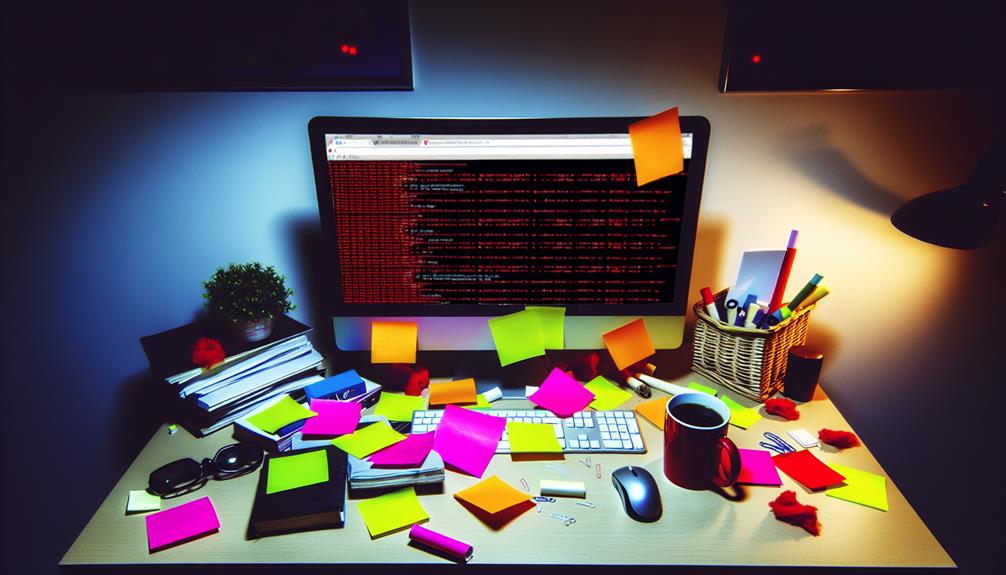You might think your domain whitelisting is foolproof, but chances are you're overlooking some critical mistakes that could compromise your security. Many users fail to regularly review their whitelists or misformat domain entries, leading to unnecessary vulnerabilities. It's crucial to implement a routine audit and guarantee accurate formatting to maintain email deliverability and security. But what specific steps can you take to rectify these common errors? Understanding the nuances can make all the difference. Let's explore these pitfalls and the effective strategies you can employ to safeguard your digital environment.
Domain Whitelisting
Domain whitelisting is a critical process that allows you to designate specific domains as safe, ensuring their emails bypass spam filters.
Understanding its importance can help you maintain effective communication while avoiding potential pitfalls, such as content filtering that blocks legitimate messages.
What is Domain Whitelisting?
Whitelisting specific domains marks them as trusted sources, guaranteeing that emails from these domains bypass spam filters. This process involves adding specific domain names to your email server's designated whitelist, allowing essential communications to reach your inbox without interference.
By designating trusted domains, you enhance email deliverability, preventing important messages from being misclassified as spam.
Typically, you can manage entries in the whitelist through your email service settings. However, it's important to remember that effective whitelisting requires ownership or control over the domain. Many free email services restrict users from whitelisting domains they don't own, which limits your ability to guarantee the deliverability of external communications.
To maintain a robust spam filtering system, regular reviews of your whitelisted domains are necessary. Outdated or unnecessary entries can increase potential security risks, inadvertently allowing malicious actors to exploit trusted domains.
As a result, periodically assess your whitelist to confirm that only relevant and secure domain names are included. By doing so, you can effectively manage your email environment and safeguard against unwanted spam while maintaining important communication channels.
Importance of Domain Whitelisting
Understanding what it means to block a domain is vital for effective email management.
When you block a domain, you're fundamentally preventing any emails from that source from reaching your inbox, which can directly impact your communication flow.
What Does Block Domain Mean?
When you block a domain, you're actively preventing emails from being received from that specific source, which can help filter out unwanted communications.
While this action serves a good reason, it may lead to misclassified emails, causing you to miss important messages.
Understanding the implications of domain blocking is essential for maintaining effective communication with clients and stakeholders.
This Domain is Blocked Due to Content Filtering
It's frustrating to see a domain blocked due to content filtering, especially after taking the steps to whitelist it. You might think that whitelisting guarantees email delivery, but that's not the case.
Content filtering policies from the recipient's email provider still apply, and these filters often flag emails based on perceived spam or inappropriate content.
Common culprits include the use of specific keywords, excessive links, or a poor sender reputation tied to the domain. Even if your domain is whitelisted, if the content is deemed problematic, it can still be blocked.
To minimize these risks, regularly review and optimize your email content. Focus on creating clear, relevant messages that avoid spammy language and excessive links.
Monitoring engagement metrics like open rates and click-through rates is also essential. These metrics can provide valuable insights into how your emails are being received and whether they're facing filtering issues.
How to Whitelist Domains in Different Platforms
To whitelist a domain in Chrome, you'll need to adjust site settings under Privacy and Security.
For uBlock Origin, you can add the domain to the whitelist by accessing the extension settings directly.
In Barracuda, administrative steps are required, so verify you have the necessary permissions to modify domain whitelisting configurations.
How to Whitelist a Domain in Chrome
Effective domain whitelisting in Chrome enhances your browsing experience by allowing specific sites to bypass cookie restrictions. To guarantee you do this correctly, follow these steps:
- Open Chrome Settings: Click the three-dot menu in the upper right corner, then select "Settings."
- Navigate to Privacy and Security: In the left sidebar, choose "Privacy and security," then click on "Site settings."
- Manage Cookies: Under "Cookies and site data," look for "Sites that can always use cookies" and click the "Add" button.
- Enter Domain: Input the domain you want to whitelist, ensuring you use the correct format (e.g., "https://example.com").
Once you've added the domain, refresh the webpage or restart Chrome to apply the changes.
Remember to regularly review your whitelisted domains. Outdated entries can lead to privacy risks and affect your site performance.
Keeping your whitelist up-to-date is vital for maintaining a balance between functionality and security.
uBlock Origin: How to Whitelist a Domain
Whitelisting domains in uBlock Origin allows you to control which sites can display content while blocking unwanted ads and trackers. To effectively whitelist a domain, follow these steps:
- Click the uBlock Origin icon in your browser.
- Select the "Dashboard" and navigate to the "My filters" tab.
- Add the domain using the format '||example.com^' to allow all subdomains.
- Click the "Apply changes" button to save your modifications.
If you notice ads still appearing after whitelisting, check for other filters that may be overriding your settings or if the domain's included in any active lists.
For specific subdomains, use '||sub.example.com^' to whitelist them individually.
It's essential to regularly review your whitelist entries. Removing outdated or unnecessary domains helps maintain peak performance and reduces potential conflicts with other filters.
Barracuda: How to Whitelist a Domain
To whitelist a domain in Barracuda, you need to follow a straightforward process that guarantees you don't accidentally filter out important emails.
Here's a step-by-step guide to help you manage this effectively:
- Navigate to the "Email Security" section.
- Select "Block/Accept" to access whitelisting options.
- Enter the domain using the format '@domain.com'.
- Confirm changes by checking the "Accepted Domains" list.
Barracuda Domain: Step-by-Step Guide
Steering through the process of whitelisting a domain in Barracuda can be straightforward if you follow a systematic approach.
Here's how:
- Navigate to "Email Security" and select "Sender Authentication."
- Enter the domain as "example.com."
- Verify its status in the allowed senders list.
- Test by sending a test email to confirm it bypasses spam filters effectively.
Bypassing Domain Blocks
When you're facing domain blocks, it's crucial to understand the methods available to effectively unblock those domains.
You can implement various techniques and tools, such as adjusting SPF and DKIM records, to improve your chances of bypassing restrictions imposed by ISPs.
Regularly reviewing your whitelisting settings will also help guarantee that your communication remains uninterrupted.
How to Unblock Domains
Unblocking domains requires a systematic approach to guarantee that your emails are delivered without hindrance. Here's how you can effectively address domain blocks:
- Verify Email Settings: Start by checking your email client or service settings to confirm that your domain isn't on a blocklist or filtered as spam.
- Check DNS Records: Ascertain that your DNS settings are correctly configured. Make sure that essential records like SPF, DKIM, and DMARC are properly set up to enhance your email deliverability.
- Utilize Whitelisting Features: Take advantage of the whitelisting features offered by your email service provider. Add the specific domains or email addresses you want to ascertain bypass spam filters.
- Contact Support: If you still encounter blocks, reach out to your email service provider's support team. They can help identify and resolve any underlying issues causing the blocks.
Additionally, make it a habit to regularly review your spam or junk folder. Misclassified emails can provide insights, allowing you to adjust your domain whitelist settings to prevent future blocks.
Bypass Domain Block: Techniques and Tools
To effectively bypass domain blocks, leveraging various techniques and tools can greatly enhance your ability to access restricted websites.
Here's a concise breakdown of effective methods you can use:
- VPNs and Proxy Servers: Utilize Virtual Private Networks (VPNs) or proxy servers to mask your IP address. This allows you to navigate around restrictions and access blocked content safely.
- Browser Extensions: Consider using browser extensions that reroute your traffic through alternate servers. These tools are often user-friendly and can quickly help you bypass local restrictions.
- DNS Tunneling: Employ DNS tunneling to encode data within DNS queries. This method enables you to access blocked domains while remaining undetected by filtering systems.
- Public DNS Servers: Change your DNS settings to public DNS servers like Google or Cloudflare. This can sometimes help you circumvent domain blocks imposed by local internet service providers.
Using these techniques, you can effectively regain access to restricted websites while maintaining your online privacy and security.
ISP Restrictions
If your main domain is blocked by an ISP, you need to take immediate action to guarantee email deliverability.
Consider using an alternative sending domain or subdomain that hasn't been flagged, while also implementing authentication protocols like SPF, DKIM, and DMARC to bolster your domain's reputation.
Regularly monitor your email performance metrics to quickly identify and address any potential issues related to blocking.
Main Domain is Blocked by ISP: What to Do?
When your main domain gets blocked by an ISP, it's crucial to act swiftly to diagnose the issue and mitigate potential damage to your email deliverability.
First, verify the block by testing email deliverability across various platforms.
Next, contact the ISP for insights.
Implement a secondary domain for sending emails and monitor your domain's reputation regularly to prevent future blocks.
Assessing Domain Block Status
To effectively assess your domain block status, you need to utilize various tools and methods that monitor deliverability and identify potential issues.
Start by regularly checking your domain against major spam blacklists and analyzing feedback loop reports to pinpoint any flags raised by email providers.
Understanding how to troubleshoot and resolve common pitfalls will help you maintain your domain's reputation and guarantee successful email delivery.
Check if Domain is Blocked: Tools and Methods
Checking the status of your domain is essential for maintaining effective email deliverability and overall online reputation.
To guarantee your domain isn't blocked, you can employ several tools and methods that provide valuable insights. Here are four effective steps to assess your domain's block status:
- Use Online Tools: Utilize platforms like MXToolbox or Google's G Suite Toolbox to determine if your domain is blacklisted by major email providers or spam databases.
- Monitor Domain Reputation: Regularly check your domain's reputation using services like SenderScore or Talos Intelligence. These tools help you identify potential issues before they impact your deliverability.
- Search Feedback Loops: Investigate any previous spam reports associated with your domain by accessing feedback loops provided by ISPs. This can reveal if your emails are being flagged.
- Update WHOIS Information: Confirm your domain's WHOIS information is current and accurate. Outdated details can lead to trust issues and may result in blocking by email providers.
Proofpoint: How to Handle Blocked Domains
In the ever-evolving landscape of email deliverability, knowing how to handle blocked domains can greatly impact your communication strategy.
To effectively assess whether a domain is blocked, follow these steps:
- Utilize Online Tools: Leverage tools that check domain reputation and blacklisting status across multiple databases to get a thorough view of your domain's standing.
- Review Email Logs: Analyze bounce messages and error codes in your email logs. These can indicate if a recipient's mail server has blocked your domain.
- Implement Authentication Protocols: Ascertain you have DMARC, DKIM, and SPF records set up. These improve email authentication and reduce the chances of being blocked by recipient domains.
- Monitor Feedback Loops: Keep an eye on feedback loops from ISPs. This provides insights into user complaints about your emails, helping you identify potential blocking issues early.
Message is Blocked by Domain Filter: Troubleshooting
Sometimes, messages get blocked by domain filters, leading to frustration and communication breakdowns. To assess your domain's block status effectively, follow these troubleshooting steps:
- Use Online Tools: Check your domain's block status with reputable online tools that provide real-time feedback on blacklist status across major email providers and spam filter services.
- Review DNS Records: Verify your domain's SPF, DKIM, and DMARC configurations are correctly set up. Misconfigurations here can easily trigger filters to block your messages.
- Monitor Email Deliverability: Utilize email deliverability monitoring services to analyze your email performance and spot any blocking patterns related to specific recipients or domains.
- Audit Sending Practices: Regularly review your email content and sending practices. Avoid spammy content and verify compliance with best practices, as poor engagement metrics can lead to blocks by recipient domain filters.
Additionally, communicate with your recipients to confirm if your emails are reaching their inboxes. User feedback is invaluable for identifying whether your domain is inadvertently filtered or blocked.
Taking these steps will help you troubleshoot and resolve domain filter issues effectively.
Common Issues with Unblocking Domains
When you're evaluating a domain's block status, it's crucial to understand the common pitfalls that can hinder unblocking efforts.
Here are key points to reflect on:
- Check email headers for spam flags.
- Utilize email service tools for block status reports.
- Regularly verify DNS settings like SPF and DKIM.
- Monitor deliverability metrics to identify issues.
uBlock Allow Domain: How to Set it Up
Steering through the nuances of domain whitelisting in uBlock Origin requires careful attention to detail.
To effectively allow a domain, consider these key steps:
- Navigate to the dashboard.
- Select the "My filters" tab.
- Add the domain using the correct syntax (e.g., "||example.com^").
- Refresh the page to apply changes.
Regularly review filters to avoid conflicts and outdated entries.
Common Pitfalls in Domain Management
Evaluating the block status of a domain is essential for maintaining effective email communication, and there are several common pitfalls to avoid in this process.
Failing to address these issues can lead to significant disruptions in your outreach efforts.
- Neglecting Spam Filter Logs: Always check spam filter logs to see if your emails are being marked as spam. Ignoring this data can leave you unaware of ongoing delivery issues.
- Overlooking Blacklist Checks: Use online tools to verify if your domain is blacklisted. Being listed can drastically affect email deliverability and engagement.
- Ignoring Feedback Loops: Regularly monitor feedback loops from email service providers. Understanding recipient interactions with your emails is essential for adjusting your strategies.
- Forgetting Authentication Methods: Implementing SPF, DKIM, and DMARC is critical for improving your domain's reputation. These protocols help reduce the likelihood of your emails being blocked.