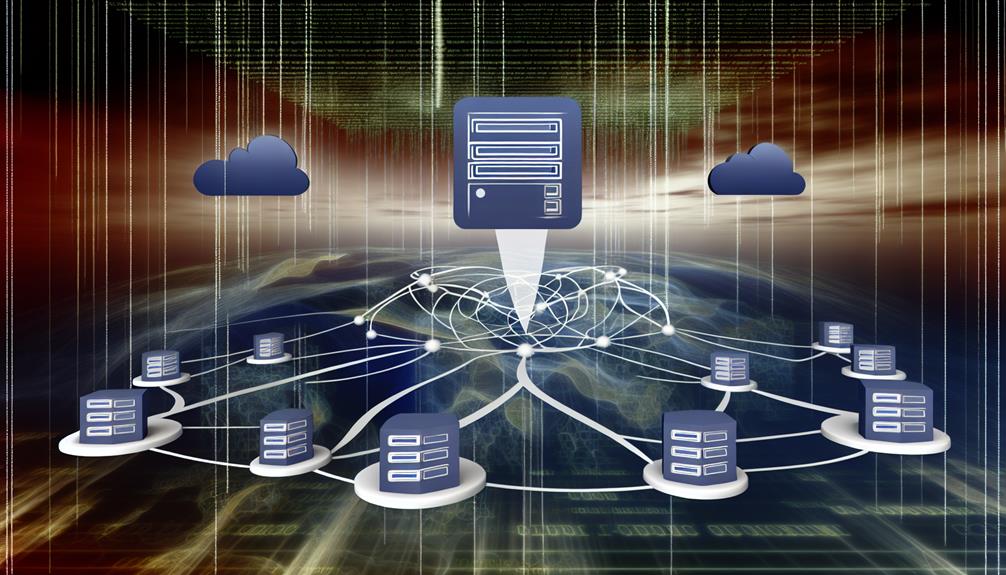Managing multiple domains with HAProxy is like juggling several balls in the air; with the right techniques, you can keep them all afloat. You'll want to harness the power of Access Control Lists (ACLs) to seamlessly route traffic based on HTTP Host headers. By configuring frontends for both HTTP and HTTPS, you can streamline your setup while ensuring reliability through proper health checks. But there's more to take into account when it comes to security and performance—what strategies can further optimize your domain management?
HAProxy and Domain Management
HAProxy is a powerful tool for managing multiple domains efficiently, leveraging features like ACLs for precise traffic routing.
Understanding the significance of domain management is essential, especially when considering SSL and reverse proxy concepts.
What is HAProxy?
When managing multiple domains, leveraging a powerful tool like HAProxy can greatly enhance your traffic management capabilities. HAProxy is an open-source load balancer and proxy designed to efficiently handle traffic for numerous domains simultaneously. Its advanced features enable you to route traffic based on HTTP Host headers using Access Control Lists (ACLs), allowing for precise mapping to specific backends.
With its ability to manage thousands of concurrent connections, HAProxy is well-suited for high-traffic environments. This makes it an excellent choice when you're dealing with multiple domains that require reliable performance. Additionally, HAProxy employs maps to streamline domain management, enabling quick lookups and modifications without cluttering configuration files.
Moreover, HAProxy includes essential features such as health checks and SSL termination, ensuring secure and reliable delivery of your web applications. By utilizing HAProxy, you can maintain ideal traffic flow and improve user experiences across your domains.
Importance of Managing Multiple Domains
Efficiently managing multiple domains is essential for optimizing web traffic and guaranteeing seamless user experiences. When you use HAProxy, you simplify traffic routing and improve resource allocation, directing each domain to its designated backend server. This precise control is critical for maintaining high performance across your applications.
By leveraging Access Control Lists (ACLs), you can match incoming requests based on HTTP Host headers, enabling targeted traffic management. This level of specificity is significant when managing multiple domains, as it allows you to handle diverse traffic patterns effectively.
HAProxy's mapping capabilities further streamline the process, reducing configuration complexity and allowing for quick updates without downtime. This dynamic approach is invaluable when dealing with numerous domains.
Implementing health checks guarantees that only healthy backends receive traffic, which enhances service reliability across all domains.
Additionally, performing SSL termination at HAProxy not only improves security but also boosts performance, making it easier for you to manage HTTPS connections in varied domain environments.
Overview of SSL and Reverse Proxy Concepts
Understanding SSL and reverse proxy concepts is vital for effectively managing multiple domains with HAProxy. SSL termination allows HAProxy to handle secure connections by decrypting incoming SSL traffic, which lightens the load on your backend servers. This guarantees secure communication while enhancing performance.
To enable HTTPS traffic on port 443, you need to configure HAProxy with the correct SSL certificate files, commonly referred to as ssl crt.
As a reverse proxy, HAProxy routes client requests to the right backend servers based on defined rules. You can use Access Control Lists (ACLs) to match domain names, providing a centralized entry point for various domains. This capability allows you to direct traffic efficiently according to the requested host.
Implementing health checks in HAProxy is vital, too. They guarantee that only healthy and available backend servers receive traffic, maintaining high availability and reliability across your multi-domain environment.
Setting Up HAProxy for Multiple Domains
To set up HAProxy for multiple domains, you'll need to configure Access Control Lists (ACLs) to match the HTTP Host headers, ensuring traffic is routed correctly.
You'll also manage SSL termination by assigning certificates in the frontend section, which simplifies HTTPS handling.
Let's explore the specific configurations for basic setups, single IP management, and reverse proxying across multiple domains.
Basic HAProxy Configuration for Multiple Domains
Setting up HAProxy for multiple domains requires a clear configuration that directs traffic effectively.
Begin by defining a frontend in your HAProxy configuration that listens on ports 80 and 443, which handle incoming HTTP and HTTPS requests, respectively. This setup guarantees that your clients can connect securely.
Next, utilize Access Control Lists (ACLs) to match domain names within the HTTP Host header. This allows you to route traffic conditionally to specific backends based on the requested domain, enhancing your control over multiple domains.
Create multiple backends in your HAProxy configuration, each corresponding to a different domain. Specify the server addresses for these backends, along with any necessary health checks to maintain availability. This guarantees that traffic is directed only to healthy servers.
To implement SSL termination, include the required certificates in your frontend configuration. This step assures secure connections for clients accessing your domains.
HAProxy Configurations for SSL Termination Multiple Domains
To set up HAProxy for multiple domains with SSL termination, you'll need a clear step-by-step configuration guide.
Start by defining your frontend to listen on port 443 and specify SSL certificates for each domain.
Then, implement ACLs and health checks to guarantee efficient traffic routing and server reliability.
Step-by-Step Configuration Guide
Configuring HAProxy for multiple domains involves a systematic approach that secures efficient traffic management and safe connections.
To set up HAProxy effectively, follow these steps:
- Define a frontend for ports 80 and 443.
- Use ACLs to match requests and direct traffic.
- Create distinct backends for each domain.
- Implement SSL verification and health checks.
Regular testing guarantees ideal performance.
HAProxy Multiple Domains with Single IP
Leveraging HAProxy's powerful capabilities allows you to efficiently manage multiple domains on a single IP address. By utilizing Access Control Lists (ACLs), you can route traffic based on the HTTP Host header, guaranteeing that each domain resolves to its designated backend.
This setup enables you to create tailored configurations for each backend, adjusting parameters like 'maxconn' and 'weight' to optimize performance and resource allocation for your services.
With the 'use_backend' directive, you can seamlessly direct incoming requests to the correct backend, enhancing efficiency and user experience. Additionally, handling SSL termination at HAProxy simplifies your HTTPS setup. You can manage SSL certificates directly within your configuration, facilitating secure connections on port 443 for all your multiple domains.
To further enhance reliability, implement health checks for each backend. This guarantees that only operational servers receive traffic, boosting the overall availability of your hosted domains.
HAProxy Reverse Proxy for Multiple Domains
Setting up HAProxy as a reverse proxy for multiple domains streamlines traffic management while enhancing security and performance.
Begin by configuring the frontend section to listen on ports 80 and 443. This setup allows HAProxy to effectively handle both HTTP and HTTPS traffic. Use Access Control Lists (ACLs) to match incoming requests based on the 'hdr(host)' rule for each specific domain, directing them to the appropriate backend servers.
Define each backend server with its relevant IP addresses and ports, ensuring you set up health checks to monitor their availability and responsiveness. This step is essential for maintaining ideal load balancing across your domains.
Implement SSL termination at HAProxy by specifying the necessary certificate files in the frontend configuration. This allows for secure connections across multiple domains with ease.
Implementing SSL Forwarding and Passthrough
In this section, you'll learn how to implement SSL forwarding and passthrough in HAProxy for your multiple domains.
SSL forwarding allows you to terminate SSL connections at the load balancer, while passthrough maintains end-to-end encryption by passing encrypted traffic directly to backend servers.
Let's explore the configurations needed to set up both methods effectively.
SSL Passthrough in HAProxy
SSL passthrough in HAProxy enables you to maintain end-to-end encryption by allowing encrypted traffic to flow directly from clients to backend servers without decryption at the HAProxy layer.
To implement this, configure the frontend with the 'mode tcp' directive and bind it to port 443. This setup guarantees that HAProxy doesn't terminate the SSL connection.
Your backend servers must be capable of handling SSL connections since they'll receive the encrypted traffic directly.
It's essential to use TCP checks for health monitoring of these servers, as HTTP checks would necessitate decrypting the SSL traffic, which you want to avoid.
Additionally, make sure that your firewall rules allow traffic on the SSL port to maintain seamless connectivity.
Regularly monitor the performance of your backend servers to verify that they can handle the SSL load efficiently, preventing any potential latency issues.
Configuring HAProxy SSL Passthrough for Multiple Domains
When configuring HAProxy for SSL passthrough, understanding the benefits and drawbacks is essential.
You'll find that passthrough allows encrypted traffic to flow directly to backend servers, which can enhance security and performance.
However, this approach also means that HAProxy can't inspect or manipulate the traffic, so you'll need to guarantee your backend servers are properly set up to handle SSL.
Benefits and Drawbacks of SSL Passthrough
Often, organizations choose SSL passthrough to maintain end-to-end encryption while allowing encrypted traffic to flow directly to backend servers. This reduces latency and complies with strict security standards.
However, ssl passthrough complicates load balancing and health checks since HAProxy can't inspect encrypted traffic. Additionally, monitoring and logging might be limited, making it harder to analyze traffic patterns and troubleshoot issues effectively.
Using pfSense with HAProxy for Multiple Domains
In this section, you'll learn how to integrate pfSense with HAProxy for managing multiple domains efficiently.
By setting up HAProxy in pfSense, you can easily direct traffic to various backends based on domain-specific rules.
Let's explore the steps to configure this powerful combination for ideal performance and reliability.
Introduction to pfSense and HAProxy Integration
Integrating pfSense with HAProxy creates a powerful solution for managing multiple domains effectively. By configuring pfSense to use HAProxy as a reverse proxy, you can efficiently route traffic for various domains, leveraging Access Control Lists (ACLs) for precise domain-based routing.
HAProxy not only streamlines traffic management but also guarantees secure connections through SSL termination, simplifying certificate management with tools like Certbot.
When setting up HAProxy within pfSense, you'll define frontends and backends. Frontends handle incoming requests, while backends route traffic to the appropriate servers based on your specific domain rules. Utilizing ACLs, you can direct traffic according to criteria such as the HTTP Host header, allowing seamless handling of multiple domains on a single IP address.
One of the key advantages of this integration is pfSense's user-friendly interface, which makes configuring HAProxy straightforward. You don't need extensive command-line experience to manage complex routing scenarios.
This collaboration between pfSense and HAProxy not only enhances your domain management capabilities but also improves security and efficiency, making it an ideal choice for handling multiple domains.
Setting Up pfSense HAProxy for Multiple Domains
Setting up HAProxy on pfSense for managing multiple domains streamlines your network traffic effectively. To get started, you'll need to configure HAProxy by defining frontends that listen on ports 80 and 443. This setup allows you to route traffic based on domain names through Access Control Lists (ACLs) that match the HTTP Host header.
Next, create multiple backends for each domain you want to manage. Make sure each backend is configured with health checks and relevant server settings to maintain availability.
Utilize the 'use_backend' directive along with ACLs to direct incoming traffic efficiently to the appropriate backend based on the matched domain.
Don't forget to implement SSL termination at HAProxy. You can do this by using certificates within the frontend configuration, which secures connections while forwarding client requests to your backend servers.
Regularly monitor your traffic and backend health through HAProxy's built-in stats page and logs. This practice helps you identify any issues with domain routing or backend availability, allowing you to set proactive measures for ideal performance.
Discussion on Best Practices and Common Misconceptions
When managing multiple domains with HAProxy, it's essential to understand best practices and common misconceptions that can impact your setup.
You'll want to guarantee effective use of ACLs and maps while being aware of SSL limitations that might arise.
Let's clarify these points to optimize your HAProxy configuration and maintain secure, efficient operations.
Best Practices for Managing Multiple Domains with HAProxy
Managing multiple domains with HAProxy can markedly streamline your traffic routing strategy, but it requires careful planning and implementation.
Start by utilizing ACLs for domain routing, which allows you to match HTTP Host headers to specific backends, guaranteeing efficient traffic management. This method keeps your configuration organized and clear.
Consider implementing HAProxy maps for a dynamic approach to managing domain mappings. Maps enable quick updates without overloading your configuration file with static ACL entries, making maintenance simpler.
Additionally, switching from 'mode tcp' to 'mode http' enhances the processing of ACLs, vital for effective domain-based traffic routing.
Regularly review and update your backend health check configurations. This practice guarantees that only operational servers receive traffic, maintaining high availability across all your domains.
Common Misconceptions about HAProxy and Multiple Domains
When managing multiple domains with HAProxy, troubleshooting can be tricky due to common misconceptions.
You'll want to guarantee your ACLs are correctly defined and leverage health checks to maintain peak performance.
Let's explore how to effectively address these issues and clarify any misunderstandings.
How to Troubleshoot HAProxy Issues with Multiple Domains
Troubleshooting HAProxy issues with multiple domains can seem intimidating, but understanding common misconceptions can simplify the process considerably.
First, verify that your configuration can handle numerous domains efficiently—HAProxy excels here.
Always check that SSL termination is set at the frontend for easier management.
Don't forget to configure health checks; neglecting them can lead to downtime.
Regular maintenance guarantees peak performance; none should be overlooked.
What are the Limitations of Using HAProxy for SSL?
HAProxy is a powerful tool for handling SSL traffic, but it comes with several limitations that can impact your deployment. While it excels at SSL termination, you need to manage SSL certificates properly to avoid security vulnerabilities and downtime during renewal periods.
The performance of HAProxy's SSL can also be affected by the ciphers and protocols you choose, so careful selection is essential to balance security and efficiency, especially under heavy loads.
Misconfiguration is another common issue—incorrect certificate paths or neglecting options like 'option http-server-close' can lead to connection problems and degraded client experiences.
In addition, HAProxy doesn't natively support SNI (Server Name Indication), which limits your ability to serve multiple SSL domains from a single IP address without additional configurations.
It's also a misconception that HAProxy provides built-in certificate management features; it doesn't. You'll need external tools or processes for effective SSL lifecycle management.