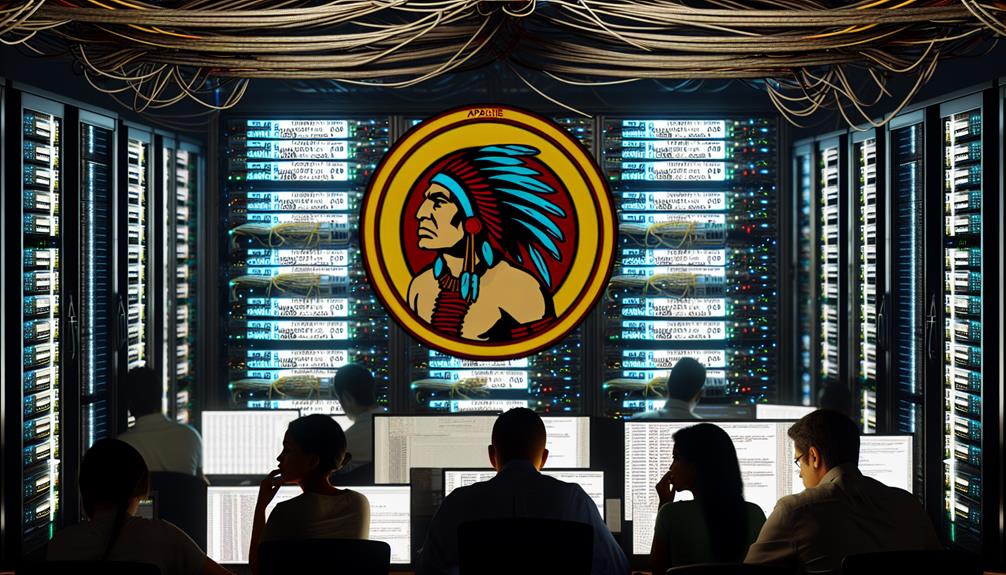Did you know that nearly 70% of webmasters struggle with managing multiple domains on Apache? If you're among those grappling with the intricacies of configuring VirtualHost entries, handling separate logs, and implementing SSL certificates, you're not alone. These challenges can easily lead to confusion and potential errors that might affect your site's performance and security. So, what are the best practices to streamline this process and avoid common pitfalls?
Hosting Multiple Domains
When hosting multiple domains with Apache, you harness its powerful VirtualHost directives to manage each site's configuration effectively.
By assigning unique ServerName and ServerAlias entries, you can customize the settings and optimize performance for different domains.
Understanding how to route requests and manage logs is essential for ensuring smooth operation and troubleshooting any issues that arise.
Apache and Its Role in Web Hosting
In web hosting, Apache plays an integral role by allowing you to host multiple domains on a single server through Name-based virtual hosts. This efficient management method lets you configure each domain using a distinct VirtualHost directive. You can specify significant settings such as ServerName, ServerAlias, document roots, and logging, guaranteeing each site operates smoothly and remains organized.
To handle traffic accurately, it's imperative to include port numbers in your VirtualHost configurations—typically, port 80 for HTTP and port 443 for HTTPS.
Additionally, Apache's powerful Rewrite and Redirect rules come into play for effective URL redirection. These tools help make sure users are directed to the preferred version of a domain, which is essential for avoiding duplicate content issues.
When setting up multiple domains, make certain to assign SSL certificates appropriately within each domain's VirtualHost configuration. This step is fundamental for securing HTTPS connections, thereby enhancing your website's trustworthiness.
Overview of Domain Hosting
Hosting multiple domains on a single server is essential for maximizing resource efficiency and cost-effectiveness.
By leveraging Apache's Name-based virtual hosting, you can manage distinct websites under different domain names while sharing the same IP address.
This approach not only streamlines administration but also enhances your ability to customize configurations for each domain.
Importance of Hosting Multiple Domains
Why is hosting multiple domains on a single server advantageous? It optimizes resource utilization, allowing you to manage various websites efficiently.
Apache's Name-based virtual hosting enables serving multiple domains from one IP, while appropriate VirtualHost directives guarantee accurate traffic routing.
Each domain can have its own SSL certificate, and effective DNS management directs requests correctly, facilitating seamless access to all hosted domains.
Setting Up Apache to Host Multiple Domains
To set up Apache for hosting multiple domains, you'll need to use VirtualHost directives effectively.
Each domain requires a specific ServerName and may include ServerAlias for additional names, all while ensuring the correct port numbers are in place.
Apache Config Virtual Host Multiple Domains: A Step-by-Step Guide
When setting up Apache to manage multiple domains, you'll need to create distinct VirtualHost entries for each domain in the Apache configuration file.
Begin by defining the VirtualHost directive, specifying the listening port—typically port 80 for HTTP or port 443 for HTTPS. For each entry, set the ServerName directive to your domain name and the DocumentRoot to the directory where your site's files are located.
Next, utilize the ServerAlias directive to handle any subdomains or additional domain aliases. This guarantees all requests are appropriately routed.
Don't forget to include logging directives like ErrorLog and CustomLog for each VirtualHost, enabling you to track errors and analyze traffic effectively.
Here's a simple example:
'''apache
ServerName example.com
ServerAlias www.example.com
DocumentRoot /var/www/example
ErrorLog ${APACHE_LOG_DIR}/example_error.log
CustomLog ${APACHE_LOG_DIR}/example_access.log combined
'''
After configuring all your VirtualHosts, restart the Apache service. This action will apply your changes, guaranteeing requests to your specified domains are correctly directed to their respective document roots.
Apache Host Multiple Domains on One IP
To host multiple domains on a single IP with Apache, you'll need to create Virtual Hosts for each domain.
Each VirtualHost directive should include the ServerName and ServerAlias to guarantee correct domain resolution.
Don't forget to set the document root for each domain to serve the appropriate content effectively.
Creating Virtual Hosts for Each Domain
Setting up multiple domains on a single IP address with Apache requires creating distinct VirtualHost entries for each domain in the Apache configuration file.
Define the ServerName and DocumentRoot for each VirtualHost, ensuring requests are routed correctly.
Implement ErrorLog and CustomLog directives for monitoring.
After completing your configuration, restart the Apache server to apply changes and serve your domains effectively.
Configuring ServerName for Apache Multiple Domains
Configuring the 'ServerName' directive is vital for ensuring that Apache correctly manages requests for multiple domains. In your Apache configuration, each 'VirtualHost' block should include a distinct 'ServerName' that represents the primary domain. This setup guarantees that requests directed to that domain are processed according to the specified configuration.
Additionally, you can utilize 'ServerAlias' directives to define any extra domain names or subdomains that should resolve to the same 'VirtualHost'. This flexibility allows you to handle multiple domains effortlessly.
Remember, it's important to set the 'DocumentRoot' accurately within each 'VirtualHost' block. This directive indicates where Apache should look for the files to serve for each domain.
After making any changes to your configuration files, don't forget to restart the Apache service to apply the updates. It's also wise to run the 'apachectl configtest' command to check for configuration errors before restarting.
Apache Vhost Multiple Domains: Configuration Best Practices
When managing multiple domains on your Apache server, using the 'VirtualHost' directive effectively is essential for guaranteeing seamless operation. Here are some configuration best practices to follow:
- Define 'ServerName' and 'ServerAlias': Set the 'ServerName' for the primary domain and use 'ServerAlias' for any additional domains or subdomains. This guarantees proper routing.
- Specify the Correct Port: Each 'VirtualHost' must include the appropriate port configuration, such as '*:80' for HTTP or '*:443' for HTTPS. This differentiates between protocols.
- Utilize 'RewriteRule' for Security: Implement 'RewriteRule' directives within your 'VirtualHost' to manage redirects and guarantee all traffic is securely directed over HTTPS.
- Set Up Logging: Incorporate 'ErrorLog' and 'CustomLog' directives for each 'VirtualHost' to monitor issues and track traffic sources for individual domains.
After making any changes to your configurations, don't forget to restart the Apache service to apply the new settings. This will help you verify that each domain is resolving correctly, keeping your server running smoothly.
Managing Apache Multiple Domains
When managing multiple domains in Apache, you'll need to weigh the pros and cons of hosting them from the same directory or site.
Understanding common challenges can help streamline your configuration and improve efficiency.
Let's explore these aspects to enhance your domain management strategy.
Apache Multiple Domains Same Directory: Pros and Cons
Hosting multiple domains in the same directory can often simplify your file management and reduce redundancy, as all domains draw from a shared content base. This approach can be efficient for managing resources, especially when you want to serve similar content across different domains.
However, there are notable drawbacks. Users may find it confusing to identify which domain they're accessing if the content is identical, leading to a poor user experience.
From an SEO perspective, hosting multiple domains in one directory can create duplicate content issues. Search engines may struggle to index your content correctly, potentially diluting your domain authority. It's crucial to configure your Apache server properly using VirtualHost directives to guarantee each domain is routed accurately from the shared directory without overlap.
To mitigate confusion and enhance user experience, implementing clear redirect rules and maintaining consistent URL structures is important. This can help differentiate the domains while still benefiting from shared resources.
Weighing these pros and cons will help you decide whether this setup is right for your needs, balancing efficiency with potential SEO challenges.
Apache Multiple Domains Same Site: Use Cases
Managing multiple domains on the same site with Apache opens up various possibilities for web administrators. Here are some compelling use cases:
- Distinct Website Management: Each domain can have its own configuration, making it easier to manage different websites with unique settings.
- Tailored Document Roots: You can specify different Document Roots for each VirtualHost, guaranteeing that the correct files are served for each domain.
- Enhanced Security with SSL: Properly managing SSL certificates is essential; each domain may require separate certificates or a wildcard certificate to maintain secure connections.
- Isolated Logging: Configure logging separately for each VirtualHost, allowing you to track traffic sources and issues specific to each domain.
To implement this, confirm each VirtualHost entry specifies the ServerName and ServerAlias directives.
It's important to set the correct ports, like 80 for HTTP and 443 for HTTPS, to avoid conflicts.
This setup provides a structured way to handle multiple domains effectively, enhancing both user experience and administrative control.
With Apache's capabilities, you can streamline operations, maintain security, and quickly diagnose issues through dedicated logging.
Common Challenges in Managing Multiple Domains
While configuring Apache to handle multiple domains can be straightforward, several common challenges can arise that require careful attention. Each domain needs its own VirtualHost directive, guaranteeing proper routing and preventing conflicts. If you neglect to specify the correct ServerName and ServerAlias for each domain and subdomain, you risk misrouting requests, leading to frustrating 404 errors for users.
Another issue is the order of VirtualHost definitions; the first matching entry takes precedence. If your configurations aren't organized correctly, you might encounter unexpected behavior as requests get routed incorrectly.
Additionally, setting up logging configurations for each VirtualHost can be invaluable for troubleshooting. By tracking traffic and error logs separately, you can quickly identify issues related to specific domains.
Lastly, don't overlook SSL certificates. Implementing them for each domain is vital for security, and using Let's Encrypt simplifies management across multiple domains hosted on the same server. By addressing these challenges head-on, you can streamline your experience with Apache and make sure your multiple domains function smoothly.
Discussion on Best Practices for Hosting Multiple Domains
When hosting multiple domains on a single virtual server, you need to configure Apache's VirtualHost directive properly to prevent conflicts.
It's also essential to implement effective redirection rules and maintain accurate DNS settings for each domain.
Learn to Host Multiple Domains on One Virtual Server
Hosting multiple domains on a single virtual server can greatly optimize resource utilization and simplify management. To achieve this, utilize Apache's VirtualHost directive. Each domain should have its own DocumentRoot, guaranteeing proper content management and separation.
Within your VirtualHost configurations, implement ServerName and ServerAlias entries to effectively handle requests for different domains and subdomains.
Make certain your DNS settings point each domain to the correct IP address of your server. This facilitates seamless traffic routing and minimizes downtime.
Additionally, maintaining distinct log files for each VirtualHost is essential. This practice allows you to monitor traffic patterns and troubleshoot issues specific to each domain, contributing to efficient management.
Security is paramount, so regularly update SSL certificates for each domain to guarantee secure connections. Consider using Let's Encrypt for automated renewals, simplifying this process.
By following these best practices, you'll streamline your server management and enhance the performance of your hosted domains, allowing you to focus on more critical tasks.
Embrace these strategies to make hosting multiple domains on one virtual server a smooth and efficient experience.
Expert Opinions on Apache Domain Management
In the domain of Apache domain management, leveraging best practices is vital for achieving peak performance and reliability. One of the first steps is to effectively use the VirtualHost directive. By defining separate VirtualHosts for each domain, you can customize configurations tailored to specific needs.
Confirm you set the ServerName and ServerAlias directives accurately; this guarantees that user requests are directed to the correct domain without confusion.
It's also prudent to implement separate log files for each VirtualHost. This approach not only simplifies monitoring traffic but also aids in diagnosing issues unique to each domain.
Additionally, employing 301 redirects for outdated or incorrect URLs is essential. These redirects maintain SEO integrity and avoid duplicate content, ultimately benefiting your site's visibility.
Lastly, don't overlook the importance of regularly reviewing and updating your Apache configurations. This practice adapts to evolving domain management needs and optimizes site performance.
Frequently Asked Questions about Apache and Multiple Domains
Managing multiple domains with Apache can raise a variety of questions, especially for those looking to optimize their server configurations. One common query revolves around VirtualHost configurations. Each domain requires its own VirtualHost block, where you must correctly set the ServerName and ServerAlias directives to guarantee requests route correctly.
Another frequent issue is handling 301 redirects. Implementing these for permanent changes is vital to inform search engines of your preferred URL structure, which helps avoid duplicate content issues.
SSL certificates also pose questions, particularly regarding their management. It's important to manage SSL certificates for each domain carefully. Using Let's Encrypt can simplify this process, as it allows multiple names on a single certificate.
Future Trends in Apache Multiple Domain Hosting
As you explore future trends in Apache multiple domain hosting, consider the comparative analysis of different hosting methods available today.
Containerization and orchestration technologies are reshaping how you manage domains, offering scalability and isolation.
Additionally, automated SSL management and enhanced protocols like HTTP/2 are setting new performance standards that you must evaluate for ideal configurations.
Comparative Analysis of Different Hosting Methods
When considering the future of hosting multiple domains with Apache, it's clear that various methods are evolving to meet the demands of modern web applications.
Here's a comparative analysis of different hosting methods:
- Name-based Virtual Hosts: This method allows you to serve multiple domain names from a single IP address, maximizing resource management effectively.
- IP-based Virtual Hosts: Although less common, this approach assigns unique IP addresses to each domain, simplifying SSL certificate management but increasing costs.
- Reverse Proxies: Integrating reverse proxies with Apache enhances traffic management and security. It directs requests to the relevant backend service based on the domain name accessed.
- Containerization: Leveraging container orchestration technologies facilitates scalable and flexible management of multiple domains. It allows isolated environments for each application, streamlining deployment.
These methods each have distinct advantages.
By understanding their implications, you can make informed decisions about how to configure Apache for peak performance, security, and scalability.
As you approach hosting multiple domains, consider how these evolving trends can enhance your setup, especially with SSL certificates and resource management.