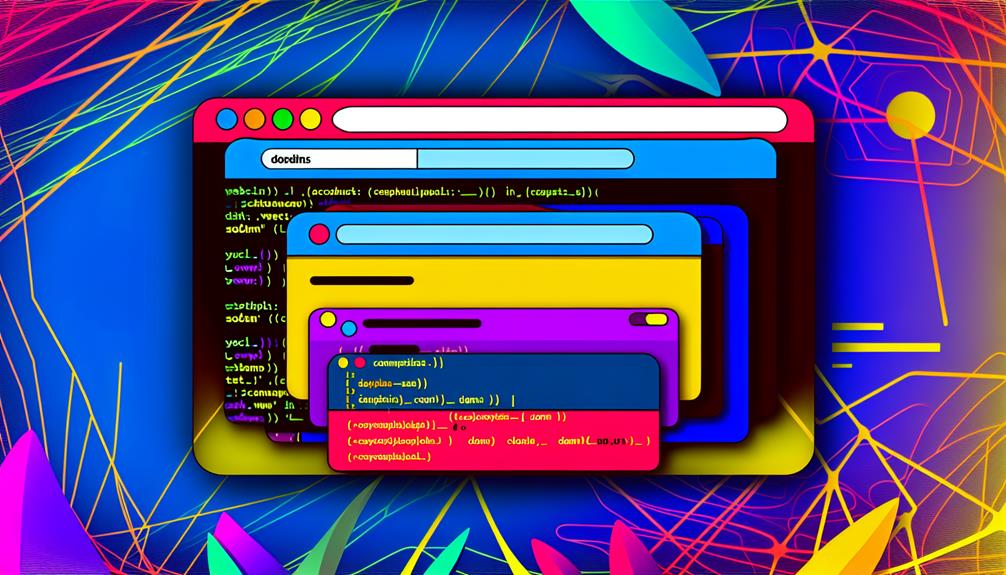When you're working with React Native WebView, handling domains can be more complex than it seems. You might find that leveraging regular expressions in 'originWhitelist' offers a flexible solution for domain matching, while 'onShouldStartLoadWithRequest' allows you to intercept navigation requests effectively. But what if you could take your domain management a step further? By employing methods like 'webviewRef.current.stopLoading()' and monitoring HTTP errors, you can enhance user experience and security considerably. Curious about how these strategies can transform your approach?
React Native WebView
React Native WebView lets you embed web content in your mobile apps efficiently.
With features like 'originWhitelist' for domain restrictions and 'onNavigationStateChange' for monitoring URL changes, you can enhance security and user experience.
Understanding these key functionalities will help you implement WebView effectively in your projects.
Introduction to WebView
WebView is an essential component for integrating web content seamlessly into your mobile application. With React Native WebView, you can display external web content across multiple platforms, including iOS, Android, Windows, and MacOS. This community-driven component enhances your app's capabilities by allowing secure loading of content through an origin whitelist, ensuring URLs start with "https://*" to prevent mixed content issues.
To provide a versatile user experience, React Native WebView supports features like pull-to-refresh, shared cookies, and fullscreen video. You can efficiently manage navigation by implementing event listeners and using methods like 'Linking.openURL(event.url)' for handling external links, ensuring they open in the device's web browser instead of within the WebView itself.
Proper configuration of the WebView component is vital. Utilize props like 'incognito' for enhanced privacy and 'injectedJavaScript' for dynamic interactions, which optimize both user experience and app performance.
Key Features of React Native WebView
React Native WebView offers cross-platform compatibility, letting you build apps that work seamlessly on both iOS and Android.
You can create a consistent user experience by leveraging the same WebView component across different platforms.
This feature simplifies development and reduces the need for platform-specific code adjustments.
Cross-Platform Compatibility
When building applications for multiple platforms, leveraging cross-platform compatibility is essential for efficiency and consistency.
React Native WebView allows you to develop for iOS, Android, Windows, and MacOS with a single codebase.
Common Issues with Domains in React Native WebView
When working with domains in React Native WebView, you might encounter domain undefined errors that can disrupt your app's functionality.
It's essential to pinpoint the root causes of these issues, as they often stem from misconfigured network policies or incorrect domain handling.
Identifying Domain Undefined Errors
Domain undefined errors in React Native WebView can disrupt the user experience by preventing content from loading correctly. These errors often arise when the URL being loaded doesn't match the defined 'originWhitelist'. If you haven't set this property accurately, it can block content and lead to failed loads.
Make sure to include the intended domains in your 'originWhitelist', using formats like 'https://*' to allow all secure connections.
Another common issue occurs when external links aren't properly handled. If you attempt to load third-party URLs within the WebView without validation, you risk encountering domain undefined errors. Always check the domain before loading any external content.
Mismanagement of the 'webviewRef' can also contribute to these errors. If you mistakenly call methods like 'stopLoading()', it may leave the navigation state unresolved, resulting in undefined domain errors.
To tackle these issues effectively, utilize debugging tools and console logging. These strategies help identify when and why a domain is deemed undefined, enabling you to resolve URL loading issues more efficiently in your WebView implementation.
Root Causes of Domain Undefined Issues
Misconfigured URLs are a common pitfall in React Native WebView.
If you don't explicitly list the necessary domains in the 'originWhitelist', the WebView might block access and lead to undefined domain issues.
Always double-check your URL configurations to guarantee smooth navigation.
Misconfigured URLs
Ensuring that URLs are correctly configured is crucial for proper functionality in React Native WebView. Misconfigured URLs often lead to domain undefined issues, particularly when the 'originWhitelist' or 'source' props are incorrectly set.
This oversight can cause unexpected navigation errors. Additionally, inadequate handling of the WebView reference may hinder essential methods like 'webviewRef.stopLoading()', preventing navigation to unwanted URLs.
Network Policies
React Native WebView's 'originWhitelist' acts as a gatekeeper, allowing only specified domains to load content. This is fundamental to prevent unauthorized access and guarantee your app maintains security.
However, common issues can arise when external URLs are inadvertently loaded, leading to potential risks. It's important to implement checks that validate each URL against your originWhitelist.
When an external link is detected, you must use 'webviewRef.stopLoading()' to halt navigation immediately. This method is crucial for preventing the display of content from non-approved domains. Users often face errors due to improper handling of the stopLoading() method, underscoring the significance of accurate reference management in your WebView.
Moreover, be mindful of mixed content scenarios where secure (HTTPS) and non-secure (HTTP) resources are loaded together. Configuring your WebView to handle mixed content correctly can mitigate security risks while maintaining a seamless user experience.
Always validate the URLs and handle navigation policies effectively to maintain control over the content your app displays. By following these guidelines, you can enhance the security and integrity of your React Native WebView implementation.
Best Practices for Managing Domains
When managing domains in React Native WebView, it's essential to configure allowed domains properly to enhance security.
You'll want to implement domain whitelisting and regularly review your list to prevent vulnerabilities.
Additionally, testing with these restrictions guarantees your app remains safe and functional for users.
Configuring Allowed Domains
Configuring allowed domains in a React Native WebView is essential for maintaining security and control over the content displayed. Start by utilizing the 'originWhitelist' prop in your WebView configuration to specify a list of trusted domains. This guarantees that only content from these sources is rendered, minimizing the risk of loading malicious sites.
Next, implement the 'onShouldStartLoadWithRequest' prop to intercept navigation requests. This allows you to conditionally allow or block URLs based on their origin, providing an extra layer of security. Regularly update the 'originWhitelist' as needed to reflect any changes in your allowed domains, which helps prevent unauthorized access to external content.
For more flexible domain matching, consider using regular expressions in the 'originWhitelist'. This lets you include subdomains or specific URL patterns easily.
Additionally, make sure that external links are opened in the device's browser rather than within the WebView. You can achieve this by checking the URL against your allowed domains and using 'Linking.openURL(event.url)' for navigation.
Setting Up Domain Whitelisting
To guarantee your React Native WebView only loads content from trusted sources, you'll use the 'originWhitelist' prop.
This prop allows you to specify which domains are permitted, helping to enhance your app's security.
Regularly updating this whitelist and monitoring URL changes will keep your application safe and compliant with your security policies.
Using React Native WebView Props
Setting up domain whitelisting in React Native WebView is essential for enhancing security and controlling the content your app displays.
Use the 'originWhitelist' prop to specify allowed domains, like '['https://example.com']', or permit all HTTPS domains with '['https://*']'.
Regularly check navigation events with 'event.url.includes('example.com')' to maintain control over content and guarantee safe browsing within your WebView.
Implementing Security Measures
When it comes to securing your React Native WebView, implementing robust domain management practices is crucial. Start by using the 'originWhitelist' prop to restrict content loading to a specific set of trusted domains. This guarantees that only safe and expected URLs are displayed within the WebView, minimizing exposure to malicious sites.
Next, configure the 'mixedContentMode' settings to control the loading of mixed content—both HTTP and HTTPS. This setting enhances security by preventing insecure content from being loaded in a secure context, which could compromise user data.
Regularly update your WebView component to incorporate security patches and improvements. This habit protects your app from potential vulnerabilities that could arise from outdated versions.
Utilize 'injectedJavaScript' to sanitize user inputs and dynamically modify content before it's rendered. This practice greatly reduces the risk of cross-site scripting (XSS) attacks, guaranteeing a safer browsing experience.
Lastly, monitor and manage cookie storage through libraries like '@react-native-cookies/cookies'. This guarantees sensitive information is handled securely and aligns with best practices for user privacy.
Debugging Domain Issues
When you're debugging domain issues in React Native WebView, utilizing error logging is essential.
It helps you track down what goes wrong during navigation and identify any blocked or failed requests.
Utilizing Error Logging
Effective error logging is essential for managing domain issues in React Native WebView.
Use the 'onHttpError' prop to capture domain-related HTTP errors and log them.
Monitor navigation state changes with 'onNavigationStateChange' to spot unsupported domains.
Integrate a logging library like Sentry to track these errors in real-time and regularly review logs to identify patterns for updates to your domain handling logic.
Testing with Domain Restrictions
Establishing robust domain restrictions in your React Native WebView is essential for maintaining security and guaranteeing a smooth user experience. Start by implementing an 'originWhitelist' array in the WebView configuration. This array specifies which domains are allowed to load, effectively preventing unauthorized external content from displaying.
Next, utilize the 'onNavigationStateChange' prop to monitor navigation state changes. This allows you to track which URLs are being accessed and conditionally halt loading of any URLs that don't match your specified domain. You can achieve this by calling 'webviewRef.current.stopLoading()' when a blocked URL is detected.
During development, actively test your domain restrictions by accessing various URLs. Confirm that only whitelisted domains load correctly, and log any attempts to access blocked domains for debugging.
Regularly update your domain whitelist based on user feedback and analytics to adapt to your web content needs while maintaining security.
Discussion on Domain Handling Strategies
When managing domains in React Native WebView, you might encounter issues like domain undefined errors and user experience challenges.
It's crucial to examine successful implementations and common misconceptions to improve your approach.
Let's explore these factors and consider future trends that could shape domain management strategies.
Why is React Native WebView Domain Undefined a Common Issue?
A common challenge developers face with React Native WebView is the occurrence of undefined domain errors, which can disrupt user movement. These errors typically arise when external domains aren't properly whitelisted. To prevent this, you must configure the 'originWhitelist' prop accurately. Using wildcard patterns like "https://*" guarantees that any subdomains or paths are recognized by the WebView, minimizing domain-related issues.
Another effective strategy is implementing a validation mechanism that checks if the URL includes the original domain before loading. This approach can stop the WebView from moving to external URLs, which often leads to undefined domain errors.
Additionally, if you encounter such an error, utilizing 'webviewRef.current.stopLoading()' can halt navigation attempts triggered by erroneous URLs, thereby providing a smoother user experience.
Lastly, don't forget the importance of regularly updating the React Native WebView package. New releases often include optimizations and bug fixes related to domain handling, which can greatly mitigate common domain-related issues.
User Experience Impacts of Domain Management
Effective domain management directly influences user experience in React Native WebView applications. By implementing a robust origin whitelist, you prevent untrusted third-party content from loading. This not only enhances security but also builds user trust, critical for retaining engagement.
When handling external links, using 'Linking.openURL(event.url)' directs users to their device's web browser. This approach keeps your WebView focused on the primary domain, ensuring a seamless in-app experience.
Moreover, the ability to halt navigation using 'webviewRef.current.stopLoading()' when an unwanted domain is detected can prevent frustration. Users appreciate a smooth app flow, free from unexpected content. Providing feedback mechanisms, such as loading indicators or informative error messages when domain restrictions kick in, greatly enhances user experience. It keeps users informed and reduces confusion about what's happening.
Lastly, utilizing deep linking strategies tied to domain management can boost engagement. Direct navigation to specific app content minimizes steps for users, making it easier for them to access desired features. By prioritizing these strategies, you not only improve security but also create a more satisfying and efficient user experience.
Case Studies of Successful Domain Implementations
Numerous case studies highlight the effectiveness of robust domain handling strategies in React Native WebView applications. For example, the first Stack IRL Community has showcased how utilizing an origin whitelist can greatly enhance security. By restricting content to specific domains, developers prevent unwanted third-party content, thereby building user trust.
Key strategies include:
- Deep Linking: Seamlessly navigate users to specific content within the app from external sources, improving engagement.
- Cookie Management: Using '@react-native-cookies/cookies' guarantees a consistent user experience, especially for apps requiring user authentication across multiple domains.
- External Link Handling: Implementing 'Linking.openURL(event.url)' helps retain users by preventing inappropriate redirects to web browsers.
- State Management: Tracking navigation events within WebView enhances performance, reducing loading times for a more fluid browsing experience.
These strategies reflect user contributions and insights shared on platforms like Stack Exchange Inc., demonstrating how effective domain handling can elevate your app's performance and user satisfaction when using React Native.
Future Trends in WebView Domain Management
Building on the importance of domain handling strategies, future trends in WebView domain management are set to evolve considerably.
You'll likely see enhanced security protocols, including stricter origin whitelisting, aimed at preventing cross-site scripting attacks and data leaks. This focus on security will be vital as user privacy regulations, like GDPR and CCPA, tighten globally.
Expect future WebView implementations to emphasize robust cookie management features, ensuring user consent before any data storage.
The integration of machine learning algorithms could also play a significant role, enabling intelligent domain categorization. This would allow you to automate the management of trusted and untrusted domains efficiently.
Additionally, the growing adoption of Progressive Web Apps (PWAs) within WebView is likely to lead to innovative domain handling strategies. PWAs can facilitate seamless shifts between web content and native app functionalities while maintaining performance.
Lastly, increased support for Universal Links and App Links will enhance user experience by ensuring that links open in the appropriate app context, reducing reliance on external browsers.
Common Misconceptions about React Native WebView Domains
When working with React Native WebView, it's easy to fall prey to common misconceptions about domain handling. Addressing these can help you maintain better security and user experience in your app.
- Any external URL can be loaded: Always implement an origin whitelist to restrict navigation to trusted domains only.
- URL checks are optional: Never overlook the necessity of verifying URLs against your allowed domains before loading them. Failing to do so can expose users to unwanted third-party content.
- Using 'stopLoading()' is enough: This method won't automatically prevent navigation to unauthorized URLs. You must explicitly call it when you detect a disallowed domain.
- External links should always open in-app: Many developers mistakenly allow external links to load within the WebView instead of using 'Linking.openURL(event.url)' to open them in the device's default web browser.
Additionally, managing cookies and session states can be tricky. Guarantee proper synchronization between the WebView and your React Native app to maintain secure user sessions.