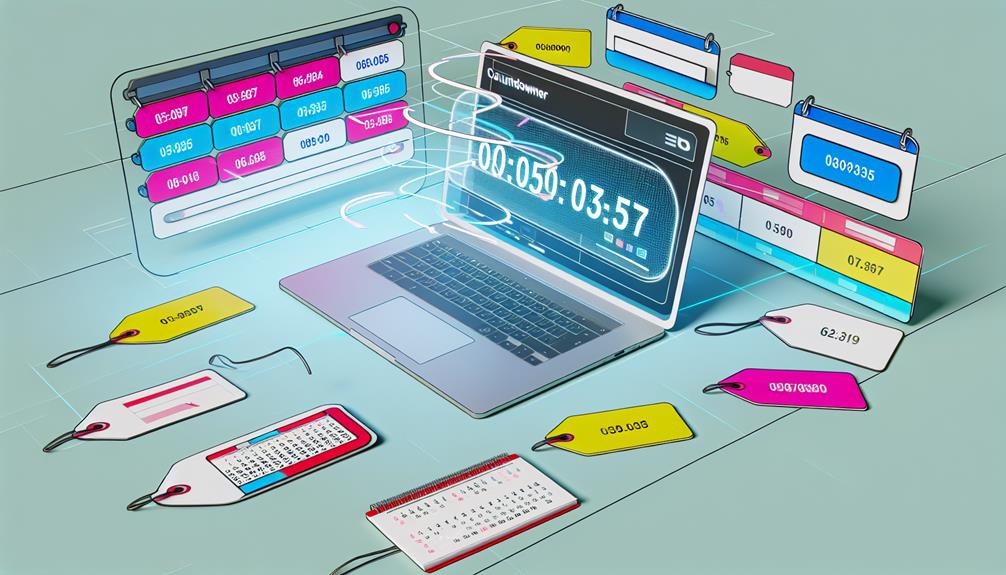Managing domain expiration and transfers can feel overwhelming, but it doesn't have to be. By implementing automated tracking tools and setting timely reminders, you can streamline the process considerably. It's essential to recognize the importance of these actions, especially when it comes to avoiding costly lapses in ownership. Have you considered how bulk management features can simplify your approach? Understanding these strategies can save you time and hassle, but there's more to explore that could enhance your domain management even further.
Domain Expiration
Understanding your domain's expiry date is essential for maintaining your online presence. Tracking these dates helps you avoid unexpected disruptions and potential loss of your domain.
Let's explore the importance of monitoring expiration dates and the tools available for checking them.
What is Domain Expiry Date?
The domain expiry date is vital for anyone managing a website or online presence. This date marks the end of your registration period, which can range from one to ten years, depending on your registrar's policies.
When the expiration date arrives, your domain enters a grace period. During this time, you can renew the domain without penalty, guaranteeing continued ownership.
If you don't renew during the grace period, your domain may enter a redemption period, typically lasting 30 days. In this phase, you can still reclaim your domain, but it will cost you an additional fee.
If you fail to renew by the end of the redemption period, your domain becomes available for public registration. This could lead to a loss of brand identity and website accessibility.
To help you manage renewals effectively, registrars usually send out multiple reminders before the expiration date, including notifications at one month and one week prior.
Staying proactive about these timelines is vital to avoid any disruptions. Remember, if you plan to transfer the domain, make sure you do so before the expiration date to prevent complications.
Importance of Tracking Domain Expiration Dates
Tracking your domain expiration dates is essential for maintaining your online presence and business credibility.
If you miss the renewal window, you risk losing email and website functionality, which can hurt your brand and traffic.
Staying on top of these dates helps you avoid costly mistakes and keeps your domain secure from competitors.
Impact on Business and Online Presence
Every domain owner should prioritize tracking expiration dates to safeguard their online presence.
Failing to renew a domain can lead to a grace period where services are suspended, risking lost accessibility and credibility.
Competitors could even transfer expired domains, redirecting traffic.
Regular monitoring and implementing auto-renewal can enhance domain management, ensuring continuous online presence and protecting your brand reputation.
Tools for Domain Expiry Date Lookup
When managing your domains, using the right tools for expiration date lookup is crucial.
You'll find that many registrars offer built-in features for easy access to this information, while third-party WHOIS services can provide additional details.
Overview of Available Tools and Features
To effectively manage domain expirations, you can utilize a variety of tools designed to simplify the process of checking registration statuses and expiration dates.
Consider these options:
- WHOIS databases for quick expiration lookups
- Registrar of Record notifications for timely alerts
- Calendar integration for proactive reminders
- Automated dashboards for managing multiple domain names
These features help guarantee you renew your domain before grace periods end.
Managing Domain Transfer Expiration
When it comes to managing your domain transfer expiration, understanding the key dates and requirements is essential.
You'll want to prepare by checking the transfer expiration date and confirming your domain is ready for transfer well in advance.
Let's explore the steps you need to take to guarantee a smooth shift and avoid any hiccups.
What is Transfer Domain Expiration Date?
The transfer domain expiration date is essential for ensuring that your domain remains active and can be successfully transferred to a new registrar. This date marks the important window within which you must initiate the transfer—ideally 30-60 days before the expiration date.
If you wait until the last minute, you risk complications, as registrars may deny a transfer for domains that are too close to expiration.
To avoid any issues, it's important to monitor expiration dates closely. You can still transfer a domain nearing expiration, but if it lapses during the transfer process, it could lead to significant problems.
An authorization code is necessary to initiate the transfer, and the entire process generally takes 3 to 5 days to complete. However, with the total timeline stretching to 5-7 days, starting early is key.
Steps to Prepare for Domain Transfer
To guarantee a seamless change during your domain transfer, start the process at least 7 days before expiration.
Make certain all your contact information is up-to-date with your current registrar to avoid any communication issues.
Additionally, obtain the authorization code and open your domain to facilitate a smooth transfer.
Ensuring Seamless Transition
Managing domain transfers can be a straightforward process if you take the right steps.
Start the transfer at least 7 days before the expiration date. Check for any 60-day lock periods and obtain the authorization code from your registrar.
Confirm the domain is released and all payments are settled. Monitor the registration period closely, and consider off-peak hours for minimal downtime.
How to Check Domain Transfer Expiration Date?
Check your domain transfer expiration date easily by accessing your current registrar's control panel. This section usually displays key information, including the transfer status and important dates associated with your domain.
If you need additional details, utilize the WHOIS lookup tool. It provides thorough information about your domain, including registration and expiration dates, which can help you understand transfer timelines better.
Don't forget to review your domain's authorization code or EPP status code. These codes can indicate your domain's eligibility for transfer and highlight any potential expiration concerns.
Keep in mind that a 60-day lock is applied after changing domain contact details, which can affect your transfer timing. This information is often found in the management section of your registrar's site.
Lastly, stay on top of renewal reminders from your registrar. These notifications will alert you to upcoming expiration dates and any necessary transfer actions, preventing service disruptions.
Bulk Domain Expiry Management
Managing multiple domain expirations can be overwhelming, but using bulk expiry date checkers simplifies the process.
You can easily track and renew your domains by understanding the types available and setting timely reminders.
Let's explore effective renewal strategies to guarantee your domains remain active and secure.
Why Use Bulk Domain Expiry Date Checker?
Frequently using a bulk domain expiry date checker can greatly streamline your domain management process. This tool allows you to quickly assess the expiration dates of multiple domains at once, saving you precious time compared to checking each domain individually.
By identifying domains nearing expiration, you can take proactive renewal actions, guaranteeing you don't face lapses in registration or potential loss of ownership. Many bulk expiry checkers also provide alerts or notifications for domains approaching their expiration dates, facilitating timely intervention.
This feature enhances your overall domain management strategy and keeps your online presence intact. Additionally, utilizing a bulk domain expiry checker helps you organize and categorize your domains efficiently, making the renewal process smoother.
Regularly monitoring your domain expirations with this tool can prevent unexpected downtime and maintain continuity of your associated services, such as websites and email. By integrating a bulk domain expiry checker into your routine, you can guarantee that your domains remain active and your online operations run seamlessly.
In short, it's an essential tool for anyone looking to maintain control over their domain portfolio effectively.
Types of Bulk Domain Expiry Checkers Available
When you're managing multiple domains, using a bulk domain expiry checker can save you a lot of time and hassle.
It's crucial to look for features that enhance your experience and help you stay organized. Here are some key features to keep in mind:
- Ability to check multiple domains at once
- Detailed information on expiration dates and renewal fees
- Alerts for upcoming expirations
- Export options for tracking in spreadsheets
Features to Look For in a Bulk Checker
Utilizing a bulk domain expiry checker can substantially streamline your domain management process.
Look for features that provide detailed expiration status, renewal deadlines, and alerts and notifications for upcoming expirations.
Advanced options should include automated renewal processes and the ability to manage multiple domains from a centralized dashboard.
Historical data and analytics are also beneficial for optimizing your renewal strategies effectively.
How to Perform a Bulk Check Domain Expiration Date?
Keeping track of your domain portfolio's expiration dates can be a challenging task, but it doesn't have to be. To streamline your bulk domain management, start by using a domain registrar or management platform that offers bulk features. This allows you to check expiration dates for multiple domains simultaneously.
You can also export your domain list into a spreadsheet format, making it easier to organize and monitor expiration dates efficiently. Regularly review the registrar notifications you receive; they typically send reminders one month and one week prior to expiration. This proactive approach guarantees you're always informed.
Additionally, set up alerts or calendar reminders to track upcoming domain expirations. This will prompt you to initiate renewals well in advance, avoiding any last-minute rush.
For a quick overview of your portfolio, utilize WHOIS lookup tools that support bulk queries. These tools provide clear insights into expiration dates for all your domains at once.
Setting Reminders for Domain Expiration
To guarantee you never miss a domain expiration date, set calendar reminders at least 30 days in advance. This gives you ample time to take action before your domains are set to expire.
To streamline your process, compile a list of all your domains and their expiration dates using spreadsheet software. This will help you efficiently track and manage your domains.
Consider implementing auto-renewal options with your domain registrar. This feature automatically renews your domains before they expire, greatly reducing the risk of accidental loss.
Additionally, schedule periodic reviews every six months to assess all domains and confirm your contact information is up to date. This way, you'll receive timely renewal notifications.
Utilize reminder apps or project management tools to create alerts for upcoming expiration dates. These tools enhance visibility and accountability in your domain management efforts.
By taking these proactive steps, you can effectively manage your domain expirations, making sure that you maintain ownership of your domains without unnecessary stress or confusion.
Renewal Strategies for Domain Names
After setting up reminders for domain expiration, it's time to focus on effective renewal strategies, especially for managing bulk domain expirations.
Start by utilizing auto-renewal options with your registrar. This guarantees that all domains renew automatically before their expiration dates, greatly reducing the risk of unintentional loss.
Monitor expiration dates closely by using a centralized dashboard to track multiple domains. This makes it easier to manage bulk renewals and helps you avoid lapses in service.
Set calendar reminders at least 30 days prior to expiration dates, giving you ample time to take any necessary renewal actions and prevent disruptions in domain services.
Don't forget to take advantage of registrar grace periods, which typically last 40 days after expiration. During this time, you can renew domains at standard fees before they enter costly redemption periods.
Additionally, regularly audit your domain registrations and consider consolidating renewal dates where possible. This streamlines the management process and reduces the administrative burden of handling multiple renewals.