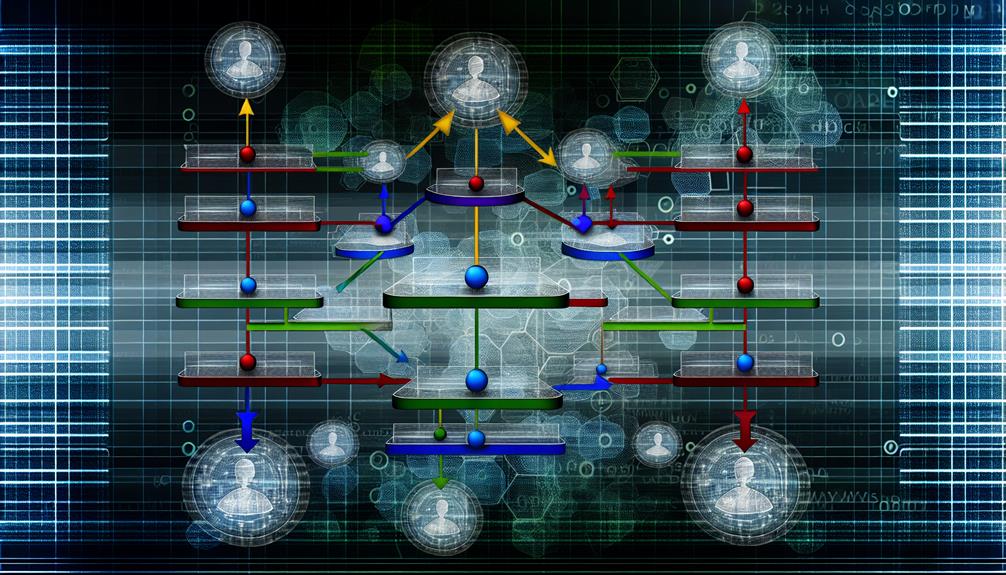Managing multiple domains can feel like maneuvering through a labyrinth, where one misstep can lead to confusion and complications. You might wonder how web proxies can streamline this process, enhancing both security and user experience. Tools like Caddy and Papercut offer solutions that simplify SSL management and authentication, but understanding their integration is key. What challenges might arise when trying to implement these systems, and how can you guarantee a seamless operation across all your domains? The answers could transform how you manage your digital landscape.
Web Proxies and Managing Multiple Domains
Web proxies are vital for effectively managing multiple domains, as they streamline access and enhance security by acting as intermediaries.
Utilizing services from an ICANN-accredited domain name provider can further improve your domain management experience. Understanding the importance of this technology is essential for optimizing user experience while maintaining control over authentication processes.
Additionally, exploring tools like Caddy and Papercut can provide valuable insights into implementing multi-domain support efficiently.
Web Proxies
Managing multiple domains can be complex, but using proxies as intermediaries simplifies this process greatly. Proxy servers act as vital facilitators, enabling seamless communication between users and various domains while enhancing access management across web applications.
By implementing web proxies, you can centralize authentication, which allows for Single Sign-On (SSO) capabilities, greatly reducing the burden of managing multiple login credentials.
The privacy and security of sensitive user data are paramount when overseeing multiple domains. Proxies enhance security by enforcing access controls, ensuring that only authorized users gain entry to critical resources.
Effective management of proxy settings involves defining trusted domains and integrating user directories to streamline credential verification and bolster security measures.
Regular monitoring and updating of your proxy configurations are essential. By doing this, you can promptly address authentication failures and maintain ideal performance across all managed domains.
Through managing proxy settings diligently, you not only protect user data but also create a more efficient environment, allowing smoother interactions between users and the numerous domains you oversee.
The Importance of Managing Multiple Domains
Effective management of multiple domains is vital for organizations aiming to enhance user experience while maintaining robust security protocols. By utilizing web proxies, you can streamline user access and centralize authentication, which greatly improves security across diverse applications.
This centralized approach not only reduces the administrative burden but also enhances compliance with organizational policies and regulations.
Proxies facilitate Single Sign-On (SSO) capabilities, allowing users to log in once and access various web applications without juggling multiple credentials. This simplification benefits both users and administrators, as it minimizes potential points of failure.
Additionally, managing multiple domains through web proxies enables seamless integration of user identity management, particularly advantageous for organizations engaged in federated identity management and B2B collaborations.
It's essential to regularly monitor and update proxy configurations to guarantee security, reliability, and performance. By doing so, you can protect your organization from emerging threats and maintain a superior user experience.
Ultimately, effective management of multiple domains with web proxies not only enhances user satisfaction but also fortifies your organization's overall cybersecurity posture, making it a strategic imperative in today's digital landscape.
Overview of Caddy and Papercut for Multi Domains
Leveraging Caddy and Papercut can greatly enhance your approach to handling multiple domains. Caddy serves as a powerful proxy server that simplifies managing multiple domains by automatically provisioning and renewing SSL certificates. This means you can focus on your applications without getting bogged down by security configurations.
Caddy's reverse proxy functionality efficiently routes incoming traffic to different back-end services based on the requested domain, streamlining your multi-domain architecture.
On the other hand, Papercut is a straightforward tool designed for simulating and testing email handling across your various domains. It enables you to manage domain-specific email flows effectively, ensuring that your applications can send and receive notifications without hassle.
By integrating Papercut with Caddy, you can debug and test email notifications more efficiently, which enhances your development workflow.
Together, Caddy and Papercut create a robust framework for managing multiple domains, providing seamless access and improving overall user experience. Their easy integration with web applications allows you to maintain a cohesive environment, whether you're deploying a new service or troubleshooting existing ones.
Embracing these tools can greatly optimize your domain management strategy.
Setting Up Caddy for Multiple Domains
To effectively manage multiple domains, you'll need to install and configure Caddy, which is designed to streamline this process with ease.
Understanding how to set up your Caddyfile and manage different domains is vital, as is clearing up common misconceptions about its functionality.
Let's explore the essential points you should consider:
- Installation and configuration steps for Caddy
- Defining multiple domains in your Caddyfile
- Utilizing Caddy's reverse proxy capabilities
- Addressing common misconceptions about Caddy usage
Installation and Configuration of Caddy
When setting up Caddy for multiple domains, you'll find that its design prioritizes simplicity and efficiency.
Begin by installing Caddy on your server, which can be done using package managers like Homebrew or downloading the binary directly. Once installed, you'll need to create a Caddyfile, where you define each domain you want to manage. This file is essential for specifying how Caddy should handle incoming requests.
Caddy's reverse proxy feature allows you to route traffic from different domains to various backend services seamlessly. For instance, you can configure specific paths or subdomains to direct requests to different application servers.
Utilizing wildcard certificates simplifies the management of subdomains, enabling you to cover all subdomain requests under a single domain configuration.
Caddy's built-in support for HTTPS guarantees that every configured domain is served securely, eliminating the need for manual SSL certificate management.
Through automatic acquisition and renewal of SSL certificates, managing multiple domains becomes a hassle-free experience.
Managing Caddy Multiple Domains
Managing multiple domains with Caddy is a streamlined process that allows you to efficiently configure and serve various websites from a single server instance.
By leveraging Caddy's capabilities, you can easily manage your domains without the complexity often associated with traditional web servers.
Here are some key features to evaluate:
- Automatic SSL: Caddy automatically obtains and renews SSL certificates for each domain using Let's Encrypt.
- Caddyfile Configuration: Define each domain in the Caddyfile, specifying reverse proxy settings to seamlessly handle incoming requests.
- Wildcard Support: Use wildcard domains to serve multiple subdomains from a single entry, reducing redundancy.
- Dynamic Configuration: Caddy's API enables dynamic updates to domain configurations, allowing changes without server restarts.
Common Misconceptions about Caddy Usage
Caddy's capabilities for handling multiple domains often lead to misunderstandings among users regarding its setup and functionality. Many users mistakenly believe that Caddy can't manage multiple domains simultaneously, but it's designed to do just that through its automatic HTTPS features and straightforward configuration options.
Another common misconception is that setting up Caddy for multiple domains requires extensive coding knowledge. In reality, you can configure it using simple configuration files, making it accessible even for those with limited technical expertise.
Some users think it only works with specific web applications, but Caddy is versatile; it serves static sites, reverse proxies, and much more.
There's also a belief that performance degrades as you add more domains. However, Caddy is optimized to handle increased traffic efficiently without significant performance loss.
Additionally, many assume it lacks support for custom domain configurations, but Caddy actually allows detailed routing rules and custom directives for each domain, enhancing flexibility.
Understanding these misconceptions will help you leverage Caddy's full potential as a capable proxy provider, ensuring you effectively manage multiple domains with ease.
Using Papercut for Multiple Domains
When managing multiple domains, Papercut offers a streamlined solution for authentication and access control.
Its configuration process emphasizes security and user experience, ensuring that users can navigate various applications effortlessly.
Let's explore how to set up Papercut for multiple domains and enhance user interaction.
- Centralized authentication processes
- Support for Single Sign-On (SSO)
- Requirement for a valid SSL certificate
- Regular monitoring for security compliance
Introduction to Papercut
Papercut streamlines the complexities of handling multiple domains by centralizing user authentication across various web applications. By leveraging this tool, you can manage user access efficiently, ensuring that individuals can utilize their credentials to authenticate across different domains. This centralization is vital in environments with diverse IP addresses and varying security protocols.
The system supports various authentication methods, particularly Single Sign-On (SSO), which enhances security and simplifies user access management. With Papercut, you can integrate user directories for credential verification, greatly reducing administrative overhead associated with managing multiple domains. This feature allows for a cohesive user experience while maintaining strict security protocols.
To function correctly, Papercut mandates a valid SSL certificate for secure communication and requires you to define trusted domains within its settings. By doing so, you minimize the attack surface, which not only boosts security but also aids in compliance with organizational policies and regulations.
Configuring Papercut Multiple Domains
To effectively configure Papercut for managing multiple domains, you must start by defining the trusted domains within its settings. This step is essential for facilitating seamless access across different web applications.
Make certain your network policies allow traffic between the domains you intend to manage, enabling smooth communication through Papercut.
Here are some key considerations to keep in mind:
- Install proper SSL certificates for secure communication between the Papercut server and the various domains.
- Integrate user directories to verify credentials and manage user access effectively.
- Regularly update Papercut configurations to adapt to changes in domain structure or security requirements.
- Utilize a proxy pool with Residential IP addresses to guarantee you can maintain access and avoid blocking from various domain sources.
User Experience with Papercut
Managing multiple domains can be complex, but with Papercut's centralized platform, user experience markedly improves. By leveraging Single Sign-On (SSO), you can access various applications using a single set of credentials, streamlining your workflow. This greatly reduces the hassle of managing multiple logins, allowing you to focus on your tasks rather than steering through authentication processes.
Papercut enhances user satisfaction through its seamless credential verification system, which integrates with your user directory. This integration minimizes login failures, ensuring that you can access necessary resources without unnecessary interruptions. The platform's commitment to security protocols means your sensitive data remains protected while managing access across multiple domains.
Additionally, Papercut offers robust logging and monitoring capabilities, enabling administrators to track authentication attempts and swiftly troubleshoot any issues. This functionality not only enhances system reliability but also positively impacts your overall user experience, as it leads to fewer disruptions and smoother operations.
Integrating Roundcube with Multiple Domains
Integrating Roundcube with multiple domains requires a solid understanding of its configuration and management capabilities.
You'll need to set up virtual hosts, define email settings, and maintain user accounts specific to each domain. This approach not only streamlines email handling but also enhances user experience across different domain environments.
- Configure separate virtual hosts for each domain.
- Define SMTP and IMAP settings in the Roundcube configuration file.
- Utilize a common database schema for user management.
- Implement domain-based plugins for tailored functionalities.
Roundcube Overview
Roundcube serves as a powerful web-based email client that enables seamless management of multiple domains through a unified interface. This functionality allows you to streamline your email communications across various accounts efficiently.
With Roundcube, you can create separate identities for each domain, so you can send and receive emails using domain-specific addresses while maintaining a cohesive inbox.
Moreover, Roundcube provides customizable settings for each domain. You can configure user permissions, set email quotas, and adjust mailbox preferences to meet the unique requirements of your organization. This level of customization guarantees that each domain operates at its best.
The integration of plugins and themes enhances Roundcube's functionality, allowing you to tailor the user experience to better suit individual domain needs. By utilizing a single Roundcube installation for multiple domains, you're not only reducing server costs but also simplifying maintenance processes, which is vital for operational efficiency.
Incorporating reliable proxy solutions can further enhance your web scraping using Roundcube, making certain that you manage multiple domains effectively and securely.
Setting Up Roundcube Multiple Domains
When integrating Roundcube with multiple domains, you'll encounter various application scenarios that require careful configuration.
Each scenario can influence how you set up user access, manage data, and guarantee seamless connectivity. Understanding these scenarios helps you optimize Roundcube for diverse user needs and domain requirements.
- Configuring SMTP and IMAP settings for each domain.
- Defining domain-specific user preferences and access controls.
- Implementing a shared database structure for user data management.
- Regularly testing configurations to address connectivity issues.
Application Scenarios for Roundcube
Managing multiple domains effectively can streamline email communication for organizations with diverse needs.
Roundcube allows you to configure various domains within a single instance, optimizing data management. By using proxies, you can implement domain-specific settings, enhancing user experience and security.
Proper DNS and SSL setup is essential for reliable communication, ensuring seamless access across different user groups and reducing management complexity.
Discussion on Managing Multi Domains
Managing multiple domains with web proxies presents unique challenges that can complicate user access and security.
You'll need to navigate issues like diverse authentication protocols and guarantee proper traffic routing to maintain efficiency.
Challenges in Managing Multiple Domains
Steering through the complexities of multiple domains presents a myriad of challenges that can strain both security and user experience. One significant hurdle is the complexity of user authentication, which often requires streamlined access management. Without this, users might face friction when moving between domains, diminishing their overall experience.
Each domain typically enforces its own security protocols and access controls, making it essential to integrate these policies carefully. Inconsistent policy enforcement can lead to vulnerabilities, increasing the risk of unauthorized access and potential security breaches. Meticulously defining network policies is fundamental to allow secure traffic between domains while maintaining stringent security measures.
User directory integration plays an important role in credential verification. It guarantees that users can seamlessly access all necessary domains without juggling multiple login credentials, thereby enhancing both usability and security.
Regular audits and monitoring should be prioritized to identify any discrepancies in authentication processes across your domains. This vigilance not only maintains compliance but also fortifies your security posture by addressing potential vulnerabilities before they can be exploited.
Practical Tips for Efficient Management
Efficiently maneuvering through the complexities of multiple domains necessitates a strategic approach to streamline management and enhance security. Start by implementing an Auth Proxy, which allows users to access various domains with a single set of credentials. This not only simplifies user management but also centralizes security control.
Regularly configure trusted domains within your proxy settings to guarantee seamless communication across your web applications. This practice prevents interruptions and fosters consistent access management.
Integrating a robust user directory is vital for verifying credentials, as it aids in efficient access management in your multi-domain environment.
Conduct periodic security audits to assess and update your proxy configurations, adapting them to any changes in domain requirements. This guarantees compliance with organizational policies and safeguards your infrastructure.
Educating users about secure password practices and phishing awareness is another best practice; it greatly mitigates the risk of unauthorized access.