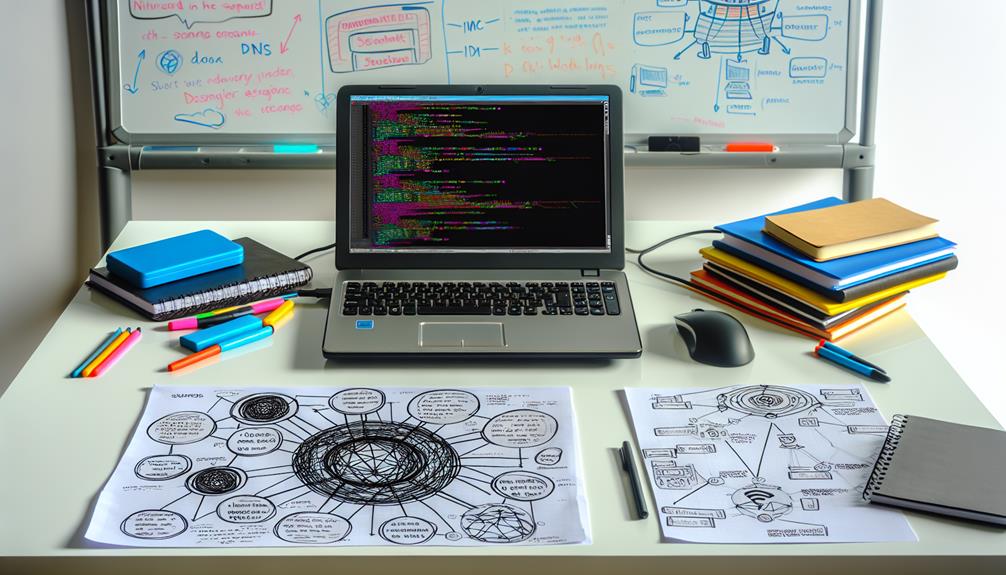In the world of dynamic DNS, maneuvering through the intricacies can feel like a gentle stroll through a maze. You're about to uncover seven essential lessons that will simplify your experience with ddclient and Google Domains. From setting up your configurations to managing multiple domains effortlessly, these insights will enhance your understanding and application. But what if you could also future-proof your approach and tackle common challenges with ease? Let's explore how you can achieve seamless connectivity while staying ahead in this evolving landscape.
Dynamic DNS Solutions
Dynamic DNS is a service that automatically updates your DNS records whenever your IP address changes, ensuring you maintain access to your devices.
This is especially important for users of Google Domains, as it helps keep remote servers and VPNs reachable without the hassle of static IPs.
Understanding how Dynamic DNS works can streamline your online connectivity and enhance your overall experience.
What is Dynamic DNS?
In a world where your internet connection may not always provide a static IP address, Dynamic DNS (DDNS) steps in as an essential solution. This technology automatically updates your domain's DNS records whenever your IP address changes, ensuring that you can consistently access your services without manual intervention.
Many users benefit from competitive pricing on domain registration, allowing them to secure domain management features that support dynamic DNS configurations.
Here's how DDNS benefits you:
- Remote Access: You can easily connect to devices like home servers or security cameras without worrying about IP address changes.
- Consistent Domain Name: With DDNS, you maintain a consistent domain name, even when your IP address fluctuates.
- Cost-Effective: Dynamic DNS services often come at no additional cost compared to the static IP addresses offered by ISPs, making it a smart choice for your remote access needs.
Importance of Dynamic DNS for Google Domains
For users relying on Google Domains, leveraging Dynamic DNS is a game-changer. This service automatically updates your DNS records whenever your public IP address changes, ensuring you maintain consistent access to your home servers or devices. If your ISP provides dynamic IP addresses, Dynamic DNS eliminates the hassle of manual updates, saving you time and frustration.
By utilizing Dynamic DNS with Google Domains, you can access your devices remotely without the headache of remembering frequently changing IP addresses. This is especially beneficial for home networking setups, where seamless access is vital.
Google Domains even offers a free Dynamic DNS service, enhancing security by allowing unique usernames and passwords for each domain.
Additionally, integrating Dynamic DNS with home routers or server software simplifies remote access and management. No more worrying about losing connection to your devices or services. Instead, you gain peace of mind knowing your DNS records are automatically updated.
To conclude, for anyone using Google Domains, adopting Dynamic DNS is essential for reliable and secure remote access to their IP-based devices.
Setting Up ddclient with Google Domains
To set up ddclient with Google Domains, you'll start by creating a dynamic DNS record in your Google Domains account.
Next, install ddclient on your system and configure it with the necessary parameters.
Step-by-step Guide to Configuring ddclient with Google Domains
Configuring ddclient with Google Domains can simplify your dynamic DNS management, allowing your domain to point to your ever-changing IP address seamlessly.
Start by logging into your Google Domains account and access the DNS settings. Here, create a new dynamic DNS record and note the generated username and password for future use.
Next, install ddclient on your system using the command 'apt install ddclient'. Skip any prompts by pressing Enter.
Once installed, edit the configuration file located at '/etc/ddclient.conf'. Fill in the necessary details, including protocol, server, login, password, and your domain, using the dynamic DNS credentials you just created.
Now it's time to test your configuration. Run the command 'sudo ddclient -daemon=0 -debug -verbose -noquiet' to check the output and confirm you receive a successful update response from the dynamic DNS service.
If you encounter issues, clear any existing ddclient cache with 'sudo rm -f /var/cache/ddclient/ddclient.cache' before re-running the update command. This guarantees accurate testing of your configuration, making your dynamic DNS using Google effective and efficient.
Google Domains DDNS Alternative Solutions
If you're facing challenges with Google Domains for Dynamic DNS, it might be time to explore alternative solutions that fit your needs better.
Consider these options to enhance your dynamic IP management:
- CloudFlare DDNS – A cost-effective and robust solution.
- Self-Hosted Solutions – Gain complete control over your DNS updates.
- Open-Source Clients – Flexible alternatives like nsupdate.info and inadyn for customization.
These alternatives can offer you greater reliability and functionality.
Comparative Analysis of Google Domains DDNS Alternatives
When considering alternatives to Google Domains for dynamic DNS, you'll find several benefits worth exploring.
Many options offer similar features at a lower cost, and some don't even require a subscription fee.
Plus, their user-friendly interfaces and robust APIs can simplify your IP management while providing reliable service for critical applications.
Benefits of Using Alternatives Over Google Domains
In today's digital landscape, exploring alternatives to Google Domains for Dynamic DNS services can unfasten numerous advantages for users.
Consider these benefits:
- Enhanced features like manual IP assignment and broad device support.
- Improved security measures, including API access with token-based authentication.
- Cost savings through free or lower-priced options compared to Google Domains.
These alternatives often provide greater flexibility and reliability from your chosen domain registrar.
Managing Multiple Domains with ddclient
Managing multiple domains with ddclient can streamline your dynamic DNS updates and enhance your overall user experience.
You'll want to follow best practices for configuration and keep track of your credentials to prevent any hiccups.
Plus, understanding the advantages of Google Domains DDNS can further optimize your setup.
Best Practices for Handling Multiple Domains
Handling multiple domains with ddclient requires a structured approach to guarantee smooth operation and reliability. Begin by appending each domain's configuration in the same ddclient.conf file. Make sure each entry specifies the protocol, server, login, password, and domain clearly. This clarity helps you manage dynamic DNS settings efficiently.
Regularly verify that each domain's DNS settings and credentials are updated in ddclient. This practice prevents connectivity issues when IP addresses change. For enhanced security, use separate usernames and passwords for each domain; this minimizes potential conflicts and keeps your domains secure.
Testing the update functionality for each domain individually is vital. Utilize the debugging options in ddclient to confirm that the correct IP addresses are registered with the respective DNS services. This step guarantees that your dynamic DNS setup remains effective.
Lastly, always keep a backup of your ddclient configuration file. In case of errors or accidental changes, this backup allows for quick restoration of your settings, safeguarding your management of multiple domains.
User Experience Considerations When Using ddclient
When managing multiple domains with ddclient, you might wonder if it supports Google Domains.
It's crucial to understand how to configure each domain properly to guarantee seamless updates.
Let's explore how to set up ddclient for Google Domains and what you need to take into account for ideal performance.
Can ddclient Support Google Domains?
While using ddclient with Google Domains might seem challenging, it's quite manageable with the right setup.
ddclient can effectively support Google Domains, allowing you to manage multiple domain names from a single configuration file.
- Confirm correct syntax for each domain entry.
- Monitor logs for error identification.
- Regularly test updates for functionality.
This way, your dynamic DNS management remains seamless.
What are the Advantages of Google Domains DDNS?
Managing multiple domains can be an intimidating task, but with Google Domains' Dynamic DNS (DDNS) and ddclient, you can streamline the process effortlessly.
Here are some advantages of using Google Domains DDNS:
- Enhanced Security: Each domain can have separate usernames and passwords, improving access control and security for your dynamic DNS setup.
- Cost-Effective Solution: Unlike traditional providers, Google Domains eliminates extra fees, making it budget-friendly while allowing you to access your dynamic public IP addresses through easy-to-remember hostnames.
- Seamless Integration: ddclient works with Google Domains to automatically update dynamic DNS records when your IP address changes. This guarantees your domains remain accessible without needing manual updates.
With Google Domains, you can manage multiple dynamic DNS records within a single configuration file, simplifying the management of numerous subdomains or hostnames.
Regular updates and monitoring capabilities help maintain your dynamic DNS functionality, assuring your services remain reachable regardless of IP address changes.
Embracing Google Domains DDNS with ddclient not only saves time but also enhances the overall experience of managing your domains effectively.
Future Trends in Dynamic DNS Solutions
As technology evolves, you're likely to see dynamic DNS solutions adapting to new challenges and opportunities.
With the rise of IPv6, enhanced security for remote work, and the integration of AI, the future of dynamic DNS looks promising.
Google Domains DDNS may also shift its offerings to keep pace with these advancements, ensuring you have the tools you need for seamless connectivity.
Technological Advancements Impacting DDNS
Dynamic DNS solutions are evolving rapidly, driven by several technological advancements that are reshaping the landscape. One significant change is the integration of IPv6, which addresses the diminishing availability of IPv4 addresses. As more devices connect to the internet, robust addressing becomes critical for seamless connectivity.
Cloud computing is another game-changer. It enhances dynamic DNS services by enabling updates across multiple virtual environments, making it easier for you to manage your connections.
The rise of automation and artificial intelligence also plays an important role, allowing for smarter updating processes and improved error handling, which means less downtime for you.
Moreover, security protocols like DNSSEC are gaining traction, ensuring that your connections are more secure and reliable. This focus on security is fundamental, given the increasing threats to online data integrity.
Predictions for the Future of Google Domains DDNS
The future of Google Domains DDNS looks promising, with significant trends poised to enhance user experience and security.
As remote connectivity demands grow, dynamic DNS solutions will become essential for home networks, allowing you to maintain access to devices even without static IPs.
Expect to see enhanced security features integrated into dynamic DNS services, such as two-factor authentication and improved encryption protocols, safeguarding your credentials more effectively.
Additionally, the rise of artificial intelligence and machine learning could lead to smarter dynamic DNS systems that automatically adjust configurations based on your usage patterns and network changes.
With the increasing proliferation of IoT devices, dynamic DNS providers will likely develop specialized solutions to tackle the unique challenges posed by numerous devices connecting with dynamic IP addresses.
You can also anticipate greater interoperability with various network hardware and software platforms, making it easier to integrate dynamic DNS solutions across diverse environments.
Frequently Asked Questions About ddclient and Google Domains
Many people have questions about using ddclient with Google Domains, especially when it comes to setting up and troubleshooting the service. Here are some common concerns:
1. How do I configure ddclient for Google Domains?
You need to edit the ddclient configuration file. Confirm to include the protocol, server, login, password, and your domain.
Google Domains offers a free dynamic DNS service, so you won't incur extra costs.
2. What if I see a "Connection refused" error?
This often indicates a misconfiguration or firewall issue. Check your firewall settings to confirm they allow SSH access and DNS updates.
3. How can I troubleshoot ddclient problems?
You can enable debugging options for detailed output.
It's also essential to verify that your configuration format is correct and that the SSH service is running on your home desktop.