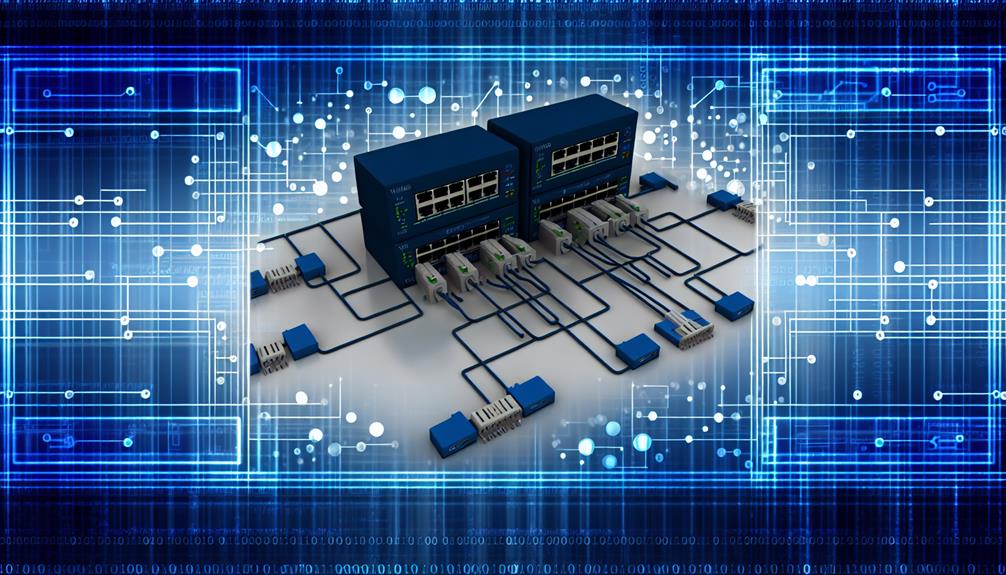Steering through the world of Windows Domain Controllers can feel like wandering through a maze of locked doors, each secured by critical ports. You know that understanding these ports is essential for maintaining a secure network environment, but which ones should you focus on? From LDAP to Kerberos, each port plays a unique role in safeguarding your resources. As you start to explore the intricacies of these indispensable components, you might uncover some surprising insights that could reshape your approach to network security.
Importance of Domain Controllers in Network Security
Domain Controllers play a crucial role in network security by managing user authentication and authorization.
They guarantee that only authorized users gain access to resources, relying on specific ports for secure communication.
Understanding their key functions is fundamental for maintaining a robust security posture in your Windows environment.
Key Functions of Domain Controllers
In any network environment, understanding the role of a Domain Controller (DC) is fundamental for maintaining robust security. Domain Controllers are essential because they authenticate and authorize all users and computers within a domain, guaranteeing that only legitimate entities can access resources.
By managing the Active Directory (AD) database, DCs provide a centralized point for handling user accounts, group policies, and security settings, which is indispensable for enforcing network security policies effectively.
Additionally, Domain Controllers utilize the Kerberos authentication protocol, which enhances security through strong, ticket-based authentication. This mitigates the risk of password interception, making unauthorized access more difficult.
The specific ports that DCs use, such as TCP 389 for LDAP and TCP 88 for Kerberos, must be properly secured to prevent breaches.
Regular monitoring and maintenance of Domain Controllers are vital to ascertain their availability and integrity. Since they play a pivotal role in the overall security posture of your network, any lapses can lead to vulnerabilities.
Consequently, understanding and managing the key functions of Domain Controllers will greatly bolster your network's security framework.
Essential Domain Controller Ports Needed
When managing your domain controllers, understanding the essential ports is vital for maintaining secure and efficient communication.
Each port plays a specific role in facilitating tasks like authentication, directory access, and file sharing.
Here are some core ports you should be aware of:
- TCP 389: LDAP for directory services
- TCP 636: Secure LDAP (LDAPS) for encrypted communication
- TCP 88: Kerberos for authentication
- UDP 123: NTP for time synchronization
Overview of Core Ports Used by Domain Controllers
Understanding the essential ports used by domain controllers is critical for maintaining a secure and efficient network environment.
Domain controllers primarily utilize TCP port 389 for LDAP (Lightweight Directory Access Protocol) communication. This port is significant for directory services and user authentication, guaranteeing that users can access the resources they need.
For secure authentication between clients and domain controllers, Kerberos relies on TCP and UDP port 88.
Additionally, DNS services, which are important for domain functionality, operate over TCP and UDP port 53. This allows for effective name resolution for domain resources and services.
Replication between domain controllers occurs over RPC (Remote Procedure Call) using TCP port 135, along with dynamic RPC ports in the range of 49152 to 65535. This guarantees that data remains synchronized across your network.
Finally, TCP port 445 is utilized for SMB (Server Message Block) communication, which supports file sharing and printer services, playing a critical role in interactions between domain controllers and client machines.
Understanding these core ports helps you manage and secure your network more effectively.
Communication Protocols and Their Associated Ports
Understanding the essential ports used by Active Directory Domain Services is fundamental for maintaining a secure and efficient network.
You'll primarily rely on TCP ports like 88 for Kerberos authentication, 389 for LDAP, and 445 for SMB traffic.
Knowing these ports helps you configure firewalls and troubleshoot connectivity issues effectively.
Active Directory Domain Services Ports
Active Directory Domain Services (AD DS) relies on a set of critical ports that facilitate communication between various components within a network.
Key ports include TCP 389 for LDAP, TCP 636 for LDAPS, and TCP/UDP 88 for Kerberos authentication.
Additionally, TCP 53 supports DNS, while RPC uses TCP 135 and dynamic ports (49152-65535).
Keeping these ports open is essential for an Active Directory domain's functionality.
LDAP and Its Functionality
When it comes to managing directory services in a Windows Domain environment, LDAP plays a crucial role in facilitating communication between clients and Domain Controllers. This protocol primarily operates over TCP port 389, which is essential for querying and modifying directory information stored in Active Directory.
Using LDAP, you can authenticate users and access important user attributes, such as permissions and group memberships.
For enhanced security, you should consider employing Secure LDAP (LDAPS), which operates over TCP port 636. LDAPS encrypts communications, protecting sensitive data during transmission and preventing unauthorized access. This added layer of security is crucial in safeguarding the integrity of your directory information.
In an Active Directory environment, properly configuring LDAP ports is necessary. Misconfigured ports can lead to vulnerabilities, allowing potential attackers to exploit weaknesses in your network.
As a result, ensuring that these ports are secure not only protects your directory services but also maintains overall system stability. By understanding LDAP's functionality and its associated ports, you can effectively manage user permissions and organizational structures within your Windows Domain, ensuring a secure and efficient directory service environment.
Discussion on Ports Needed for Domain Controller
Configuring your Domain Controller requires a solid grasp of the various ports necessary for its operation.
You'll primarily use TCP and UDP ports 53, 88, 135, 389, 445, and 464 to guarantee your Domain Controller functions seamlessly.
Port 53 is vital for DNS services, enabling clients to resolve domain names to IP addresses—essential for locating Domain Controllers efficiently.
Kerberos authentication, which secures user and service authentication within your domain, operates over TCP and UDP port 88.
For Active Directory, LDAP communications rely on TCP port 389.
This port allows you to perform queries and updates on Active Directory objects, making sure your directory services remain functional and up to date.
Additionally, port 445 supports SMB over TCP, essential for file sharing and accessing networked resources in a Windows domain environment.
Common Ports Used by Domain Controllers
When managing a Windows Domain Controller, knowing the common ports it uses is vital for ensuring proper functionality and security.
Each port serves a specific role, from user authentication to file sharing, and understanding these port assignments helps you maintain an efficient network environment.
Here are some key ports you should be aware of:
- TCP 389: Lightweight Directory Access Protocol (LDAP)
- TCP 636: Secure LDAP (LDAPS)
- TCP/UDP 88: Kerberos authentication
- TCP 445: Server Message Block (SMB) protocol
TCP and UDP Port Assignments
Understanding the critical role of TCP and UDP port assignments is essential for effective management of Windows domain controllers. These ports facilitate important services within Active Directory, ensuring secure and efficient communication.
Port 88 is used for Kerberos authentication, allowing users to log in securely and request service tickets.
For accessing directory services, both TCP and UDP port 389 operate with the Lightweight Directory Access Protocol (LDAP), which is fundamental for managing directory information in Active Directory. When you need secure connections, port 636 is utilized for LDAPS (LDAP over SSL), providing encrypted communication between clients and domain controllers.
Additionally, port 53 is dedicated to DNS services, a necessary component for locating domain controllers and resolving names within Active Directory environments.
Specialized Ports for Specific Services
When managing Windows Domain Controllers, it's crucial to understand the specialized ports used for file replication services.
These ports facilitate critical communication between domain controllers, ensuring that directory information is consistently synchronized across the network.
Knowing these ports helps you maintain a robust and efficient domain environment.
Ports for File Replication Services
Domain Controllers rely on specific network ports for efficient File Replication Services, ensuring seamless data synchronization and communication.
They primarily use TCP port 135 for RPC and dynamic ports 49152 to 65535 for communication.
Additionally, TCP port 5722 supports Active Directory replication via DFSR, while ports 88 and 636 facilitate secure Kerberos authentication and encrypted LDAP connections, respectively.
UDP port 53 manages dynamic DNS updates.
Ports for Remote Administration
Utilizing specific network ports is essential for effective remote administration of Domain Controllers. To manage Active Directory efficiently, you need to understand the roles of these ports.
TCP port 135 is fundamental for Remote Procedure Call (RPC) endpoint mapping, which is critical for executing remote management operations.
For querying and updating directory services, TCP port 389 is employed for Lightweight Directory Access Protocol (LDAP) communication. When security is a concern, Secure LDAP (LDAPS) operates over TCP port 636, ensuring that your LDAP traffic between clients and Domain Controllers is encrypted.
Additionally, TCP port 445 supports Server Message Block (SMB) over TCP, which is important for file sharing and remote administration tasks. This port allows you to manage files directly on the Domain Controller securely.
Lastly, TCP port 464 is designated for Kerberos password changes and service ticket renewals. This port plays a key role in maintaining secure authentication processes within the domain environment.
Best Practices for Managing Domain Controller Ports
To effectively manage domain controller ports, you should prioritize securing these ports to prevent unauthorized access.
Regularly monitoring and auditing port usage helps identify vulnerabilities and enforce compliance with security policies.
Additionally, implementing strict firewall rules guarantees that only legitimate traffic reaches your domain controllers, greatly reducing risk.
Securing Domain Controller Ports
Properly securing your organization's Domain Controller ports is essential for maintaining a robust security posture. Begin by ensuring that critical ports like 88 (Kerberos), 135 (MS-RPC), 389 (LDAP), and 445 (SMB) are correctly configured and monitored. This prevents unauthorized access and potential exploitation.
Implement strict firewall rules to restrict access to these Domain Controller ports, allowing only trusted IP addresses to communicate. Regularly review and audit open ports to identify and close any unnecessary or vulnerable ones, reducing your attack surface.
Utilizing network segmentation can further enhance security by isolating your Domain Controllers from other network segments. This limits exposure to potential threats and minimizes the risk of lateral movement during an attack.
Additionally, employ logging and monitoring solutions to track access attempts on Domain Controller ports. This enables you to quickly detect and respond to suspicious activities, reinforcing your security measures.
Monitoring and Auditing Port Usage
Monitoring and auditing port usage on Domain Controllers is essential for maintaining a secure network environment. Regularly audit the open ports to confirm only necessary ports, such as 137, 138, 139, and 445, for SMB and NetBIOS services, are available. This practice enhances the security of Microsoft Active Directory by limiting exposure to potential threats.
Implement monitoring solutions that log traffic to and from these ports, enabling you to detect unauthorized access attempts and unusual patterns in port usage.
Network segmentation is another best practice, isolating Domain Controllers from other network areas to reduce attack vectors. Review your firewall configurations routinely to confirm they align with current security policies, keeping only the required ports for Active Directory services open. This helps maintain effective client authentication, allowing users to access resources securely while protecting sensitive data, such as user passwords.
Additionally, maintain thorough documentation of all port configurations and any changes made. This facilitates easier audits and compliance checks, confirming all stakeholders are informed of port usage policies related to Active Directory DNS and the overall domain name infrastructure.
Implementing Firewall Rules for Domain Controller Ports
Implementing effective firewall rules for Domain Controller ports sets the foundation for robust network security. Properly configured firewalls guarantee that only necessary traffic flows in and out, protecting your Active Directory environment.
Here are some best practices to follow:
- Allow inbound and outbound traffic for TCP port 389 (LDAP) and TCP port 636 (secure LDAP).
- Enable UDP port 53 for DNS resolution, vital for locating Domain Controllers.
- Permit TCP port 88 for Kerberos authentication, facilitating secure logon processes.
- Confirm TCP port 135 is open for MS-RPC communication, essential for Active Directory services.
Regularly review and update your firewall rules to align with security best practices. By doing this, you minimize vulnerabilities within your Domain Controller operations.
Common Misconceptions About Domain Controller Ports
Many people underestimate the complexity of domain controller communications, assuming that all interactions occur over a single port. In reality, a range of ports is important for proper functionality within Active Directory. For instance, TCP/UDP 53 is critical for DNS, TCP 88 facilitates Kerberos authentication, and TCP 389 is used for LDAP queries.
Another common misconception is that only the default ports need to be open. However, additional ports like TCP 445 for SMB and UDP 137/138 for NetBIOS are also essential for seamless domain operations.
Additionally, while Kerberos is often thought to function without specific network configurations, it actually requires certain ports to be accessible for authentication requests and ticket granting.
It's important to remember that firewall settings must permit traffic on these ports for domain controllers to communicate effectively. This communication is crucial for user authentication and resource access.
Many users remain unaware that improper management of these ports can expose their environment to vulnerabilities, emphasizing the need to secure them against unauthorized access. By addressing these misconceptions, you can enhance the security and reliability of your Active Directory infrastructure.
Future Trends in Domain Controller Port Management
As organizations adapt to the evolving landscape of cybersecurity, the management of Domain Controller ports is becoming increasingly critical. The rise of remote work is pushing you to enhance security measures, requiring stricter access controls and monitoring protocols for your Domain Controller ports.
Adopting Zero Trust security models means you'll need to reassess and minimize open ports, adhering to the principle of least privilege to protect your Active Directory environment.
With many organizations migrating to cloud-based infrastructures, it's crucial to reevaluate how you manage Domain Controller ports to guarantee secure connectivity between your on-premises systems and cloud environments.
Regular audits of open ports associated with your Domain Controllers are becoming standard practice, helping you identify vulnerabilities and guarantee compliance with security policies.
Looking ahead, the integration of artificial intelligence and machine learning tools will likely automate the monitoring and management of Domain Controller ports.
This advancement will improve your response times to potential threats and enhance overall security posture. By staying proactive in these areas, you can better protect your Active Directory and maintain a secure and efficient IT infrastructure.