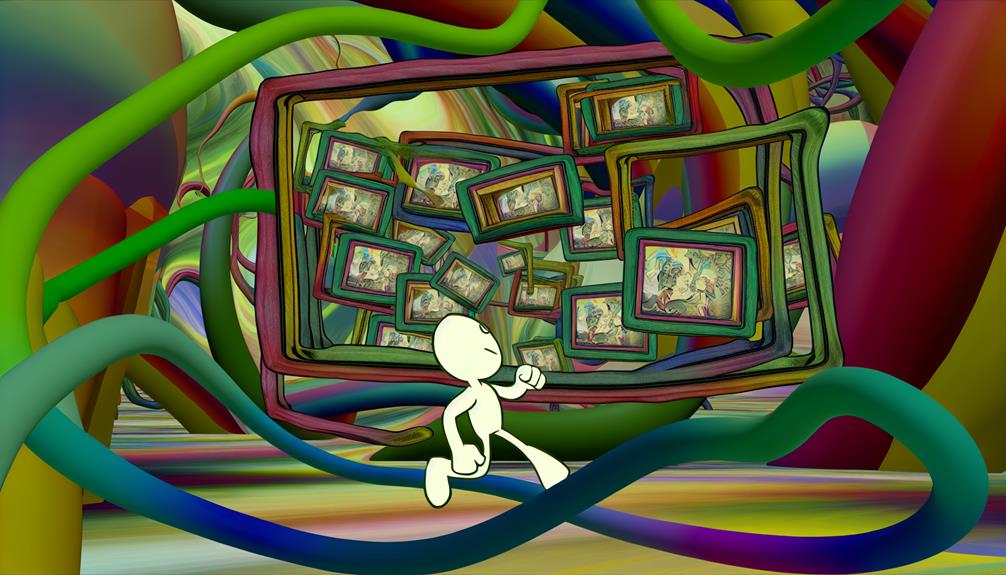You might think you've heard it all when it comes to domain frame handling, but the myths surrounding this topic just won't quit. Many developers still believe that frames don't affect SEO, or that they somehow improve user experience. The truth is, these misconceptions can lead to significant pitfalls that impact your site's performance and accessibility. If you're not careful, you could find your strategies undermined by outdated ideas. So, what's the real story behind these myths, and how can you navigate this landscape effectively?
Domain Frames
When you consider domain frames, it's essential to understand their definition and role in web development.
These frames can serve specific purposes, but their implementation often carries implications for SEO and user experience.
You'll want to weigh their common uses against potential drawbacks to make informed design decisions.
What is a Domain Frame?
A domain frame is a web design technique that allows you to display content from one domain within a frame or iframe on another domain. This approach enables the presentation of external content without redirecting users away from the original site, which might seem beneficial at first glance.
However, you should be aware of several complications that arise.
One major issue is with SEO techniques. Search engines often struggle to crawl and rank content embedded within frames, which can isolate it from the parent site's SEO authority, potentially harming your overall search visibility.
Additionally, user experience can suffer, as navigation and interaction with framed content may be less intuitive, particularly for users relying on assistive technologies.
Security is another concern; without proper precautions like X-Frame-Options headers, your site could be vulnerable to clickjacking attacks.
Finally, there are legal implications to take into account. Framing content from another domain without permission can violate copyright or terms of service agreements, leading to disputes between content owners and those using the frames.
Importance of Domain Frames in Web Development
Domain frames play a crucial role in web development by allowing developers to integrate content from various sources into a single interface. However, the importance of using domain frames comes with significant caveats.
If not implemented correctly, they can complicate search engine indexing and negatively impact SEO. Search engines prioritize content within the main HTML document, often overlooking content embedded in frames. This can create visibility gaps that undermine your website's search performance, perpetuating common SEO myths.
Additionally, domain frames can hinder user experience. They restrict navigation and accessibility, making it difficult for users to interact with or share content effectively. This can lead to frustration and prompt users to leave your site, further damaging your SEO efforts.
Proper coding practices, including the use of the noframes tag, are essential to provide alternative content for both crawlers and users who may not view frames.
While you might still consider using domain frames, it's advisable to explore modern alternatives like responsive design and AJAX. These options not only enhance user experience but also improve SEO performance, aligning with best practices in today's web development landscape.
Common Uses of Domain Frames
Many developers leverage domain frames to embed external content seamlessly into their websites, maintaining their site's branding while providing valuable resources.
Here are some common uses of domain frames:
- Displaying third-party tools: Integrate services like calculators or booking systems without redirecting users.
- Embedding videos: Use content in an iframe to showcase video tutorials or promotional materials from other platforms.
- Integrating social media feeds: Allow users to view live updates directly from your social media accounts.
- Showcasing advertisements: Display ads from affiliate networks without compromising your site's design.
- Creating a unified shopping experience: Seamlessly embed external e-commerce content while keeping your site's aesthetic.
While domain frames can enhance usability, they pose challenges for search engines.
Content in an iframe can be less accessible to crawlers, leading to potential indexing issues. Furthermore, some website owners mistakenly believe that using domain frames will boost SEO; however, search engines prioritize content within the main HTML document.
It's essential to implement security measures, like X-Frame-Options, to mitigate risks such as clickjacking while using domain frames effectively.
Framer Custom Domain Explained
Setting up a Framer custom domain involves configuring your domain settings to display content seamlessly within a frame.
By leveraging this setup, you can enhance your branding while managing content separately, improving user experience.
However, understanding the potential SEO challenges and implementing best practices is essential for maximizing the benefits of framed content.
How to Set Up a Framer Custom Domain
When you're ready to establish a Framer custom domain, you need to configure your DNS settings to point to Framer's servers. This typically involves adding specific CNAME and A records as outlined in the Framer documentation.
Access the custom domain settings by directing yourself to the "Settings" section of your Framer project and entering your desired domain name.
To confirm that you have legitimate domain ownership, you'll also need to verify your domain. This can be done by adding a TXT record to your DNS. This step is essential, as it confirms that only authorized users can set custom domains for their projects.
After updating your DNS records, remember that it might take up to 48 hours for the changes to propagate across the internet fully. During this period, your custom domain may not function as expected.
Once the setup is complete and the changes have propagated, your Framer project will be accessible through your custom domain. This enhances your brand visibility and helps establish trust with your visitors, making your project more recognizable in the online landscape.
Benefits of Using a Framer Custom Domain
A Framer custom domain greatly boosts your online presence by enhancing brand recognition and credibility. It provides a professional appearance that aligns with your domain name, making it easier for users to remember and trust your site. This trust translates into higher engagement and retention.
Additionally, using a custom domain considerably improves your SEO performance. Search engines prioritize unique and branded domains over subdomains, which can elevate your search rankings and visibility. Enhanced SEO is essential for attracting organic traffic.
Framer custom domains also facilitate easier management of SSL certificates, ensuring secure connections for your users. Security is increasingly critical for user trust and search engine ranking factors.
Furthermore, a custom domain allows for customization in user experience. You can create personalized email addresses and implement advanced analytics tracking, helping you better understand your audience.
Implementing a custom domain can also resolve issues with X-Frame-Options and similar security headers, leading to better integration of third-party content and functionality. This flexibility enhances the overall user experience, making your site more functional and appealing.
Security Implications of Domain Frames
When you implement domain frames, security becomes a critical concern, particularly with vulnerabilities like clickjacking.
Using the X-Frame-Options header effectively can help you control which domains are allowed to frame your content, but it's crucial to understand its limitations.
X-Frame-Options
In the domain of web security, the X-Frame-Options HTTP response header plays a pivotal role in safeguarding against clickjacking attacks. By controlling whether a browser can embed your page within an iframe, it helps you mitigate significant security risks.
The most common directives are DENY and SAMEORIGIN. When you set X-Frame-Options to DENY, no domain is allowed to embed your content, while SAMEORIGIN permits only the same origin to do so.
Browsers typically enforce these headers, leading to potential display errors like "Display forbidden by X-Frame-Options" when users attempt to embed restricted content across different domains.
It's important to highlight that ALLOW-FROM, once an option for specifying allowed domains, is now deprecated and often ignored by modern browsers. Instead, you should consider using Content-Security-Policy as a more robust alternative for managing iframe embedding controls.
Implementing proper server-side configurations for X-Frame-Options can effectively mitigate security risks while allowing legitimate content embedding when necessary.
Using X-Frame-Options to Allow Domain
While you might consider using the SAMEORIGIN directive of X-Frame-Options to allow your domain to embed content, it's crucial to understand the security implications involved. Misconfiguring X-Frame-Options can make your site susceptible to clickjacking attacks, jeopardizing user data and trust.
Here are some key points to keep in mind:
- The SAMEORIGIN setting allows only pages from your domain to embed content, enhancing security.
- The DENY option blocks all embedding attempts, providing maximum protection.
- ALLOW-FROM is deprecated and often ignored by modern browsers, making it unreliable.
- Implementing a robust Content Security Policy (CSP) offers more granular control over which domains can frame your content.
- Regularly review your X-Frame-Options settings to guarantee they align with your security requirements.
Relying solely on X-Frame-Options isn't enough to protect against sophisticated attacks.
Consider integrating a Content Security Policy as a complementary measure for enhanced security.
By being proactive and informed, you can greatly mitigate the risks associated with domain framing.
Prioritize the safety of your users, and always stay updated on best practices in web security.
Allowing Specific Domains with X-Frame-Options
Allowing specific domains to embed your content with X-Frame-Options may seem like a practical approach to enhance functionality, but it carries significant security risks. Setting the header to "ALLOW-FROM" is outdated and often ignored by modern browsers, making it unreliable.
Here are some critical points to keep in mind:
- Clickjacking Vulnerabilities: Allowing domains can open doors to clickjacking attacks if you don't monitor those domains closely.
- Deprecated Header: The "ALLOW-FROM" directive is deprecated, risking the effectiveness of your security measures.
- Better Alternatives: The Content Security Policy (CSP) offers a more robust and flexible method to control iframe embedding.
- Regular Audits Needed: It's important to regularly assess the domains you allow to verify they don't have security vulnerabilities.
- Stricter Policies Recommended: Utilizing "DENY" or "SAMEORIGIN" headers is often the best way to enhance security and reduce exploitation risks.
Incorporating specific domains with X-Frame-Options may seem beneficial, but the potential security risks and the inadequacy of deprecated headers make it a flawed choice.
Opt for CSP and strict policies to safeguard your content effectively.
Best Practices for Domain Frame Handling
When it comes to domain frame handling, understanding best practices is essential for both security and performance.
You should aim to implement strategies that mitigate common misconceptions and enhance your site's accessibility.
Here are some key tips to keep in mind:
- Avoid overusing frames and iFrames for SEO benefits.
- Use the noframes tag to guarantee crawlers access alternative content.
- Regularly audit your iFrame usage to improve user engagement.
- Implement rel=canonical tags to manage duplicate content.
- Explore direct embedding or AJAX as alternatives for dynamic content.
Tips for Securely Implementing Domain Frames
How can you securely implement domain frames while minimizing risks? Start by configuring the X-Frame-Options header with values like DENY or SAMEORIGIN. This action helps prevent clickjacking attacks and guarantees only trusted domains can embed your content.
Regularly audit your site's use of frames and iFrames, evaluating their impact on SEO and user experience. Make adjustments as necessary to optimize performance.
Instead of relying on frames, consider using server-side includes or JavaScript for dynamic content delivery. This method supports better SEO and enhances user accessibility. Confirm that any content displayed in frames is also accessible in the main HTML document. This practice not only improves search engine indexing but also maintains user engagement.
Document and maintain clear policies on frame usage, including security measures and user experience considerations. This documentation will facilitate ongoing management and compliance with best practices.
Common Misconceptions about Domain Frame Handling
Many developers misunderstand the implications of using domain frames, leading to significant pitfalls in both SEO and user experience.
Here are some common misconceptions to be aware of:
- Frames have no SEO impact: Framed content can complicate indexing since search engines favor content within the main HTML document.
- Frames enhance user experience: In reality, frames can hinder accessibility for users with disabilities and complicate navigation, resulting in higher bounce rates.
- All iframe content is easily indexed: Search engines like Google may struggle with dynamically created iframes, negatively affecting your SEO performance.
- No need for noframes tags: These tags are essential for providing alternative content to crawlers and improving accessibility for users unable to view frames.
- Frames are outdated but still effective: While frames can be used, modern best practices recommend minimizing their usage in favor of direct embedding or AJAX for better SEO and user experience.