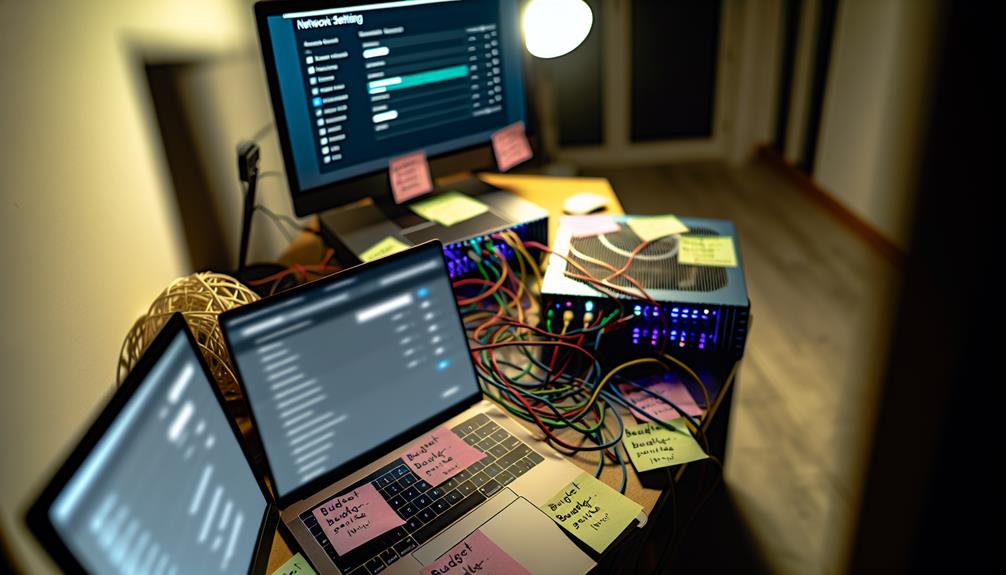Just like a skilled conductor harmonizes an orchestra, you can optimize your networking configuration to improve efficiency without breaking the bank. By strategically adding search domains, you can enhance hostname resolution and connectivity, all while keeping costs low. It's about making smart adjustments to your existing setup, whether you're working in Linux or on an iPhone. Curious about how simple tweaks can lead to significant improvements in your network performance? Let's explore some practical strategies that won't strain your budget.
Search Domain Configuration
Search domains play an essential role in simplifying hostname resolution within local networks, allowing you to access resources without entering full domain names.
By understanding how search domains function and their importance, you can enhance your network's efficiency.
You'll find that configuring additional search domains can markedly improve access to internal services, leading to a more streamlined networking experience.
What Are Search Domains?
Understanding search domains is vital for optimizing hostname resolution in local networks. Search domains act as suffixes appended to short-form hostnames, allowing you to resolve them without needing to specify the full domain name. This is particularly useful within local DNS, where you often deal with simplified URLs.
When your system queries the DNS server, it automatically appends these search domains, streamlining the resolution process and improving overall efficiency.
You can configure search domains through files like '/etc/network/interfaces' or '/etc/systemd/resolved.conf', with the latter storing permanent settings. Using the command 'dig +search' further simplifies your DNS queries by ensuring that search domains are appended dynamically.
Additionally, the 'resolvconf' tool plays an important role by dynamically updating DNS configurations, ensuring that any changes to search domains take immediate effect across your network.
Properly configured search domains prevent issues with hostname resolution, especially in environments where shortened URLs might otherwise fail.
Importance of Additional Search Domains in Networking
Many organizations benefit from incorporating additional search domains into their networking configurations. By implementing these additional DNS search domains, you can greatly enhance local hostname resolution, allowing users to access resources without the hassle of specifying the full domain name. This not only streamlines access but also contributes to overall network efficiency.
Configuring search domain settings is straightforward; you can edit files like '/etc/resolvconf/resolv.conf.d/base' or utilize network management tools. Using the command 'dig +search' enables search domain appending, making it easier to resolve short-form hostnames within your local network.
Correctly adding the necessary search domains to your DNS settings is essential, as it helps prevent "unknown host" errors that can disrupt connectivity. Regular checks and updates to your search domain configurations are critical for optimizing network performance.
How Search Domains Work
Effective hostname resolution relies heavily on the configuration of search domains within your network. Search domains simplify access to resources by appending specific domains to short-form hostnames, allowing you to reach internal services without typing the full domain name.
To configure search domains, you can edit system files like '/etc/network/interfaces' or utilize network management tools such as NetworkManager.
In Linux systems, permanent changes can be made by uncommenting and modifying the 'Domains=' line in '/etc/systemd/resolved.conf' to include your preferred domain names. This guarantees that any hostname resolution requests automatically incorporate these search domains.
To enhance functionality, you can use the command 'dig +search', which enables search domain appending in DNS queries, streamlining hostname resolution for local devices.
Regularly verifying your DNS settings and search domain configuration is essential. Tools like 'resolvectl status' can help you check configurations and identify any potential issues affecting hostname resolution.
Configuring Additional Search Domains in Linux
To set up multiple search domains in Linux, you'll need to modify specific configuration files like '/etc/systemd/resolved.conf' or utilize the Network Manager's tools for a more straightforward approach.
Familiarizing yourself with common commands and the role of the 'resolvconf' utility guarantees that your DNS settings are both dynamic and persistent.
After making changes, verify your configuration with 'resolvectl status' to confirm that hostname resolution works as intended.
Setting Up Linux Multiple Search Domains
When setting up multiple search domains in Linux, you'll streamline hostname resolution and enhance network efficiency. To begin, you'll want to edit the '/etc/systemd/resolved.conf' file. Here, uncomment the 'Domains=' line and manually add your desired search domains, separating each with a space. This method guarantees permanent settings for your network service.
If you're using NetworkManager, the process is slightly different. Open the 'nm-connection-editor' and navigate to the IPvX Settings tab. There, you can directly add search domains to your network connection profile, making it easy to manage your advanced network configurations.
After making these changes, you'll need to apply them. Run the command 'sudo resolvconf -u' to update the search domain settings dynamically. To verify that your configurations are correct, use 'resolvectl status'. This command checks your DNS settings and confirms that the correct search domains have been included.
Lastly, consider using the 'dig +search' command, which allows you to append search domains when querying DNS, simplifying hostname resolution without needing fully qualified domain names. This setup will optimize your networking experience.
Common Commands and Configuration Files
To configure additional search domains in Linux, you'll need to edit the '/etc/resolvconf/resolv.conf.d/tail' file.
Adding the line 'search
After making these changes, running 'sudo resolvconf -u' will apply the updates and guarantee your DNS settings are current.
Editing /etc/resolv.conf
Editing the '/etc/resolv.conf' file is essential for configuring DNS settings in Linux, as it allows you to specify your preferred DNS servers and additional search domains.
Be mindful of the following:
- Changes might be overwritten by network management tools.
- Use 'sudo resolvconf -u' to apply changes.
- Consider persistent configurations.
- Explore alternatives like '/etc/systemd/resolved.conf' for durability.
Adding Search Domain on iPhone
To add a search domain on your iPhone, you'll need to access the Wi-Fi settings and adjust the DNS configuration.
By switching to manual DNS input, you can specify your preferred search domains for efficient hostname resolution.
This setup can enhance your network performance without significant costs.
Step-by-Step Guide to Add Search Domain on iPhone
While configuring your iPhone for ideal network performance, adding a search domain is a straightforward yet vital step.
Begin by proceeding to your device's Settings and select Wi-Fi. Tap the information icon (i) next to your connected network. Scroll down to the "DNS" section; here, you can input custom DNS servers if needed.
However, for adding a search domain, you'll need to go back to Settings. Next, head to General, then tap on VPN & Device Management. Select the VPN configuration relevant to your network.
In the configuration settings, locate the "Search Domains" field. You can now add your desired search domain, ensuring it's properly formatted—no spaces and ending with a dot (.) if it's a fully qualified domain name.
After you've entered the search domain, it's important to verify the new settings. Test DNS resolution using your apps or browsers to confirm that the search domain is functioning correctly.
Netcraft Search Web by Domain
Netcraft offers a powerful search engine that lets you query detailed information about websites based on their domain names.
By using this tool, you can uncover essential insights into hosting details, technology stacks, and potential security vulnerabilities.
Leveraging Netcraft's data can greatly enhance your networking strategy, allowing for informed decisions that optimize your configuration on a budget.
What is Netcraft and Its Services?
In the field of web services, Netcraft stands out as a provider of extensive internet data and analytics. Their Search Web by Domain tool is invaluable for retrieving detailed insights about specific domains, particularly regarding web server technology and hosting providers. By utilizing this tool, you can identify the operating system and web server software employed by a website, which aids in competitive analysis and strategic planning.
Netcraft also offers access to historical data on domain usage, helping you assess trends and changes in technology over time. This analytical capability allows you to make informed decisions based on the evolution of web technologies and the competitive landscape.
Moreover, Netcraft's security services enhance internet safety by providing phishing detection and monitoring for potentially harmful sites. This feature is essential for organizations looking to safeguard their online presence against security threats.
With these services, you gain an all-encompassing understanding of the internet's infrastructure, enabling you to optimize your networking configuration effectively, even on a tight budget. By leveraging Netcraft's tools and data, you position yourself advantageously in a rapidly evolving digital domain.
Using Netcraft for Domain Search
Understanding the intricacies of domain information can considerably enhance your networking strategies. By utilizing Netcraft's web-based tool, you can access critical insights into web hosting and the server technologies associated with specific domains. This information is invaluable when you're evaluating your networking configurations.
With Netcraft's search capabilities, you can identify potential vulnerabilities within your network adapters by analyzing the underlying infrastructure of a domain. This proactive approach allows you to make informed decisions about your networking setup.
In addition, Netcraft provides historical data on domains, which helps you track ownership and hosting changes over time—essential for determining the reliability of your connections.
The service also reveals trends in the global distribution of web servers and technologies, empowering you to optimize your network configurations based on real-world data. Moreover, you can discover related domains and subdomains that might enhance your network architecture, improving overall connectivity.
Benefits of Using Netcraft for Networking Insights
Using multiple search domains on a single device can optimize your networking configuration, but it requires careful management.
Netcraft provides insights into how various domains interact and their performance metrics, allowing you to make informed decisions.
Understanding these factors helps you effectively utilize multiple domains while minimizing potential security risks.
Can I use multiple search domains on a single device?
Many users wonder if it's possible to configure multiple search domains on a single device, and the answer is yes.
By listing multiple search domains in your DNS settings, you enhance local hostname resolution during DNS resolution attempts.
This networking configuration allows your system to efficiently access resources across overlapping domains, improving connectivity while minimizing resolution issues from potential conflicts.
What are the advantages of additional search domains?
One notable advantage of additional search domains is their ability to enhance local hostname resolution, making it easier for users to access internal resources without typing out full domain names. This functionality considerably streamlines the process of connecting to devices or services, as users can simply enter abbreviated hostnames, improving overall efficiency.
Moreover, additional search domains help reduce DNS query times, which is particularly beneficial in a busy network environment. By simplifying how devices and services are named, you not only enhance user experience but also improve user productivity. Fewer errors occur in hostname entry, minimizing disruptions and frustrations.
Implementing additional search domains also contributes to better organization of network resources. Users can more easily remember and connect to frequently accessed services, fostering a more intuitive navigation experience across various subdomains.
This seamless integration allows for easier access to different areas of your network without necessitating complex alterations to existing configurations.