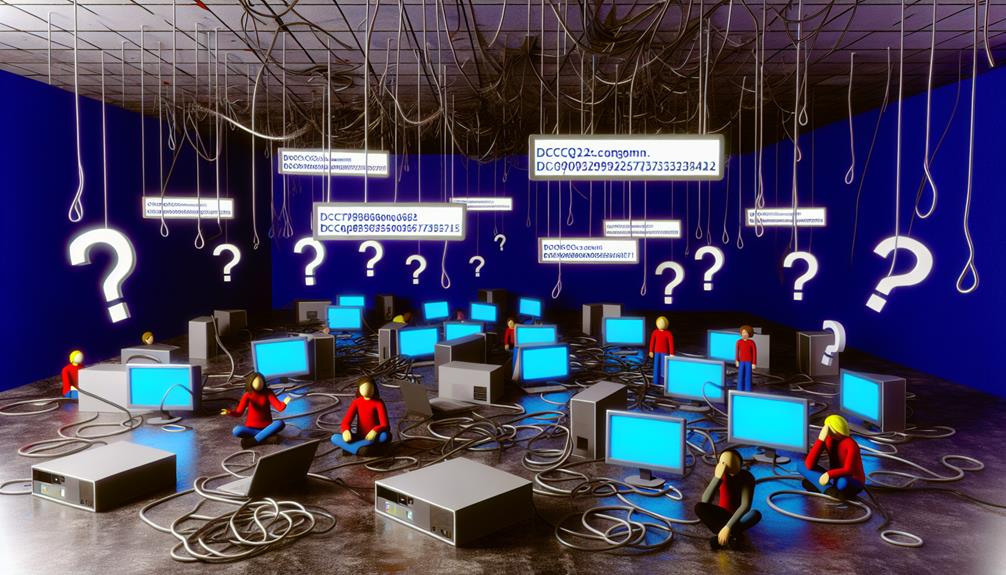When you consider domain names, you think about accessibility, branding, and compliance. You might not realize how easily these essential elements can go wrong if valid formats aren't followed. From registration rejections to a tarnished brand image, the consequences can be significant. Understanding the nuances of domain name formats is vital for ensuring your online presence remains strong and effective. So, what should you keep in mind to avoid these pitfalls?
Domain Name Formats
Understanding domain name formats is essential for anyone looking to establish an online presence.
A valid domain name format not only guarantees your website is accessible but also enhances your brand's credibility.
What is a Domain Name Format?
A valid domain name format is vital for establishing an online presence. It consists of two main parts: a second-level domain (SLD) and a top-level domain (TLD). The SLD is your unique identifier, while the TLD indicates the category or origin of your domain, such as .com, .org, or .gov.
To create a valid domain, you need to follow specific syntax rules. Your SLD must be between 1 and 63 characters, utilizing letters, digits, and hyphens, but it can't start or end with a hyphen. Additionally, domain names aren't case-sensitive, meaning "Example.com" is the same as "example.com."
Incorporating non-ASCII characters is possible through Internationalized Domain Names (IDNs), which encode these characters in Punycode format. This guarantees your domain remains compatible with standard registration systems.
Adhering to established domain naming conventions and policies is important. Doing so helps you avoid trademark infringement and guarantees your domain functions correctly.
Understanding domain name formats empowers you to create a valid domain that represents your brand effectively, making a strong impression online.
Importance of Valid Domain Name Formats
Understanding valid domain name formats is essential because invalid ones can lead to significant consequences.
You risk losing potential traffic, facing legal challenges, or damaging your brand's credibility.
Consequences of Invalid Formats
Invalid domain name formats can have significant repercussions for your online presence. They can lead to accessibility issues, making it hard for users to find your site.
Failing to meet character restrictions or length requirements can result in registration rejection. Additionally, not following valid domain structures can damage your branding, creating confusion and reducing your credibility.
Prioritize valid domain names to avoid these pitfalls.
Domain Name Patterns
Understanding domain name patterns is essential for establishing a strong online presence.
You'll find that the components of a domain name, including the second-level domain (SLD) and the top-level domain (TLD), play a significant role in how users perceive your brand.
Components of a Domain Name Pattern
A well-structured domain name is vital for establishing a strong online presence. Understanding the components of a domain name pattern can make a significant difference in your branding efforts.
A domain consists of two main parts: the second-level domain (SLD) and the top-level domain (TLD). The SLD is unique to your entity and can range from 1 to 63 characters, while the TLD, which indicates the domain's category or geographical location, typically comprises 2 to 6 characters.
When you're creating good names, remember that each part must adhere to character restrictions. You can use letters, numbers, and hyphens, but hyphens can't start or end the label or appear consecutively.
It's also imperative to avoid prohibited characters, such as spaces or special symbols, as they can lead to confusion and invalid formats.
Ultimately, the maximum length for a complete domain name, including the TLD, is 253 characters. By paying attention to these components and their formats, you can craft a domain name that not only resonates with your audience but also complies with the rules that govern domain registration.
Common Domain Name Format Examples
Crafting a memorable domain name involves recognizing common format examples that resonate with users. When you're choosing a domain, it's essential to guarantee it's a valid domain name that's easy to remember.
Here are three effective patterns to take into account:
- Descriptive Terms: Use words that clearly describe your business or service. For example, "BestCoffeeShop.com" instantly conveys what you offer.
- Brandable Names: Create a unique, catchy name that stands out. Think along the lines of "FroyoDelight.com" �?it's distinctive and memorable.
- Location-based Names: Incorporate your location to attract local customers, such as "SeattlePlumbingPros.com." This not only clarifies your service area but also boosts local SEO.
Second Level Domains (SLDs)
Second Level Domains (SLDs) play a significant role in establishing your online presence. They represent the specific name of your entity or organization, as seen in "example" from "example.com." Understanding valid domain name formats for SLDs is vital for effective branding and user recall.
SLDs can span from 1 to 63 characters, beginning with a letter and incorporating letters, numbers, and hyphens—though they can't start or end with a hyphen. Adhering to these rules guarantees your domain name remains valid and professional.
Avoid prohibited characters like spaces and special symbols to maintain clarity and simplicity.
An effective SLD should resonate with your target audience, reflecting the essence of your brand. A memorable SLD not only enhances recall but also strengthens your brand identity.
Windows Domain Name Format
When you're setting up a Windows domain, understanding its specific format is essential.
Unlike standard domain formats, Windows domain names have unique characteristics, such as being case-insensitive and adhering to strict naming conventions.
Characteristics of Windows Domain Name Format
Windows domain names are fundamental for organizing and managing network resources effectively. They typically adhere to the format of a fully qualified domain name (FQDN), combining a hostname with a domain name, such as hostname.domain.com. This structure is key for guaranteeing clarity and proper identification within your network.
When creating Windows domain names, remember that each label can be up to 63 characters long, with a total FQDN limit of 253 characters. It's also important to note that Windows domain names aren't case-sensitive; "ExampleDomain" is treated the same as "exampleDomain."
Each label must start and end with an alphanumeric character and may contain hyphens, but avoid using spaces or special characters. These characteristics guarantee that your domain names are compliant and functional.
Additionally, Windows domains rely on DNS for name resolution. Proper configuration of domain name servers is essential for seamless communication across your network.
Use Cases and Examples
When setting up an Active Directory domain, understanding the Windows domain name format is essential.
You'll want to guarantee your domain name follows the FQDN structure, stays within character limits, and uses valid characters.
This attention to detail not only facilitates smoother network operations but also enhances your organization's identity in the digital space.
Active Directory Domain Name Format
Understanding the structure of Active Directory domain names is vital for effective network management.
These names follow valid domain name formats, resembling fully qualified domain names (FQDNs). Make certain your Active Directory domain names use alphanumeric characters, hyphens, and avoid starting or ending with a hyphen.
Adhering to naming conventions prevents conflicts and guarantees compatibility with DNS, critical for seamless operations.
Differences from Standard Domain Formats
In the area of domain naming, the distinction between Windows domain formats and standard formats is vital for effective network management. Windows domain names typically follow a hierarchical structure, with the top-level domain (TLD) on the right and subdomains to the left, such as mail.example.com. This contrasts with standard formats that may not adhere to such rigid hierarchies.
When creating valid Windows domain names, you must follow specific character limits: each label can be 1 to 63 characters, and the entire domain name can't exceed 253 characters. Unlike Internationalized Domain Names, which allow a wider range of characters, Windows formats restrict you to letters, numbers, and hyphens, prohibiting spaces or special characters.
Moreover, Windows domain names are case-insensitive, meaning "Example.com" and "example.com" are treated the same, a feature not universally available in standard formats.
Additionally, be aware that certain reserved words, like "localhost" or "www," are off-limits to prevent conflicts. Understanding these differences is significant for ensuring that your domain names function correctly within a Windows environment.
Common Misconceptions About Domain Name Formats
You might think that any combination of letters, numbers, and symbols works for domain names, but that's far from the truth.
Understanding the actual rules can greatly affect your user experience and online presence.
Let's clear up these myths and explore how proper domain name formats can enhance your branding and accessibility.
Myths Versus Reality
You might think that any combination of letters and numbers works for domain names, but that's not the case.
Valid domain names have specific rules, including character limitations and syntactical guidelines that must be followed.
Understanding these nuances can save you time and frustration when registering a domain.
What Makes a Domain Name Valid?
Understanding what constitutes a valid domain name can save you from costly mistakes and frustration.
Domain names must consist of alphanumeric characters and may include hyphens, but can't start or end with one. Remember, each label can be up to 63 characters long.
For tips for choosing a valid domain name, avoid special characters, spaces, and guarantee it's case-insensitive.
How Do Different Formats Affect User Experience?
Domain name formats greatly shape user experience, impacting everything from memorability to perceived credibility. Simple, clear domains are much easier to remember, while complex formats often lead to confusion. For example, if you use hyphens or unusual characters, people might forget to include them when typing your URL, resulting in frustration and potential loss of traffic.
Additionally, non-standard domain extensions, though unique, can raise skepticism. Familiar extensions like .com or .org are associated with trustworthiness, making users more likely to engage with those sites. If your domain is excessively long or convoluted, it not only risks typos but also complicates verbal communication, further hindering accessibility.
Lastly, poorly formatted domains can negatively impact your professional image. Users may perceive a lack of attention to detail, which diminishes your branding's legitimacy.
Ultimately, the right domain format can enhance user experience by ensuring that people will remember your site easily and access it without hassle. Prioritizing clarity in your domain choice is essential for fostering trust and encouraging user engagement.
Practical Tips for Choosing Valid Domain Name Formats
Choosing a valid domain name format can greatly impact your online presence, so it's crucial to follow some key guidelines. When you're choosing a domain, you must verify it meets specific criteria to avoid pitfalls.
- Use Allowed Characters: Your domain must only include letters (a-z), numbers (0-9), and hyphens. Avoid spaces and special characters like !, $, &, and _ to maintain validity.
- Length Matters: A valid domain must be between 3 and 63 characters long, excluding the top-level domain (TLD). Shorter names are often more memorable, so aim for brevity.
- Hyphen Placement: Hyphens can't be at the beginning or end of your domain name, nor can they occupy the 3rd and 4th positions. This helps avoid confusion and maintains clarity.
Additionally, verify your domain name is self-explanatory and easy to remember.
Always check for existing trademarks to prevent legal issues. By adhering to these guidelines, you'll be well on your way to establishing a strong online identity with a valid domain that resonates with your audience.