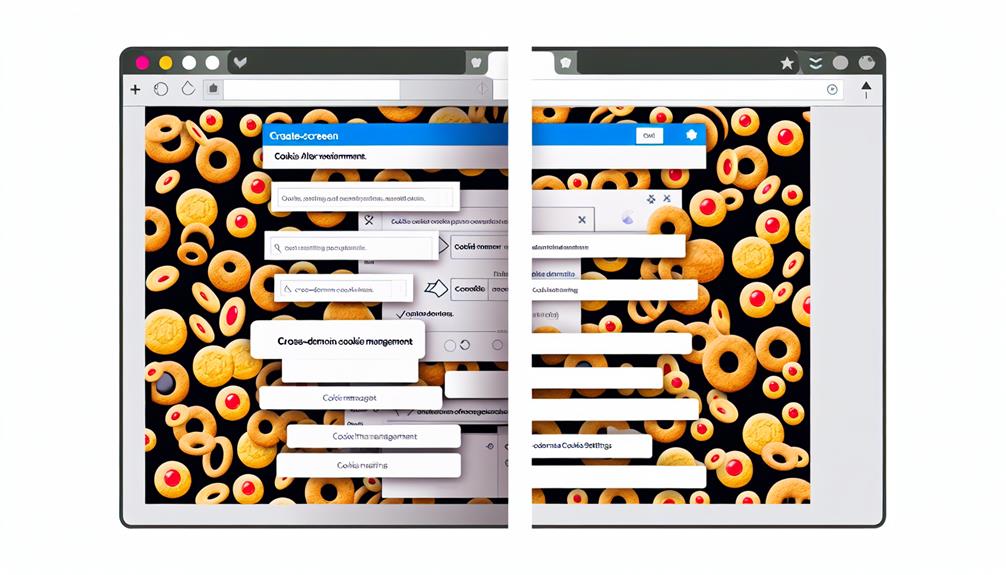Picture a bustling marketplace where vendors rely on smooth exchanges to thrive, yet suddenly, a new rule restricts their interactions. If you ignore Chrome's cross-domain cookie management, you're risking the same chaos for your web applications. With Chrome's stringent SameSite policies in place, non-compliant cookies can be blocked, resulting in broken sessions and frustrated users. As privacy regulations tighten, the stakes grow higher, making it vital to stay informed. What could happen if you don't adapt to these changes? The implications might be more significant than you think.
Importance of Cross-Domain Cookies in Web Development
The seamless experience users expect when traversing web applications hinges on the effective management of cross-domain cookies. These cookies play a significant role in maintaining session states across multiple domains, enabling personalized and uninterrupted navigation.
As developers, you must understand that cross-domain cookies are particularly important for third-party services such as authentication providers and ad networks, which rely on tracking user behavior through cross-origin requests.
With the introduction of stricter cookie policies post-Chrome 80, where cookies default to SameSite=Lax without explicit configuration, the landscape has shifted. This means that if you want your session cookies to function across domains, you must set them to SameSite=None and mark them as Secure.
Failing to configure cookies properly can lead to considerable disruptions in user experience, resulting in lost sessions and diminished functionality.
Moreover, ignoring cross-domain cookie management can expose your applications to security vulnerabilities, as improper configurations might open pathways for malicious attacks.
Therefore, as you develop web applications, prioritizing cross-domain cookie management isn't just a best practice; it's an essential requirement for delivering a secure and fluid user experience.
Chrome Cross-Domain Cookies Management
In managing cross-domain cookies in Chrome, understanding how the browser enforces SameSite policies is essential for your application's functionality.
You'll need to follow specific steps to enable cross-domain cookies and adjust your privacy and security settings accordingly.
This guarantees that your web applications comply with Chrome's evolving standards while maintaining seamless user experiences.
How Chrome Handles Cross-Domain Cookies
Cross-domain cookies in Chrome have undergone significant changes aimed at enhancing user privacy and security. Starting with Chrome version 80, the default behavior for unspecified cookies is set to SameSite=Lax, which restricts cross-domain cookie sharing.
If you want cross-site cookies to remain accessible, you must explicitly define them with SameSite=None and guarantee they're served over HTTPS. This requirement reinforces web security by preventing unauthorized access to sensitive information.
Due to heightened privacy concerns, Chrome now enforces stricter scrutiny of cross-domain cookies. If your cookies fail to meet the new SameSite requirements, Chrome will block access, potentially breaking functionality for applications that depend on these cookies.
As a developer, you need to proactively monitor browser updates and adjust cookie settings to stay compliant with Chrome's evolving policies.
Ignoring these changes isn't an option. You risk compromising user experience and security if you don't adapt to these developments.
Enable Cross-Domain Cookies in Chrome: A Step-by-Step Guide
To enable cross-domain cookies in Chrome, you need to access the browser's settings effectively.
Follow these essential steps to manage your cookie configurations:
- Navigate to 'chrome://flags/#same-site-by-default-cookies'.
- Enable the relevant testing flags.
- Adjust your application's server responses.
- Restart Chrome to test changes.
Accessing Chrome Settings for Cookie Management
Accessing Chrome's settings for cookie management is essential for ensuring ideal functionality of web applications that depend on cross-domain cookies.
To do this, type 'chrome://settings/cookies' in the address bar and allow third-party cookies.
For experimental features, visit 'chrome://flags' and enable relevant SameSite options, remembering to restart Chrome afterward to apply your changes effectively.
Adjusting Privacy and Security Settings
Adjusting your privacy and security settings in Chrome can markedly impact how cookies are managed across different domains.
With the introduction of the SameSite attribute in version 80, Chrome now enforces stricter cookie handling, which is crucial for preventing vulnerabilities like cross-site request forgery (CSRF). By accessing chrome://settings/cookies, you can enable or disable third-party cookies, as well as modify cookie preferences to align with your security needs.
These settings directly influence how your browser interacts with cross-domain cookies. If you allow third-party cookies, make sure that you're aware of the associated risks, including potential CSRF attacks.
Web developers must also pay attention to these changes, as failing to implement the SameSite attribute correctly can lead to broken authentication flows and loss of session data, negatively affecting user experience.
Regularly reviewing and adjusting your privacy settings not only enhances your security but also guarantees that web applications function smoothly.
As cookie management policies evolve, staying informed and vigilant in your configurations is essential for maintaining both security and usability in your users' browsers.
Advantages and Disadvantages of Cross-Domain Cookie Usage
When you consider cross-domain cookies, you'll notice they offer significant benefits like streamlined user experiences and enhanced tracking for targeted advertising.
However, these advantages come with considerable drawbacks, particularly regarding privacy risks and regulatory scrutiny.
Understanding both sides is essential for effective cookie management in your web development strategies.
Benefits of Using Cross-Domain Cookies
Cross-domain cookies offer notable advantages for enhancing user experience across multiple web applications. By enabling persistent sessions across different cookie domains, you can streamline user engagement and convenience, particularly in applications requiring login states or user preferences. This functionality is vital for implementing Single Sign-On (SSO) solutions, allowing users to authenticate seamlessly across various sites, thereby reducing friction and improving satisfaction.
With the introduction of stricter SameSite cookie policies, cross-domain cookies now need to be set with the SameSite=None attribute and marked as Secure, guaranteeing they're transmitted only over HTTPS. This boosts security and fosters user trust, fundamental in today's digital landscape.
However, while cross-domain cookies facilitate tracking and personalization, they also raise potential privacy concerns. You must consider ethical implications and guarantee compliance with regulations like GDPR.
When implemented correctly, the advantages of cross-domain cookies can appreciably enhance user experiences, but you must also navigate the complexities of cookie management, including appropriate CORS configurations and cookie attributes, to avoid complications from browser restrictions.
Drawbacks and Challenges
A significant challenge with cross-domain cookies lies in their complex configuration requirements, particularly due to the stringent SameSite policies enforced since Chrome 80. These policies necessitate careful management of cookie attributes to guarantee proper functionality. Misconfigured cross-domain cookies can lead to browsers blocking them or restricting access, resulting in user frustration and potential disengagement.
Moreover, while cross-domain cookies can enhance user experience through seamless authentication, they also raise significant privacy concerns. Users often worry about being tracked across multiple sites, leading to increased scrutiny from both users and regulatory bodies. This heightened concern necessitates that developers implement robust security measures, including secure connections (HTTPS) and compliance with privacy regulations.
Ignoring proper cross-domain cookie management not only risks user trust but also exposes your website to vulnerabilities like Cross-Site Request Forgery (CSRF) attacks. To mitigate these risks, you must adopt stringent security practices and stay updated on evolving privacy standards.
Ultimately, the drawbacks and challenges of cross-domain cookie usage require a balanced approach, emphasizing not just functionality but also user privacy and security.
Best Practices for Cross-Domain Cookie Management
When managing cross-domain cookies, you need to prioritize secure cookie practices to protect user data.
Guarantee cookies are configured with attributes like 'SameSite=None' and the 'Secure' flag, while also maintaining stringent CORS settings on your server.
Implementing Secure Cookie Practices
Implementing secure cookie practices is vital for maintaining the integrity and security of your web applications. Start by applying the SameSite attribute to your cookies. For cross-domain scenarios, set it to 'None' while guaranteeing the 'Secure' flag is enabled to meet Chrome Browser requirements. This guarantees that your cookies are only sent over HTTPS, safeguarding them from interception.
Next, configure Cross-Origin Resource Sharing (CORS) on your server. Specify allowed origins and set 'Access-Control-Allow-Credentials' to true to facilitate the sending of cookies with requests. Regularly test your applications across various browsers, particularly Chrome, to identify any cookie-related issues that may arise from updates to cross-domain cookie handling.
To enhance security further, implement additional flags on your secure cookies, like httpOnly, which prevents access via JavaScript. This minimizes the risk of cross-site scripting attacks.
Maintaining User Privacy and Data Security
Maintaining user privacy and data security is essential in today's digital landscape, especially with the rise of cross-domain cookie management. Improper handling of cookies can lead to unauthorized access and data leaks, particularly in sensitive sectors like banking and e-commerce.
To enhance security, you should implement the SameSite attribute in cookies, as it restricts their transmission with cross-origin requests, diminishing CSRF attack risks.
Additionally, configure cookies with 'Secure' and 'HttpOnly' flags. This guarantees cookies are transmitted solely over HTTPS and are inaccessible via JavaScript, thereby protecting against potential XSS attacks.
Regularly auditing your cookie policies is vital, especially considering Chrome's enforcement of SameSite=Lax by default. Staying compliant with the latest browser standards is key to ongoing user privacy and security.
Moreover, utilize CORS configuration effectively by setting 'Access-Control-Allow-Origin' and 'Access-Control-Allow-Credentials' headers properly. This strategy allows necessary cookie sharing while securely managing cross-origin requests.
Current Industry Status of Cross-Domain Cookies
As you assess the current industry status of cross-domain cookies, it's clear that recent changes in Chrome and other major browsers are reshaping how you manage these cookies.
With stricter policies emerging, you'll need to adapt your strategies to guarantee compliance and security.
Looking ahead, understanding future trends and addressing common FAQs will be essential for maintaining seamless web application functionality.
Future Trends in Cross-Domain Cookie Management
How will the landscape of cross-domain cookie management evolve in the coming years? The shift towards stricter control over cross-domain cookies is already in motion, largely driven by heightened user privacy concerns and regulatory frameworks like GDPR and CCPA.
With Chrome 80 setting the default behavior for cookies without a specified SameSite attribute to SameSite=Lax, developers must adapt to these changes or risk losing functionality. As other major browsers, such as Firefox and Edge, adopt similar policies, you'll need to stay ahead of the curve.
The emphasis on using the SameSite attribute has never been more vital. For cross-domain cookies, explicitly defining SameSite=None and guaranteeing cookies are served over HTTPS will be essential for compatibility with evolving browser standards.
Furthermore, continuous updates in cookie management highlight the need for regular testing of your web applications. This proactive approach will help you maintain compliance while delivering a seamless user experience.
As privacy regulations tighten, the ability to manage cross-domain cookies effectively will directly influence your application's performance and user trust. Embrace these trends now to guarantee your strategies are aligned with the future of web development.
FAQs about Cross-Domain Cookie Management
Steering through the complexities of cross-domain cookie management can be challenging, especially with the evolving landscape shaped by privacy regulations and browser policies.
Here are some FAQs that might clarify your concerns:
1. What are cross-site cookies?
Cross-site cookies are cookies set by a domain other than the one you're currently visiting, often used for tracking and advertising.
2. What changes did Chrome implement for cross-domain cookies?
As of Chrome 80, cookies without a specified SameSite attribute default to SameSite=Lax, which blocks cross-site cookies unless they've the SameSite=None attribute and are served over HTTPS.
3. Why should I update my cookie configurations?
With increased scrutiny and stricter controls on cross-site cookies, failing to update your configurations may disrupt functionality and user experience on your custom domain.
4. Are other browsers following suit?
Yes, browsers like Firefox and Microsoft Edge are expected to adopt similar policies, pushing for a more unified approach to cookie management across different domains.
Understanding these facets is essential for maintaining compliance and ensuring seamless user interactions.