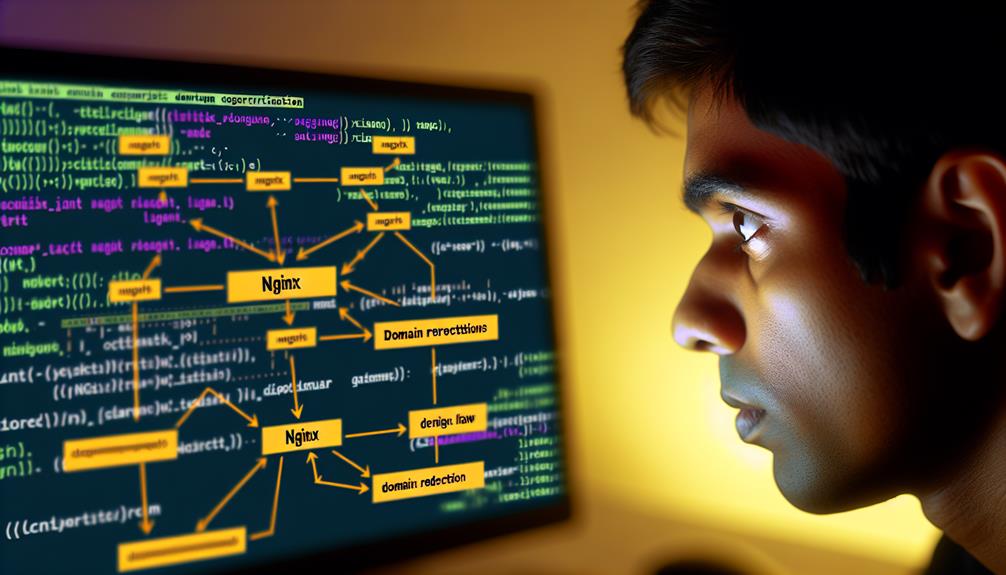You might not realize that improper domain redirection can greatly impact your website's SEO and user experience. By mastering Nginx configuration, you can implement effective redirects that enhance site performance and guide users seamlessly to the right content. It's not just about directing traffic; it's about ensuring security and maintaining link equity. Understanding the intricacies of these configurations can prevent common pitfalls. So, how do you achieve this level of precision in managing your web presence?
Nginx and Its Role in Web Server Management
Nginx plays an essential role in managing web server tasks, especially when it comes to domain redirection.
By understanding common use cases for redirecting domains, you can optimize user experience and improve SEO performance.
Using Nginx for redirection not only enhances efficiency but also leverages its robust features to guarantee seamless traffic management.
Common Use Cases for Redirecting Domains
When managing web traffic, redirecting domains efficiently is essential for maintaining a seamless user experience and preserving SEO value. Nginx plays a significant role in handling various common use cases for domain redirection, ensuring your site runs smoothly.
Here are some scenarios where domain redirection is particularly beneficial:
- Transitioning from HTTP to HTTPS: Use Nginx to enforce secure connections through SSL.
- Consolidating multiple subdomains: Simplify your site structure by redirecting subdomains to a single domain.
- Managing changes in website structure: Redirect old URLs to new ones without losing user traffic.
- Implementing 301 permanent redirects: Inform search engines that a page has permanently moved, preserving SEO link equity.
- Ensuring a canonical version: Properly configured Nginx server blocks redirect both www and non-www versions to a single URL, enhancing clarity.
Each of these cases highlights how Nginx can manage complex redirect scenarios, from URL patterns to entire directories.
Benefits of Using Nginx for Redirection
Effective domain redirection relies on a powerful server management tool, and Nginx stands out for its numerous benefits. First, its high performance and low resource consumption make it ideal for efficiently handling redirection, even during peak traffic.
With an asynchronous architecture, Nginx manages multiple connections simultaneously, ensuring quick response times for redirected requests without blocking resources.
Nginx supports various redirection types, including permanent (301) and temporary (302) redirects, which are essential for maintaining SEO rankings and user experience when URLs change.
This flexibility allows you to implement complex redirect rules using regular expressions, giving you precise control over how requests are managed across different domains and paths.
Moreover, Nginx's robust logging and monitoring capabilities enhance traffic management by enabling you to track redirect performance and identify potential issues.
This leads to better optimization of web resources and improved management of domain traffic.
How to Configure Nginx Redirects
To configure Nginx redirects, you'll primarily use the 'rewrite' directive within your server block.
You'll need to guarantee that both your root and www domains point to your server's IP address, allowing for seamless redirect handling.
Let's explore the basic syntax and how to set up redirects for different scenarios, including directing HTTPS traffic to a specific domain.
Basic Nginx Redirect Syntax
Configuring redirects in Nginx is vital for managing domain changes and improving user experience. The basic syntax for a permanent redirect uses the 'rewrite' directive, formatted as 'rewrite ^/(.*)$ http://new-domain.com/$1 permanent;'. This guarantees all requests to the old domain redirect to the new one while preserving the request URI.
For temporary redirects, simply replace 'permanent' with 'redirect', like this: 'rewrite ^/$ http://www.new-domain.com redirect;'.
These configurations typically reside within a server block in your Nginx configuration file, often named 'nginx.conf'. Make certain to specify the server name and listen directives for both HTTP and HTTPS traffic.
After implementing your redirects, it's vital to test Nginx configurations using the command 'nginx -t'. This validates the syntax and helps prevent runtime errors before you restart the service to apply changes.
To enhance performance and SEO, limit the number of redirects, and regularly audit them to confirm they remain relevant and functional, avoiding unnecessary HTTP overhead. By mastering these basic Nginx redirect syntaxes, you'll effectively manage your domain changes.
Configuring Redirects for Domains
To redirect an IP address to a domain in Nginx, you'll need to set up a server block that listens for requests to the IP and uses the 'return 301' directive to point to your desired domain.
Make certain to configure this redirect for both HTTP and HTTPS to guarantee users land on the secure version.
Testing the configuration with 'nginx -t' before applying changes is essential to avoid any misconfigurations.
nginx redirect ip to domain https
When setting up Nginx to redirect an IP address to a specific domain over HTTPS, it's essential to properly configure your server blocks.
Use the server block to listen on ports 80 and 443, set the 'server_name' to your IP address, and implement a 'return 301' redirect using the domain.
Always run 'nginx -t' to guarantee proper routing before restarting, and include 'deny all;' to block direct access.
nginx redirect https ip to domain
Redirecting HTTPS traffic from an IP address to a specific domain in Nginx can streamline user access and enhance SEO. To achieve this, you'll need to set up a server block specifically for the IP address.
Begin by defining the server block with the 'server_name' directive set to the IP address. Within this block, use the 'return 301' directive to point traffic to your desired domain URL.
Make certain your server block listens on port 443 by including the 'listen 443' directive and the appropriate SSL settings. You'll need to specify 'ssl_certificate' and 'ssl_certificate_key' directives to guarantee secure connections.
Don't forget to also create a server block for HTTP requests; include 'listen 80' to handle those.
Once you've crafted your configuration, test it with 'nginx -t' to check for any syntax errors. After confirming everything's correct, restart the Nginx server.
Best Practices for Nginx Redirects
When setting up redirects in Nginx, following best practices can save you a lot of headaches.
You'll want to focus on avoiding common pitfalls, optimizing your redirect rules, and thoroughly testing your configurations.
Here are some key practices to keep in mind:
- Use 301 redirects for permanent changes.
- Keep your configuration organized with separate server blocks.
- Regularly update SSL certificates.
- Prefer 'return 301' for straightforward redirections.
- Monitor server logs to catch issues early.
Avoiding Common Pitfalls
To guarantee effective Nginx redirects, it's crucial to adhere to best practices that prevent common pitfalls. Always use 301 redirects for permanent changes. This guarantees search engines update their indexed links and transfer SEO value to your new URLs.
Regularly audit and test your redirects to avoid broken links, which can greatly degrade user experience. Excessive or outdated redirects can also hinder performance, so limit the use of nested redirects. Each additional redirect can slow down page loading times and complicate your Nginx configuration.
Documentation is key; clearly note all redirect changes within your configuration files. This practice not only aids in troubleshooting but also streamlines future maintenance.
Before applying any changes, utilize tools like 'nginx -t' to test your configurations. This helps catch syntax errors early, preventing potential downtime.
Optimizing Redirect Rules
Optimizing your Nginx redirect rules can greatly enhance your website's performance and user experience. First, always implement 301 redirects for permanent URL changes. This preserves your SEO rankings and guarantees search engines recognize the new canonical URL.
Next, limit the number of redirects you use; excessive redirects can decrease loading speed and negatively impact user experience.
It's essential to regularly audit and update your redirect rules. This practice keeps them relevant and functional, preventing unnecessary 404 errors and maintaining an efficient site structure.
Utilize specific and clear location blocks in your Nginx configuration to handle different types of redirects. This organization simplifies management and reduces the chance of errors.
Lastly, always test redirect configurations using the 'nginx -t' command before reloading Nginx. This step catches syntax errors and prevents downtime or misconfigurations.
By following these best practices, you'll guarantee that your domain redirection isn't only effective but also contributes positively to the overall performance and reliability of your website.
Testing Nginx Redirects
Testing your Nginx redirects is crucial for confirming they function as intended and provide a smooth user experience. Start by using tools like 'curl' to verify that your redirects return the expected HTTP status codes, such as 301 for permanent redirects. This helps confirm that your domain redirection is on point.
Before applying changes, always run the command 'nginx -t' to check for syntax errors in your configuration files. This simple step can prevent potential downtime and guarantee your server runs smoothly.
After implementing redirects, monitor your server logs to catch any unexpected behavior or issues, allowing for quick troubleshooting.
It's important to document and organize all redirects within your configuration files. This practice maintains clarity and makes future updates easier.
Additionally, limit the number of redirects in a chain to avoid performance issues that can degrade user experience and negatively impact SEO. Excessive redirects can slow down page loading times, which is detrimental to both users and search rankings.
Troubleshooting Nginx Redirect Issues
When you're troubleshooting Nginx redirect issues, start by checking your server logs for specific errors that point to misconfigurations.
Use the command 'nginx -t' to test your configuration for syntax errors before reloading.
Debugging Redirect Configurations
When troubleshooting Nginx redirect issues, you'll often encounter common problems like misconfigured server blocks or incorrect header settings.
It's essential to analyze error logs and use the 'nginx -t' command to catch syntax errors before making changes.
What are the most common Nginx redirect issues?
Misconfigured server blocks often lead to the most common Nginx redirect issues, resulting in unexpected HTTP status codes like 403 Forbidden or 404 Not Found due to incorrect server name matching.
Incorrect SSL configurations can also cause failures on port 443.
Always include 'proxy_set_header Host $http_host;' and regularly test configurations with 'nginx -t' to catch syntax errors and misconfigurations before they affect domain redirection.
How can I test if my Nginx redirects are working properly?
To guarantee your Nginx redirects are functioning correctly, you'll want to employ a few straightforward testing methods.
Start by using the command 'curl -IL http://www.your-domain.com' to check for the HTTP status code. Confirm you receive a 301 Moved Permanently response along with the correct Location header pointing to the new URL.
Next, test the redirects in a web browser by entering the old URL. Verify that it automatically redirects to the new URL without any error pages appearing.
For a deeper dive, utilize browser developer tools (F12) to inspect the Network tab. Here, you can confirm that the redirect is happening as intended and that the status codes are accurate.
You can also employ online tools like Redirect Checker to analyze your redirect paths. This can help identify any potential loops or misconfigurations within the redirect chain.