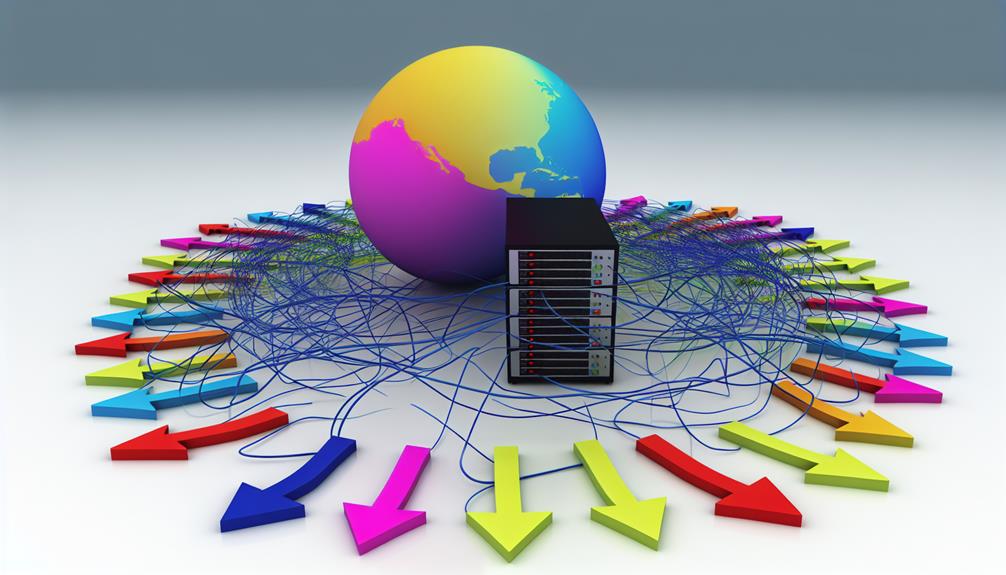Imagine you've just deployed your Cloud Function, but when you try to access it via your custom domain, you're met with an error page instead of your expected response. This situation often arises from overlooked DNS settings or misconfigured rewrite rules in your Firebase setup. Understanding the root causes and knowing how to effectively integrate your Cloud Functions with a custom domain can save you time and frustration. What steps can you take to guarantee a seamless connection and avoid these common pitfalls?
Cloud Functions and Custom Domain Integration
Cloud Functions can enhance your applications markedly when integrated with custom domains.
This integration not only facilitates branded URLs but also opens up various use cases, such as API management and serverless web applications.
Understanding the configuration and routing requirements is essential to effectively utilize Cloud Functions with custom domains.
Cloud Functions
Integrating custom domains with Google Cloud Functions enhances the accessibility and branding of your serverless applications. While Google Cloud Functions don't directly support custom domains for HTTP triggers, you can effectively utilize Firebase Hosting or Cloudflare Workers to bridge this gap.
To set up your custom domain, create DNS CNAME records that point to the Cloud Function URL. This setup allows you to access your function through your custom domain seamlessly.
Using Firebase Hosting, you can redirect requests by configuring rewrites in your 'firebase.json' file. This enables you to create custom paths, such as 'https://example.com/myfunction/custom', enhancing user experience.
However, it's vital to guarantee that your DNS records are correctly configured and that your SSL certificates are properly set up to secure the connection between users and your functions.
Common integration issues include guaranteeing accurate routing, managing CORS configurations, and verifying that your Firebase Functions are deployed correctly. Addressing these areas prevents errors like "Cannot GET /api/user" and assures a smooth operation of your serverless application under a custom domain.
Overview of Custom Domains
When it comes to leveraging custom domains with Google Cloud Functions, understanding the integration process is vital for optimizing accessibility and functionality. Google Cloud Functions don't natively support custom domains for HTTP triggers, but you can effectively integrate them using Firebase Hosting, Cloudflare Workers, or Load Balancers.
To map a custom domain, you need to create a CNAME DNS record linking a subdomain, like function.yourdomain.com, to your Cloud Function's URL. Integrating with Firebase allows you to set up your custom domain and configure function rewrites in the 'firebase.json' file. This lets you access functions through specific paths, such as https://example.com/myfunction/custom.
Alternatively, Cloudflare Workers can function as a reverse proxy, fetching requests and directing them to your Cloud Function URL, which enhances security and offers features like server-side rendering.
Proper DNS configuration is essential; verifying that A and CNAME records are correctly set up helps route traffic effectively to Google Cloud resources. This attention to detail guarantees secure connections with SSL certificates, making your custom domain integration smoother and more reliable.
Importance of Integration between Cloud Functions and Custom Domains
Mapping custom domains to Cloud Functions greatly enhances the user experience and branding for applications. By using a recognizable URL, such as function.yourdomain.com, you create a seamless interaction for users. This integration involves configuring CNAME DNS records to point to the Cloud Functions endpoint, ensuring that your custom domain effectively directs traffic to your serverless architecture.
Utilizing Firebase Hosting as an intermediary simplifies this process, allowing you to leverage its routing capabilities to manage API requests efficiently. You'll modify DNS records and implement rewrites in your Firebase Hosting configuration to channel traffic straight to specific Cloud Functions or static content. This setup not only streamlines access but also promotes an organized approach to handling requests.
Moreover, integrating a custom domain with Cloud Functions contributes to automatic scaling and a cost-effective pay-per-use model, making it not just a branding choice but also an economically viable solution for developers and businesses.
This synergy between Cloud Functions and custom domains elevates your application's performance while ensuring that users have a consistent and professional experience, which is vital in today's competitive landscape.
Common Use Cases for Cloud Functions and Custom Domains
Custom domains paired with Cloud Functions open up a range of practical applications that enhance both functionality and user engagement. By leveraging custom domains, you can streamline your API routing and improve the branding of your services.
Here are some common use cases:
- Building REST APIs: Create user-friendly endpoints that align with your brand, making it easier for developers to integrate with your services.
- Serving Dynamic Content: Utilize Cloud Functions to generate dynamic responses based on user input or other real-time data, all accessible via your custom domain.
- Enhancing User Experience: Improve navigation and accessibility by offering bespoke URLs that are more memorable than standard Cloud Function endpoints.
To effectively implement these use cases, guarantee your DNS configuration is set up correctly, using A and CNAME records to route traffic appropriately.
You might also consider tools like Cloudflare Workers or Load Balancers for added functionality, such as reverse proxy capabilities and enhanced security.
Setting Up Cloud Functions for Custom Domains
To set up Cloud Functions for custom domains, you'll need to guarantee you've met the necessary prerequisites and configured your DNS settings correctly.
In this section, we'll outline a step-by-step guide to integrating your functions with a custom domain, including creating and deploying your function effectively.
Prerequisites for Integration
Successfully integrating Cloud Functions with a custom domain requires a few fundamental setup steps. First, verify your Google Cloud project is properly configured and linked with Firebase for hosting capabilities. This connection is crucial for seamless operation between your Cloud Functions and the custom domain.
Next, you'll need to configure your DNS settings. This involves adding CNAME records that point your custom subdomain—like function.yourdomain.com—to the corresponding Google Cloud Functions URL. This step is essential for routing requests correctly.
Utilize the Firebase Hosting configuration file, 'firebase.json', to establish rewrite rules that direct API requests to your Cloud Functions. These rules are important for confirming that incoming traffic is properly routed.
Before you proceed, confirm that your Cloud Functions are deployed successfully and accessible via the default URL. This verification step ensures that everything is functioning as expected before you attempt to map to your custom domain.
Lastly, verify SSL certificates are configured for secure connections, as custom domains require HTTPS for peak security and user trust. This setup protects your users and enhances credibility, making it a non-negotiable aspect of integration.
Step-by-Step Guide to Setting Up Cloud Functions
To configure your Google Cloud Domain Controller for custom domains, you need to set up the necessary DNS records and guarantee your Cloud Functions are correctly routed.
Start by mapping your custom domain to the Cloud Function's URL, assuring seamless access. This step is vital for maintaining efficient communication between your domain and the deployed functions.
Configuring the Google Cloud Domain Controller
Configuring Google Cloud Functions for a custom domain involves several essential steps that assure seamless integration and secure communication.
Start by creating a CNAME DNS record to link your subdomain to your Cloud Function URL.
Use Firebase Hosting to handle rewrites, implement SSL certificates for secure connections, and assure A records or CNAMEs point correctly to facilitate traffic to your Google Cloud Functions.
Creating and Deploying Your Function
Setting up Google Cloud Functions for custom domains involves a few critical steps that guarantee seamless integration with your application.
First, leverage Firebase Hosting to rewrite URLs, enabling access to your functions via paths like 'https://example.com/myfunction/custom'. This allows you to maintain a clean and user-friendly URL structure.
Next, verify your DNS configuration includes CNAME records pointing to your Google Cloud Function URL. This mapping is essential for directing traffic from your custom domain to the appropriate function endpoint.
When deploying your functions, specify the proper routing rules in the 'firebase.json' configuration file. This verifies that API requests are accurately directed to the correct function.
Additionally, pay attention to the handling of POST requests. Make sure the request method and headers are set appropriately to avoid common errors, such as "Cannot GET /api/user."
Regularly verify your function's deployment and settings, and utilize tools like Postman or browser developer tools for troubleshooting.
Challenges in Cloud Functions Custom Domain Integration
Integrating custom domains with Cloud Functions can lead to several common issues, particularly with DNS configuration and CORS settings.
You'll need to guarantee proper routing for different request methods, which can complicate your function's handling logic.
Understanding these challenges and employing effective troubleshooting tips can greatly enhance your integration process.
Common Issues Encountered
A successful integration of custom domains with Google Cloud Functions often faces several challenges that can disrupt functionality. One primary issue is misconfigured DNS settings, which can prevent traffic from routing correctly to your Cloud Function URL, resulting in downtime.
Additionally, if your CORS configuration isn't set up properly, requests from different domains may be blocked, leading to frustrating errors for users.
Another common obstacle arises from inconsistencies in the URL structure of deployed functions across various environments. This can cause unexpected 404 errors, complicating API calls and user experiences.
When utilizing Firebase Hosting, incorrect rewrite rules in your 'firebase.json' file can further exacerbate these issues by failing to route API requests to the appropriate Cloud Functions.
Lastly, the absence of SSL certificates for your custom domains can pose security risks. Modern web applications typically require secure endpoints, and without SSL, you may encounter errors during API calls, undermining the integrity of your service.
Addressing these common issues is essential for ensuring smooth and reliable integration of your custom domains with Google Cloud Functions.
Troubleshooting Tips for Successful Integration
When integrating Cloud Functions with a custom domain, configuration errors can create significant roadblocks.
To streamline your troubleshooting process, consider these essential checks:
- Confirm your DNS records are correctly set up with the CNAME pointing to your Cloud Functions URL.
- Verify your 'firebase.json' has the necessary rewrites for routing API requests properly.
- Utilize browser developer tools to monitor network requests and identify potential issues.
Addressing these points can help you pinpoint and resolve integration challenges effectively.
Identifying and Fixing Configuration Errors
Cloud Functions custom domain integration can present various configuration errors that hinder successful operation.
Verify your DNS records to guarantee CNAMEs correctly point to Google Cloud Functions.
Check Firebase Hosting's 'rewrites' in 'firebase.json' for accurate request routing.
Inspect function deployment logs for issues, and confirm you're using the correct HTTP methods to avoid routing errors.
Utilize developer tools to diagnose additional misconfigurations.
Best Practices for Using Cloud Functions with Custom Domains
When integrating Cloud Functions with custom domains, it's crucial to take into account scaling and load management strategies to handle traffic efficiently.
Future trends indicate a shift towards more automated scaling solutions and enhanced performance optimizations.
Scaling and Load Management Strategies
To effectively manage scaling and load with Cloud Functions, implementing auto-scaling is vital. This feature allows your resources to adjust dynamically based on incoming traffic, guaranteeing efficient load management during peak usage without manual intervention.
Pairing this with Cloud Load Balancing helps distribute incoming requests across multiple Cloud Functions, which enhances response times and reduces latency while maintaining high availability.
You should also establish robust performance monitoring using Google Cloud Monitoring. This enables you to track function performance and error rates, helping you proactively identify bottlenecks and performance issues before they impact users.
Function optimization is important as well. To reduce cold start times, keep functions warm, minimize package sizes, and optimize dependencies. These practices enhance overall performance under load and improve user experience.
Lastly, consider caching strategies to further alleviate repetitive load on your Cloud Functions. Utilize services like Cloud Memorystore or CDN caching to serve frequently requested data directly from cache, greatly reducing the number of requests hitting your functions.
Discussion on Future Trends and Innovations in Cloud Functions
Integrating custom domains with Cloud Functions is becoming increasingly vital as applications demand more personalized user experiences. To achieve this effectively, you should consider the following best practices:
- Leverage Firebase Hosting: It simplifies DNS configuration and enhances traffic routing to your Cloud Functions, making the integration seamless.
- Utilize Cloudflare Workers: This acts as a reverse proxy, boosting security and performance while allowing for custom domain mapping and features like DDoS protection.
- Implement a Load Balancer: It directs traffic efficiently to your Cloud Functions, offering advanced routing capabilities and improved reliability.
Proper DNS configuration is essential—make certain you're using CNAME records correctly to map your custom domains.
Regularly reviewing and updating your settings, including CORS and URL patterns, helps mitigate common issues that arise with these integrations.
Staying informed about future trends in Cloud Functions will guarantee you harness their full potential while maintaining high standards of security and performance.