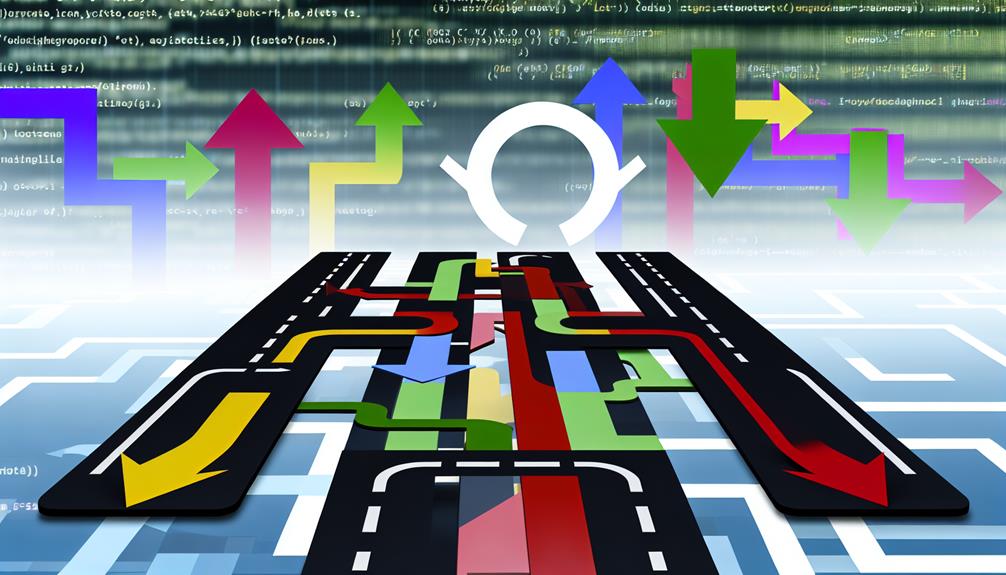You might not realize that ineffective domain path management in Drupal can greatly impact your site's SEO and user experience. Many users overlook the importance of clear URL structures and regular audits, which can lead to broken links and confusion. If you've noticed a drop in traffic or engagement, it might be time to re-evaluate your approach. Understanding the common pitfalls and exploring effective optimization strategies could be the key to enhancing your site's performance and visibility in search results.
Drupal Domain Path Management
In Drupal, understanding domain and path definitions is essential for effective site management.
You'll need to take into account how domain path structures impact user navigation, SEO performance, and permissions across your multisite setup.
Definition of Domain and Path
Drupal's domain and path concepts are foundational for effective site management. In this content management system, a domain represents a unique web address that can serve various content types. For instance, you might've different domains for different markets or languages, each providing a tailored experience. Additionally, with a wide range of domain extensions available, you can further customize your web presence.
A path, on the other hand, is a specific URL structure within that domain, like example.edu/page, which directs users to particular content. Managing domain paths efficiently allows multiple sites to leverage the same Drupal installation while maintaining distinct content and user bases. This not only enhances operational efficiency but also reduces maintenance overhead.
By utilizing Drupal's domain access module, you can configure permissions and content visibility across different paths, optimizing user experiences based on their specific needs. Effective domain path management greatly impacts SEO as well. It helps prevent content duplication, ensuring that search engines index each unique URL appropriately.
However, to maximize these benefits, you must plan carefully to avoid conflicts, particularly when paths overlap across different domains. Overlapping paths can confuse content delivery and hinder user navigation, undermining the overall effectiveness of your Drupal site.
Importance of Domain Path in Drupal
Understanding the role of protocol, subdomain, domain, and path is essential for effective domain path management in Drupal.
Each element contributes to how your site is structured and accessed, influencing both user experience and SEO outcomes.
Role of Protocol, Subdomain, Domain, and Path
Effective management of the protocol, subdomain, domain, and path is essential for optimizing your site's URL structure in Drupal.
This combination directly influences SEO optimization and user experience. A logical hierarchy improves navigation and indexing, while secure protocols like HTTPS enhance trust and performance.
Proper management prevents conflicts, particularly in multisite setups, ensuring each subdomain and path provides distinct, accessible content.
Path Filename Considerations
A well-structured path filename is vital for optimizing multisite management in Drupal. When considering path filename structures, you must be aware of potential SEO challenges. Search engines often treat path-based multisites as part of the root, which can adversely affect your visibility compared to domain-based setups.
To mitigate this, focus on creating meaningful and concise path names that enhance user experience and improve your SEO by making URLs clearer and more understandable.
Unique path definitions are essential to avoid overlaps, as complex structures can create management difficulties and confusion when defining URLs for different sites. This complexity can hinder content retrieval and navigation for users across multiple sites, leading to frustration and lost engagement.
To maintain an effective URL management system, conduct regular audits of your path structures. This practice guarantees that paths remain relevant and effective, preventing issues stemming from outdated or redundant paths.
Setting Up Your Domain Path in Drupal
When setting up your domain path in Drupal, start with clear initial configuration steps to define your routing rules effectively.
Be aware of common configuration errors that can disrupt user access and content visibility.
Following best practices for correct setup will guarantee a smooth and efficient experience for both you and your site visitors.
Initial Configuration Steps
Setting up your domain path in Drupal requires careful attention to detail to guarantee seamless navigation across multiple sites. Start by defining your site's base URL in the settings.php file, making sure it reflects the correct domain structure, like example.com for the default site. This foundational step is essential for effective content management.
Next, utilize the Domain Access module to manage multiple sites under a single Drupal installation. This allows you to configure unique site paths while sharing the same codebase and database. In the Domain Access settings, specify path aliases for each domain to prevent conflicts and guarantee content routes correctly to the intended site URLs.
Don't overlook permissions settings; implement domain-specific permissions by adjusting user roles accordingly. This helps control access and capabilities based on the chosen domain path, enhancing user experience.
Common Configuration Errors
Identifying misconfigurations in Drupal's domain path management is essential for maintaining site functionality.
You should regularly check your path settings, domain aliases, and resource management to spot potential conflicts or overlaps.
How to Identify Misconfigurations
Misconfiguration in Drupal's domain path management can lead to significant issues, including broken links and inaccessible content.
To identify misconfigured path settings, regularly audit your configurations. Look for incorrect URL patterns, overlapping paths, and improperly defined path aliases.
These errors can cause SEO issues and hinder effective content management, so verify all domains are accurately set up and functioning as intended.
Best Practices for Correct Setup
When you're establishing domain paths in Drupal, it's crucial to guarantee each path is distinctly defined to prevent conflicts with existing routes. This practice enhances navigation and minimizes user confusion.
Here are some best practices to follow:
- Utilize the Pathauto module: This tool automatically generates user-friendly URLs based on content types, improving both SEO and user experience.
- Conduct regular audits: Periodically review your path settings to identify and resolve conflicts or redundancies, streamlining management.
- Implement a structured taxonomy system: Organize your content effectively across different paths, making it easier for users to find relevant information.
- Test configurations in staging: Always test your domain path setups in a staging environment before going live. This helps catch any misconfigurations or errors that could disrupt user access.
Challenges in Managing Domain Paths
Managing domain paths in Drupal can lead to frequent conflicts that complicate multisite configurations.
If you don't plan carefully, you might face SEO challenges and unintended content management issues.
Understanding these common pitfalls is essential for maintaining site accessibility and performance.
Common Issues Faced by Users
Often, users encounter notable challenges while configuring domain paths in Drupal. One of the primary issues arises in multisite setups, where conflicts in path definitions can lead to confusion and mismanagement. This complexity not only complicates content management but also increases the likelihood of publishing errors, as visibility of content varies by domain.
The long checkbox lists for publishing options often overwhelm editors, making the node creation process cumbersome and inefficient. This clutters the user interface, detracting from the overall user experience.
Additionally, path-based multisite configurations require meticulous DNS management and SSL setups, escalating administrative overhead and amplifying the chances of errors.
Navigating through intricate routing and path definitions can also pose difficulties for editors, hindering their ability to manage content effectively. As a result, these common issues can greatly impact the overall workflow, leading to frustration and inefficiencies.
Addressing these challenges is essential to streamline domain path management in Drupal, ensuring a smoother experience for users and enhancing content delivery across multiple domains.
Impact of Poor Domain Path Management
Poor domain path management directly impacts user experience and accessibility.
When paths overlap or conflict, users can face confusion, leading to frustration and increased bounce rates.
Additionally, a lack of a clear navigation structure can hinder users from finding relevant content, ultimately diminishing site engagement.
User Experience and Accessibility
Effective domain path management is essential for ensuring a seamless user experience across multiple platforms.
Poor management leads to confusing user interfaces and publishing errors, negatively affecting content management and accessibility. Users may struggle to find relevant content, increasing bounce rates.
Additionally, inconsistent navigation can dilute brand identity, ultimately undermining user trust and engagement.
Prioritize cohesive strategies for ideal results.
Optimizing Your Drupal Domain Path
To optimize your Drupal domain path, you need to implement effective management techniques that prevent conflicts and enhance accessibility.
Utilize Drupal's built-in tools for URL aliasing and path auto-generation to streamline link creation.
Additionally, regularly audit your configurations to improve performance and guarantee efficient routing for better user experience and SEO.
Techniques for Effective Management
How can you streamline your Drupal domain paths for better management? Start by implementing clear and consistent URL structures using path aliases. This enhances user navigation and boosts your SEO performance.
Regularly audit your site to identify and remove unused paths, which will reduce complexity and improve fast page load times.
Utilize the Pathauto module to automate user-friendly URLs based on content types and taxonomy terms. This not only streamlines your site structure but also optimizes the database for better performance.
Don't overlook Drupal's built-in caching mechanisms; leverage these to guarantee faster access to content while reducing server load.
Monitoring user behavior and traffic patterns is essential. Use tools like Google Analytics to identify underperforming paths, allowing you to make data-driven decisions to enhance overall site effectiveness.
By focusing on these techniques, you can greatly improve Drupal performance, confirming that your domain paths work efficiently for both users and search engines alike.
Implementing these strategies won't only refine your site's architecture but also provide a smoother experience for your visitors.
Tools and Resources for Optimization
When optimizing your Drupal domain path, examining case studies can provide valuable insights into successful strategies.
You'll see how others have effectively implemented tools like Pathauto and Redirect to enhance their URL management.
Analyzing these examples will help you identify best practices that you can apply to your own site.
Case Studies of Successful Optimization
Successful optimization of Drupal domain paths can greatly enhance user experience and site performance.
Using the Pathauto module automates URL aliasing, while the Metatag module boosts SEO through optimized metadata.
Implementing URL redirections with the Redirect module prevents broken links, improving navigation.
Regular audits with the Pathologic module and insights from Google PageSpeed Insights guarantee your performance monitoring tools drive effective, data-informed optimizations.
Comparative Analysis of Domain Path Management Strategies
When evaluating domain path management strategies, you need to weigh the advantages and disadvantages of each approach carefully.
Understanding the current market tools will also help you make informed decisions that align with your project's goals.
Advantages and Disadvantages of Different Approaches
Charting the landscape of domain path management strategies involves weighing the advantages and disadvantages of each approach. You need to take into account the following factors:
- Domain-Based Multisite: Offers unique URLs, enhancing SEO benefits and branding clarity. However, it requires separate domain registrations and SSL certificates, increasing overhead costs.
- Path-Based Multisite: Simplifies management with a single domain, but can lead to complex management challenges. Path conflicts may arise, which complicates SEO efforts and user navigation.
- Hybrid Approach: Combines domain and path methods, but often results in routing confusion and mismanagement. This approach is less recommended due to its operational difficulties.
- Early Decision-Making: Essential for long-term management simplicity and SEO implications. Choosing a domain-based strategy treats each site as an independent entity, which search engines recognize, thereby improving SEO performance.
Understanding these advantages and disadvantages helps you tailor your domain path management strategy effectively. By recognizing how each approach influences SEO and management challenges, you can make informed decisions that align with your organizational goals.
Market Analysis of Current Domain Path Management Tools
The landscape of domain path management tools is rapidly evolving, presenting various options for organizations to optimize their digital strategies. A comparative analysis highlights that domain-based multisite configurations typically simplify DNS management and enhance SEO performance.
However, they also present scalability challenges, as complex setups can lead to performance overhead from increased API calls.
On the other hand, path-based setups can introduce significant navigation complexities and potential path conflicts, complicating user experience. Tools like Domain Access offer centralized user management, which can streamline content handling across multiple domains.
Yet, they may create user interface confusion for editors, ultimately affecting productivity.
Current solutions often lack robust error handling mechanisms, making it difficult to identify and resolve publishing errors across various domains or paths.
Additionally, many path management strategies fail to adequately address the unique site requirements of large projects, necessitating careful evaluation of alternatives.
As you assess your options, focus on tools that balance functionality with usability, ensuring they meet your scalability needs while minimizing complications in domain and path management.
Frequently Asked Questions on Drupal Domain Path Management
Steering through the complexities of Drupal's domain path management often raises key questions among users. Understanding these can help you optimize your setup and mitigate issues.
- What are path conflicts? Path conflicts occur when the default site loses access to paths reserved for other multisites. This complicates content management and can lead to confusion.
- How can I manage user permissions effectively? Managing user permissions across multiple paths can be cumbersome. You need to guarantee that roles are clearly defined to avoid security risks, such as unauthorized access or accidental changes affecting other sites.
- Do path-based setups impact SEO? Yes, search engines can get confused with path-based multisite setups since they treat paths as part of the root domain. This could negatively affect your site's visibility.
- How can I optimize the user interface for editors? An overloaded interface makes content management difficult.
Regular audits and a clear strategy for path management are essential to streamline navigation and maintain a cohesive experience.